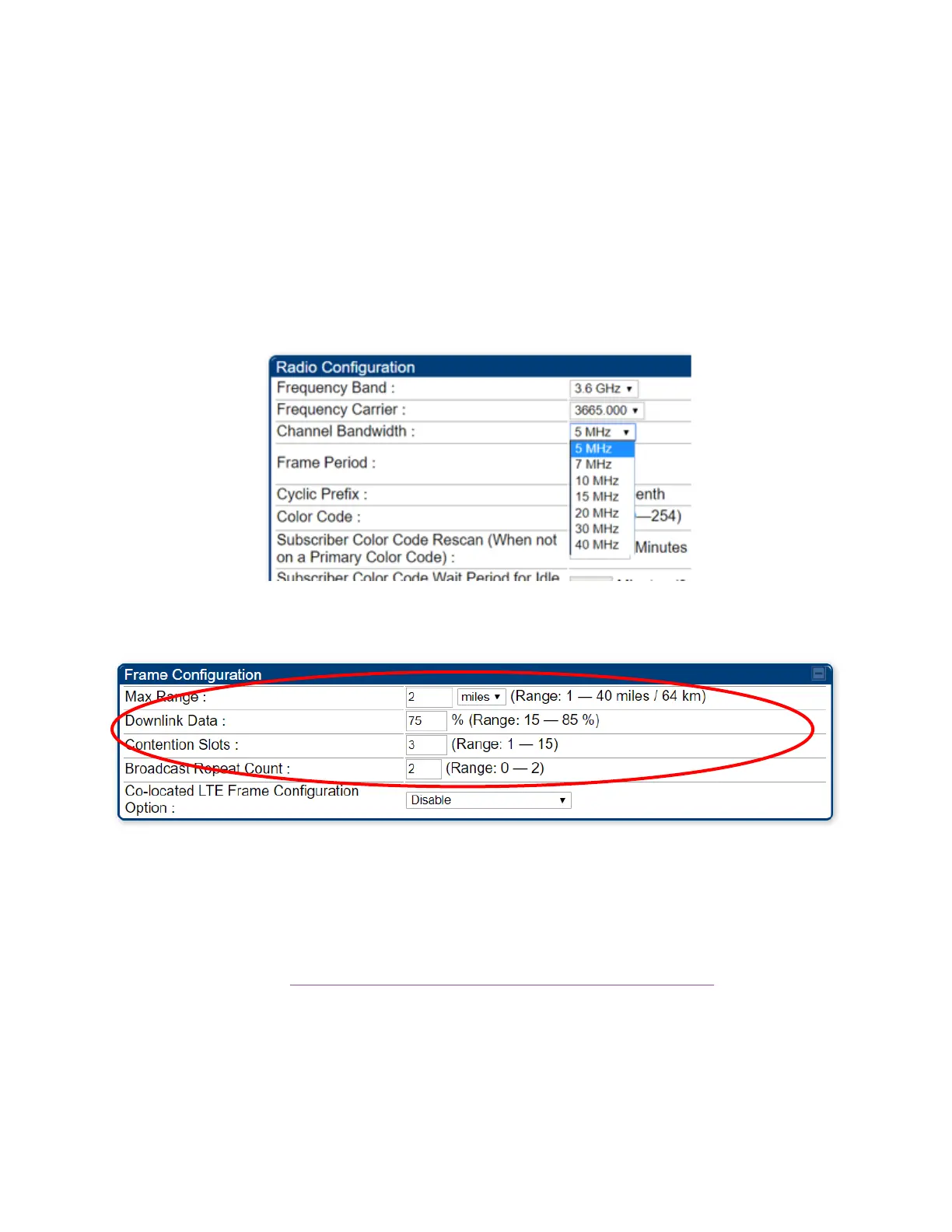Chapter 3: System planning Radio Frequency planning
Page
3-24
• Max Range: distance between the AP and the farthest SM communicating with the AP
Max Range is selected in miles, between 1 and 40.
• Downlink Data: duty cycle, ratio between the time dedicated to downlink transmission and the
total frame time
Downlink Data is selected as a percentage, between 15% and 85%.
• Contention Slots: time symbols reserved in the uplink portion of the frame for random access,
registration and bandwidth request
Contention Slots is a number between 1 and 15.
The Channel Bandwidth can be configured under Configuration > Radio > Radio Configuration, as
shown in below figure.
All other parameters can be configured under Configuration > Radio > Frame Configuration, as shown
in below figure.
PMP – LTE co-location tool
The configuration parameters that affect the frame structure need to be selected in order to avoid any
overlap between transmit and receive times.
In order to help with the selection of system parameters, Cambium Networks offers a PMP – LTE co-
location tool, available at https://support.cambiumnetworks.com/files/colocationtool/
The PMP and LTE configuration parameters are entered in the spreadsheet, and the frame structure for
the two systems is displayed on the right side.
The tool checks that there is no overlap between one AP transmitting and the other receiving.
This translates into two equations:
• The downlink time of AP1 ends before the uplink time of AP2 starts
• The downlink time of AP2 ends before the uplink time of AP1 starts
