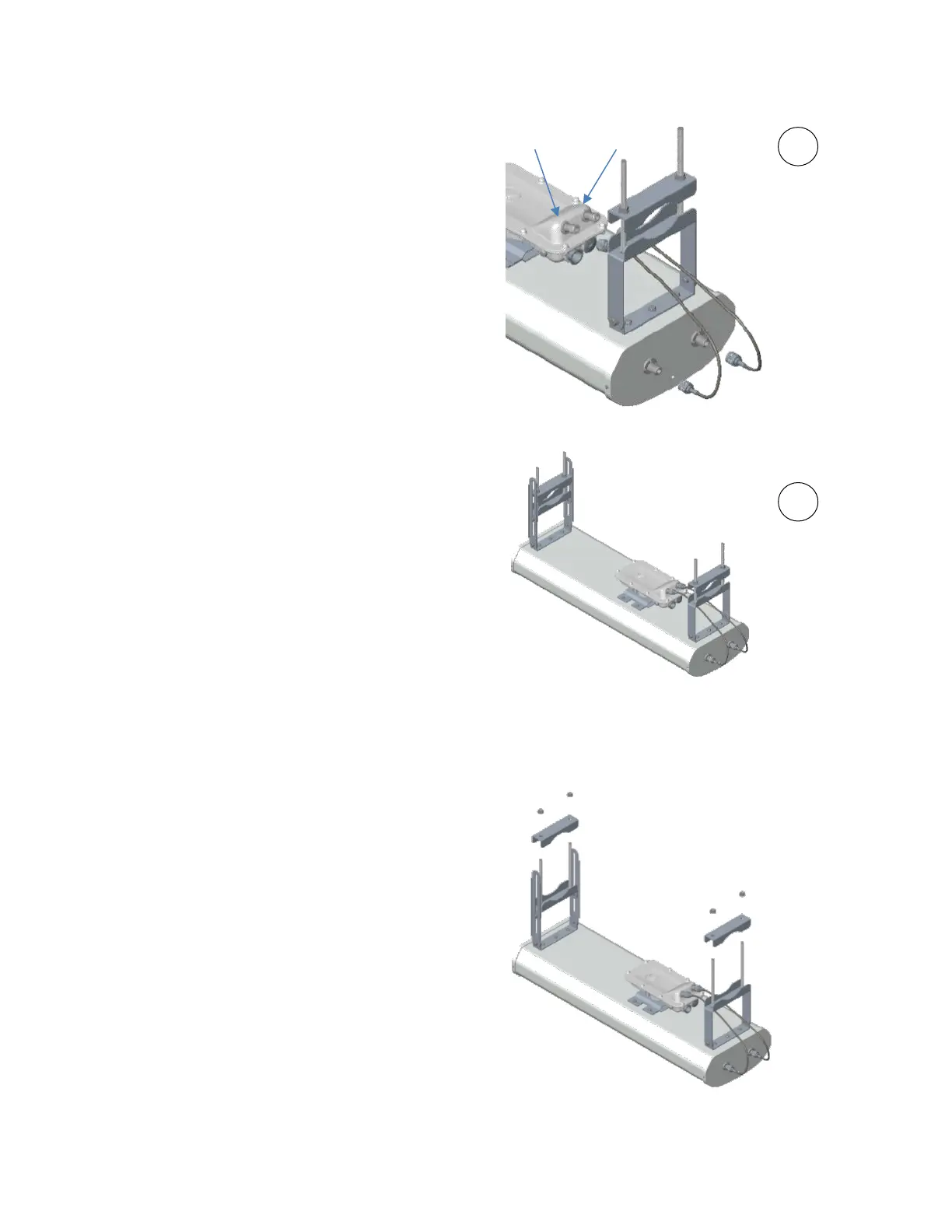Chapter 5: Installation Installing external antennas to a connectorized
ODU
Page 46
(1) Connect the port A of AP to vertical and
port B of AP to horizontal polarization
interfaces of the antenna with RF cable.
Ensure that the RF cables are pass-through
inside the lower bracket assembly
(2) Hand tighten the N type connectors and
the torque should not exceed more than 1 Nm
Mounting of PMP 450i AP 900 MHz antenna to the pole
The mounting procedure of PMP 450i AP 900 MHz and antenna to the pole is given below:
Remove the upper and lower rear bracket
strap from the sector antenna.
