
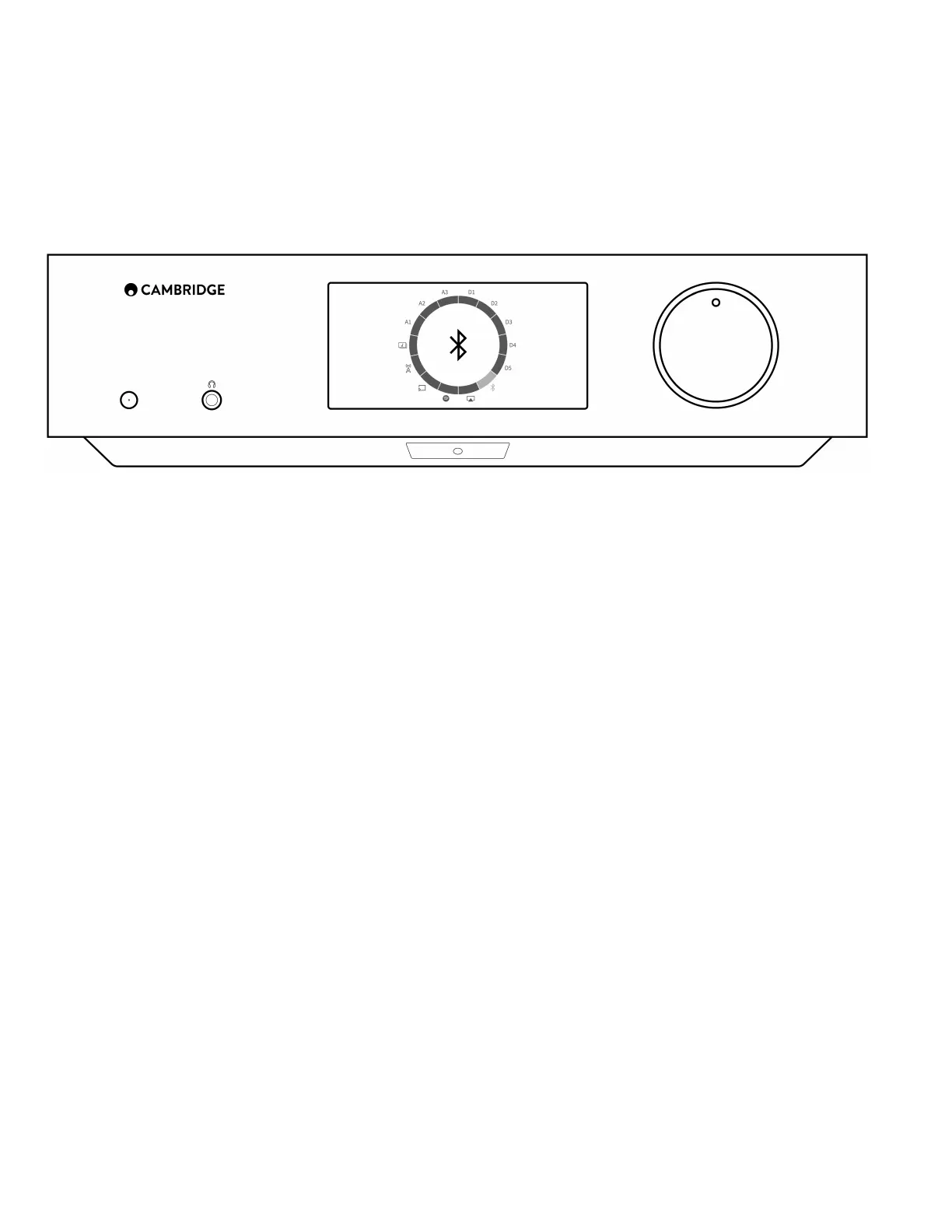 Loading...
Loading...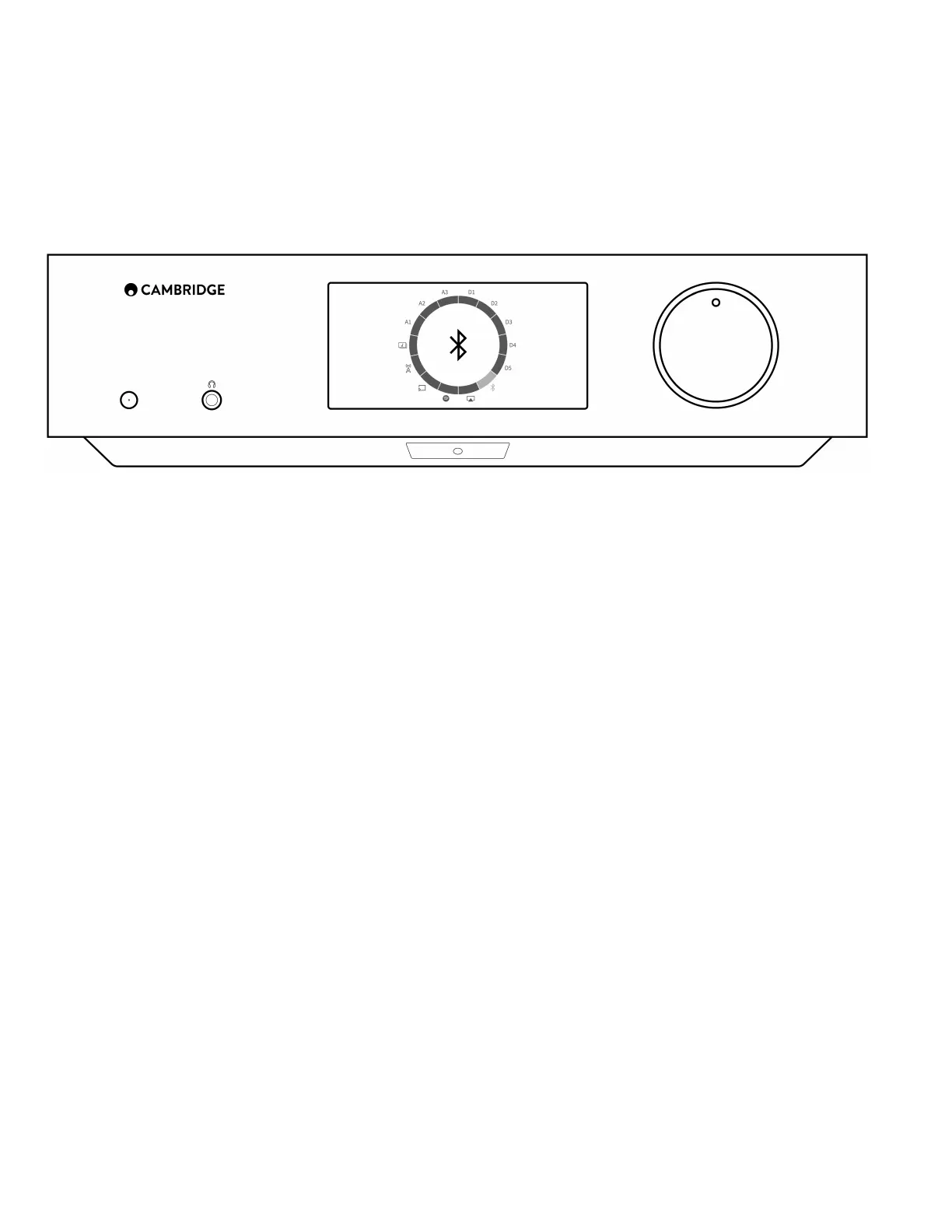
Do you have a question about the Cambridge Audio Edge NQ and is the answer not in the manual?
| Type | Network Player / Preamplifier |
|---|---|
| DAC | ESS Sabre ES9018K2M |
| Maximum Resolution Supported | 32-bit/384kHz PCM, DSD256 |
| Ethernet | Yes |
| Weight | 10.2 kg (22.5 lbs) |
| Inputs | 2x Coax S/PDIF, 2x TOSLINK Optical, 1x USB Audio, 1x XLR |
| Outputs | 1x RCA, 1x XLR, 1x Coaxial S/PDIF, 1x TOSLINK Optical |
| Streaming Services | Chromecast, Spotify Connect, TIDAL, Qobuz, AirPlay, Internet Radio |
| File Formats Supported | FLAC, ALAC, WAV, AIFF, MP3, AAC, WMA, OGG, DSD |
| Wi-Fi | Yes (802.11 b/g/n/ac) |
| Bluetooth | Yes, aptX HD |
| USB Audio Input | Yes |
| Headphone Output | Yes, 6.3mm jack |
| Dimensions | 120 x 460 x 405mm (4.7" x 18.1" x 15.9") |











