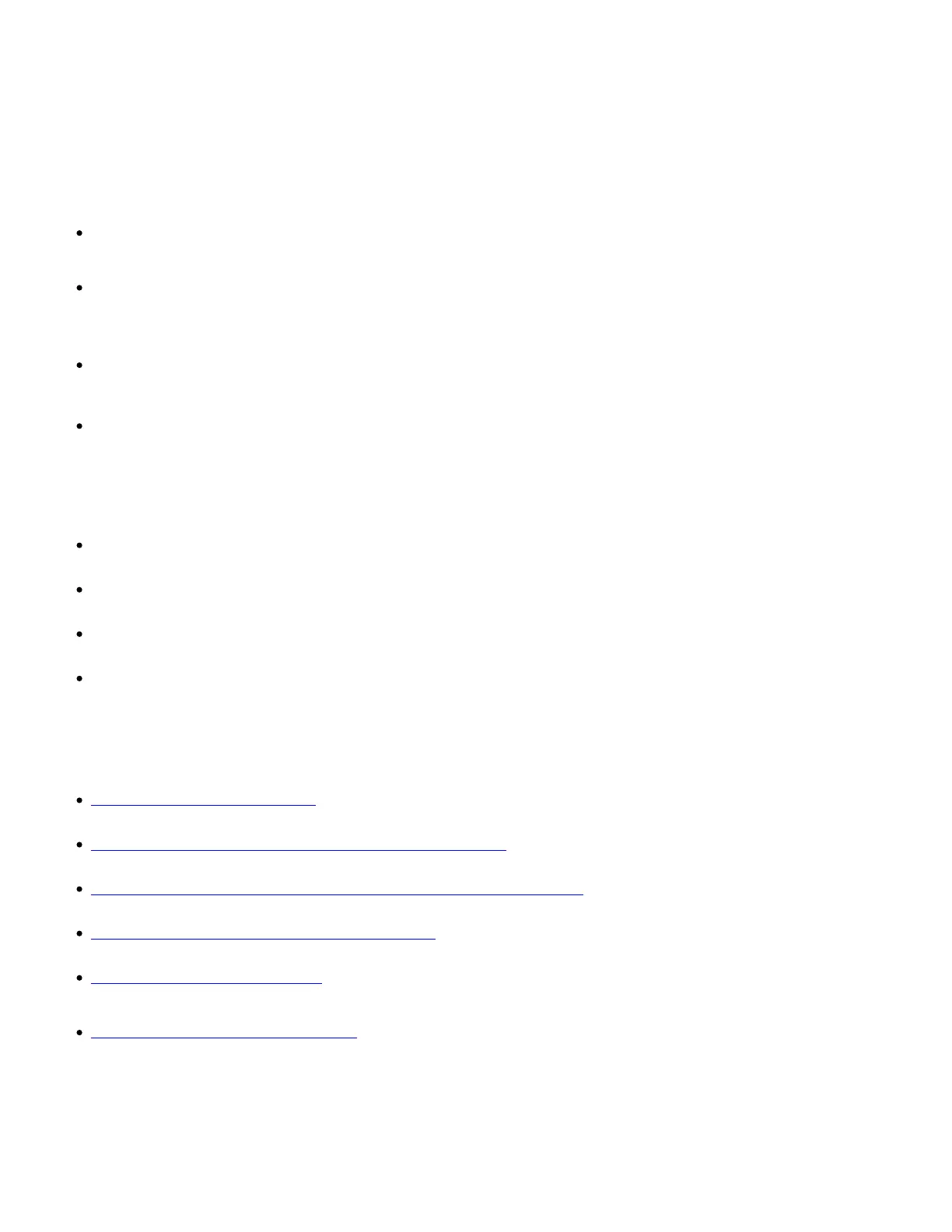34
If you have problems with UPnP playback, always check the following:
Ensure your chosen UPnP server software can serve the file type you are trying to access. Some servers do not serve FLAC for instance.
The EDGE NQ can only play non-DRM files. Files that have DRM controls cannot be played by the EDGE NQ. Some servers may be able to
authorise and de-crypt Microsoft Playsforsure before then serving the content to the EDGE NQ but this operation is not guaranteed as it is purely
a function of the server.
If attempting to play 24-bit WAV or FLAC content note a wired Ethernet connection is normally required for reliable operation due to bandwidth
considerations.
Check the EDGE NQ can play back the file type you are trying to access.
If you have problems with USB Media playback, always check the following:
Check the EDGE NQ can playback the file type you are trying to access.
For USB Media the EDGE NQ can only play non-DRM files. Files that have DRM controls cannot be played.
Check your device is formatted in FAT32/NTFS format.
The way you organise your USB media affects the size of internal database the EDGE NQ needs to build dynamically as you browse content. It is
good practise to create folders for Artists within which you should have a sub folder for each Album which then containing the tracks for that
Album. Libraries with thousands of tracks in one folder will progressively slow down the EDGE NQ’s media browsing.
FAQ’s:
Can the Edge NQ support MQA content?
How do I setup my Edge NQ with a DacMagic 200M for MQA Passthrough?
Why are files stored on my USB HD or NAS in the wrong order or have artwork missing?
How can I stop the Edge NQ powering down when not in use?
How do I connect my TV to the Edge NQ?
Will my USB hard drive work with my Edge NQ?
