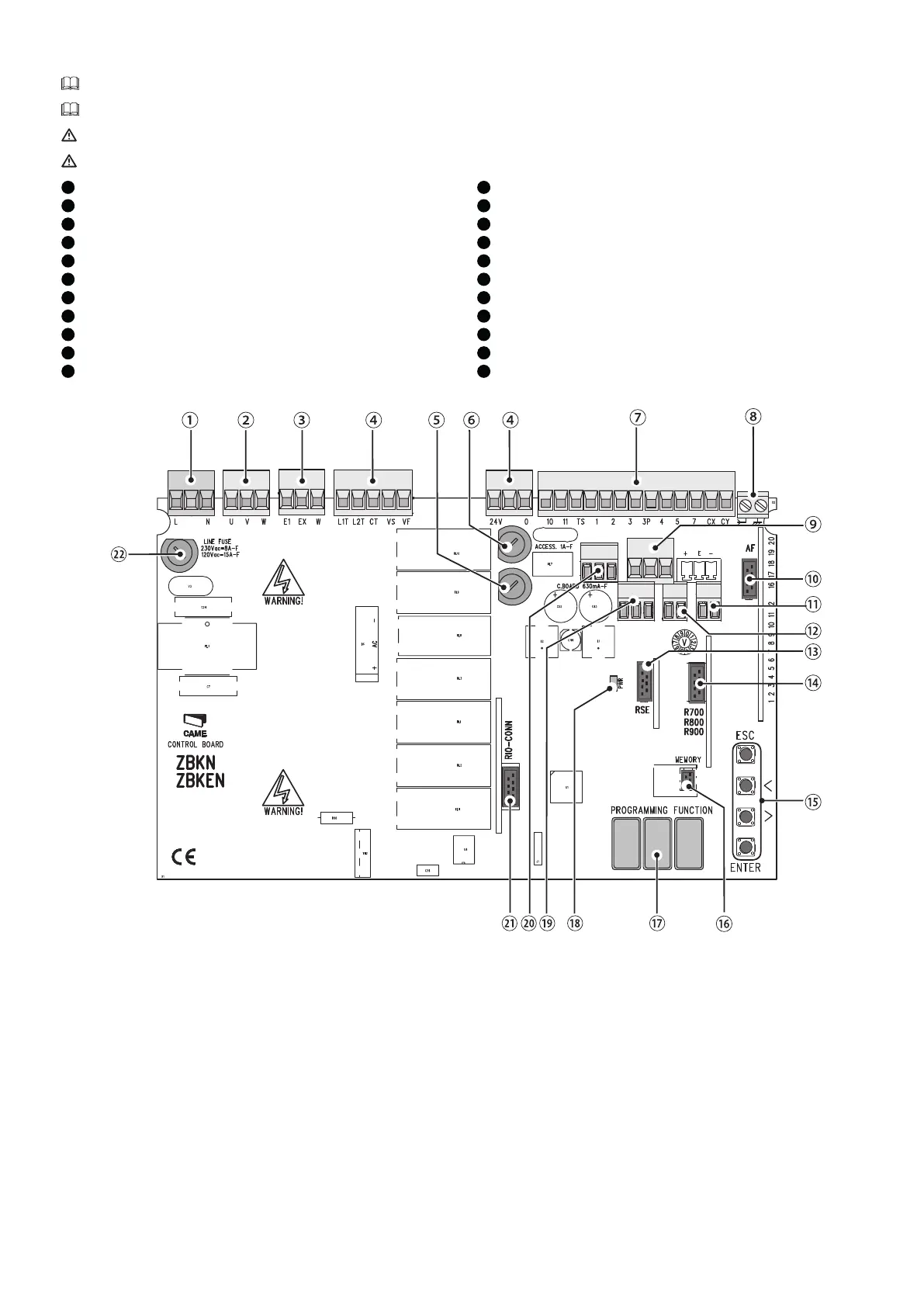Page 7 - Manual FA01295-EN - 03/2023 - © CAME S.p.A. - The contents of this manual may be changed at any time and without notice. - Translation of the original instructions
Control board
The functions on the input and output contacts, the time settings and user management are set and viewed on the display.
All connections are protected by quick fuses.
For the system to work properly, before fitting any plug-in card, DISCONNECT THE MAIN POWER SUPPLY and remove any batteries.
Before working on the control panel, disconnect the mains power supply and remove the batteries, if any.
1
Power supply terminal board
2
Terminal board for connecting the gearmotor
3
Terminal board for connecting the signalling devices
4
Terminal board for connecting the transformer
5
Control board fuse
6
Accessories fuse
7
Terminal board for connecting control and safety devices
8
Terminal board for connecting the antenna
9
Terminal boards for connecting micro limit switches (NC contact)
10
Connector for plug-in radio frequency card (AF)
11
Terminal board for connecting the transponder selector switch
12
Terminal board for connecting the keypad selector
13
RSE card connector
14
Connector for the R700 or R800 decoding card
15
Programming buttons
16
Memory Roll card connector
17
Display
18
Power LED
19
Terminal board for connecting the paired function or the CRP
20
Terminal board for connecting the RGP1 module
21
Connector for the RIOCN8WS module
22
Line fuse
