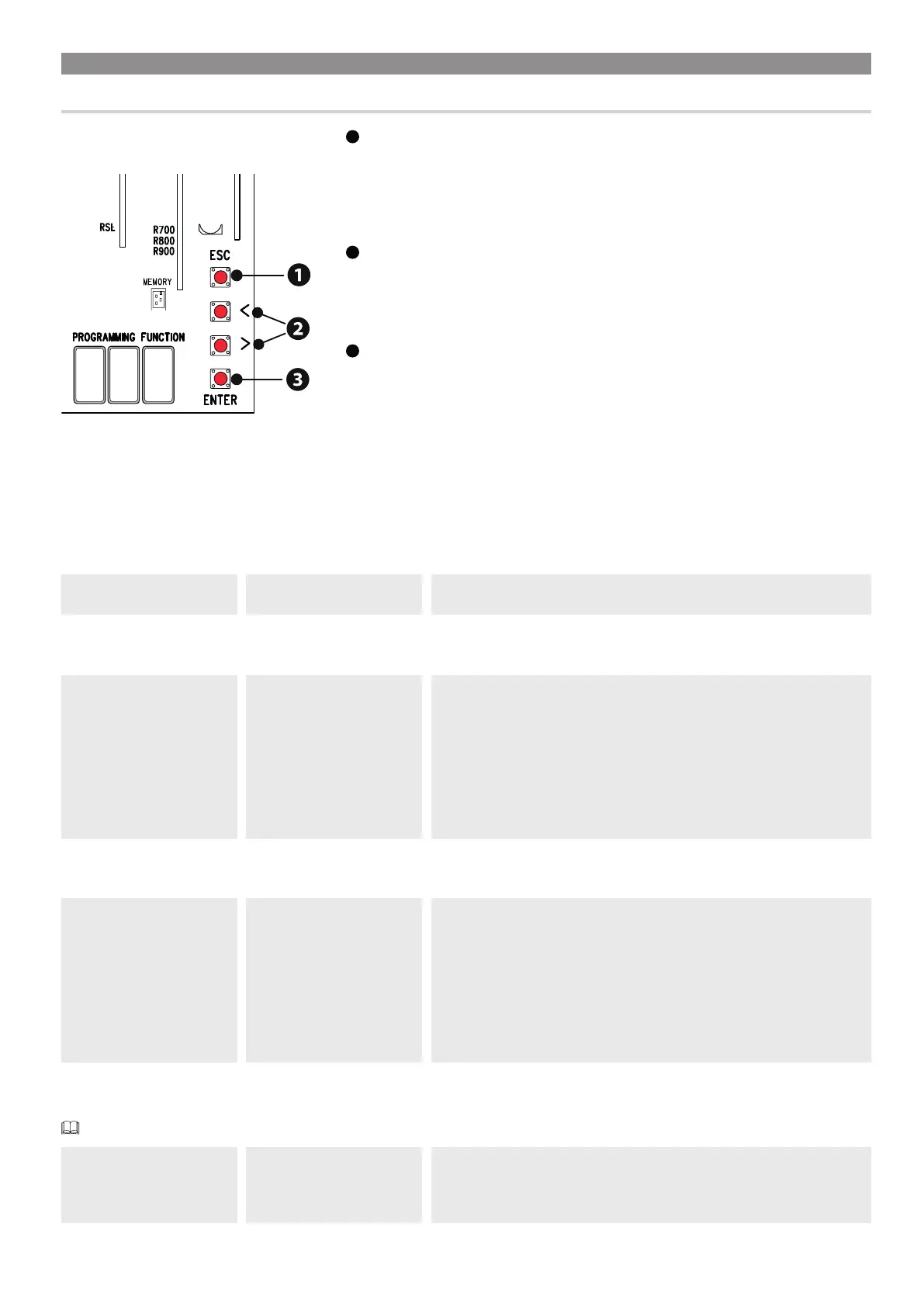Page 23 - Manual FA01295-EN - 03/2023 - © CAME S.p.A. - The contents of this manual may be changed at any time and without notice. - Translation of the original instructions
PROGRAMMING
Programming button functions
8 88
1
ESC button
The ESC button is used to perform the operations described below.
Exit the menu
Delete the changes
Go back to the previous screen
Stop the operator
2
< > buttons
The < > buttons are used to perform the operations described below.
Navigate the menu
Increase or decrease values
Open or close the operator
3
ENTER button
The ENTER button is used to perform the operations described below.
Access menus
Confirm choice
List of functions
Total stop
This stops the operator and excludes automatic closing. Use a control device to resume movement.
F1 Total stop ON
OFF (Default)
CX input
Associate a function with the CX input.
F2 CX input OFF (Default)
C1 = Reopen while closing (photocells)
C2 = Reclose while opening (photocells)
C3 = Partial stop Only with [Automatic close] activated (Photocells)
C4 = Obstacle standby (photocells)
C7 = Reopen while closing (sensitive edges)
C8 = Reclose while opening (sensitive edges)
r7 = Reopen while closing (sensitive edges with 8K2 resistor)
r8 = Reclose while opening (sensitive edges with 8K2 resistor)
CY input
Associate a function with the CY input.
F3 CY input OFF (Default)
C1 = Reopen while closing (photocells)
C2 = Reclose while opening (photocells)
C3 = Partial stop Only with [Automatic close] activated (Photocells)
C4 = Obstacle standby (photocells)
C7 = Reopen while closing (sensitive edges)
C8 = Reclose while opening (sensitive edges)
r7 = Reopen while closing (sensitive edges with 8K2 resistor)
r8 = Reclose while opening (sensitive edges with 8K2 resistor)
Safety devices test
Check that the photocells connected to the selected inputs are operating correctly, after each opening and closing command.
Run the test by connecting the photocells to the TS terminal [see paragraph on Safety devices].
F5 Safety devices test OFF (Default)
1 = CX
2 = CY
4 = CX+CY
