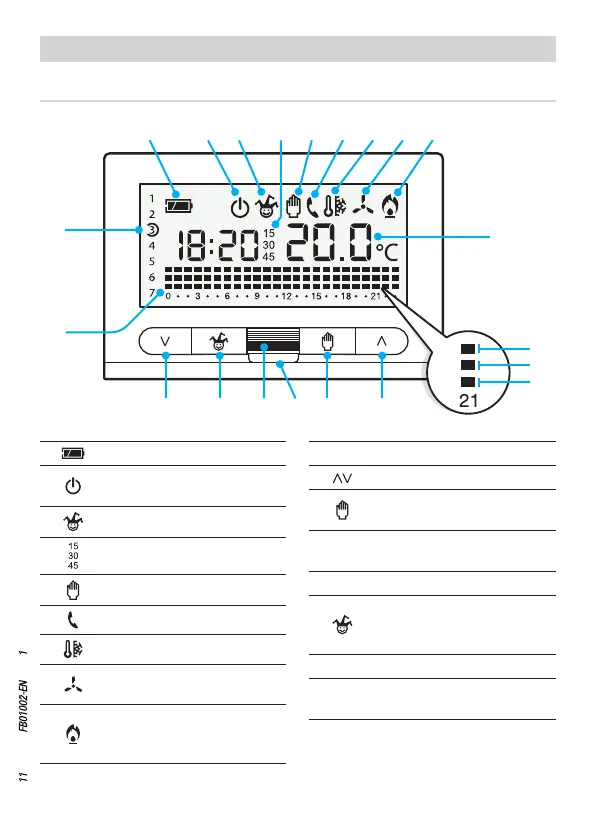⑰
①
② ③ ④ ⑤ ⑥ ⑦ ⑧ ⑨
T1
T2
T3
⑩
⑪⑫⑮ ⑭ ⑬⑪
⑯
Page 11 - Manual FB01002-EN - ver. 1 - 11/2017 - © CAME S.p.A. - The contents of this manual are subject to change at any time without prior notice.
①
Battery charge status.
②
Thermal zone excluded from
control.
③
Thermal zone in Wildcard mode.
④
Programmed delay.
⑤
Thermal zone in Manual mode.
⑥
Remote activation.
⑦
Frost protection active.
⑧
Cooling mode active. Animated
icon = cooling in progress.
⑨
Heating mode active.
Animated icon = heating in
progress.
⑩
Temperature detected.
⑪
Buttons to vary the values.
⑫
Button for selecting MANUAL/
AUTOMATIC mode.
⑬
Tab for removing the programmable
thermostat from the frame.
⑭
Temperature sensor.
⑮
Button for activating the
WILDCARD or TIMED MANUAL
program.
⑯
Time/temperature diagram T1, T2, T3
⑰
Days of the week highlighting the
day shown on the diagram
Device description
Description of the icons on the display and function of the front buttons
