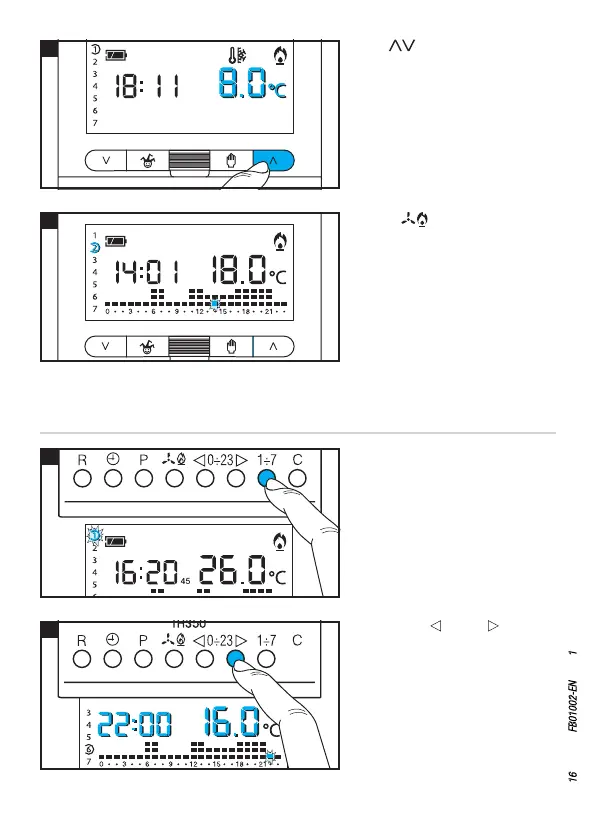E
D
A
AB
Page 16 - Manual FB01002-EN - ver. 1 - 11/2017 - © CAME S.p.A. - The contents of this manual are subject to change at any time without prior notice.
The buttons can be used to
set the minimum tolerated room
temperature for the thermal zone.
N.B. Minimum programmable
frost protection temperatures 3.0
°C - maximum 16.0 °C.
Press
again to go back to
the heating/cooling program E.
Pull out the unit body.
Using the 1÷7 button, move
the day indicator to position 1
(Monday) A.
The brackets relative to the cho-
sen day flash.
Customising the daily temperature program
Using the 0÷23 buttons,
move the flashing indicator to
00:00 on the daily program graph
B.
