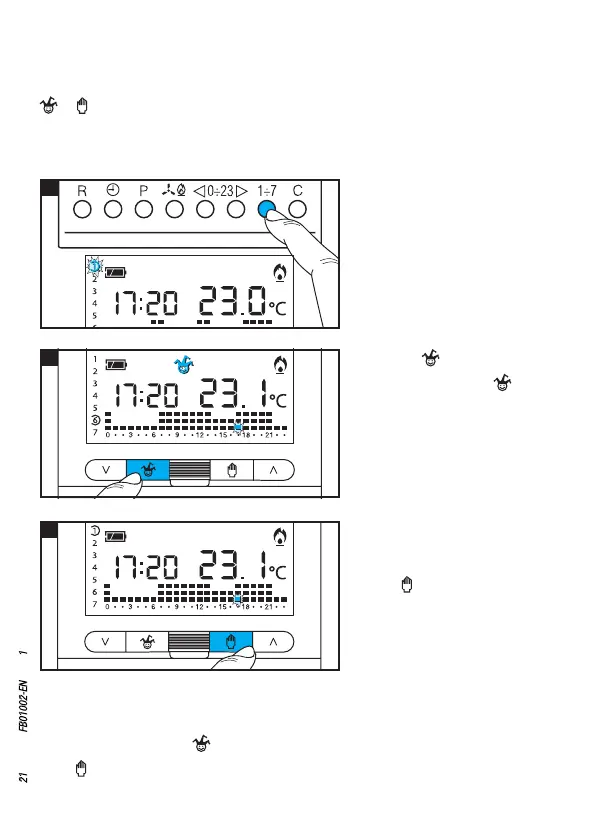B
C
D
Page 21 - Manual FB01002-EN - ver. 1 - 11/2017 - © CAME S.p.A. - The contents of this manual are subject to change at any time without prior notice.
temperature program" on page 15). At midnight, the device goes back to operating in
AUTOMATIC mode.
To exit the WILDCARD program immediately and return to AUTOMATIC operation, press
or again.
Reserving the Wildcard program for a set day
Press the button C.
The appearance of the
icon on
the display confirms the allocation
of the program for the chosen day.
The program will be run at 00:00
on the chosen day.
The program can be customised
(see "Customising the daily tem-
perature program" on page 15).
Press
or wait 10 seconds to
return the unit to AUTOMATIC
operating mode.
Cancelling the WILDCARD program reservation
Using the 1÷7 button, move the indicator onto the day on which the wildcard program
has been reserved. Press
. The reservation is cancelled.
Press
or wait 10 seconds to return the unit to AUTOMATIC operating mode.
Pull out the unit body.
Set AUTOMATIC operating mode.
Using the 1÷7 button, move the
indicator onto the chosen activa-
tion day B.
