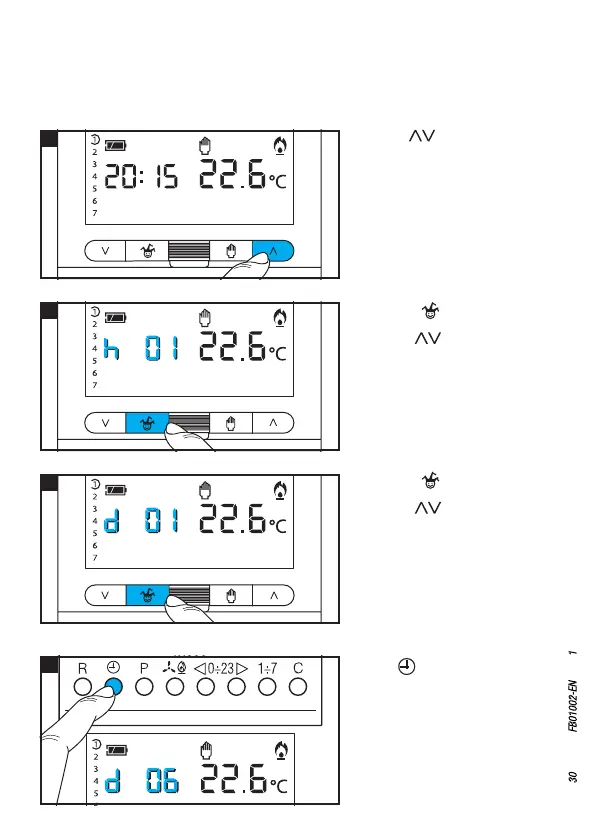B
C
D
A
Page 30 - Manual FB01002-EN - ver. 1 - 11/2017 - © CAME S.p.A. - The contents of this manual are subject to change at any time without prior notice.
Generating a manual fixed-period program for remote activation
Pull out the unit body. Activate MANUAL operating mode.
Select the operating mode for which you are creating the program (HEATING or COOLING).
Use the
buttons to adjust the
desired temperature value A.
Press the
button B.
Use the
buttons to set the
number of activation hours.
Press the
button C.
Use the
buttons to set the
number of activation days (from
1 to 99).
Press
D to save the program
set as a program that can be
activated remotely.
