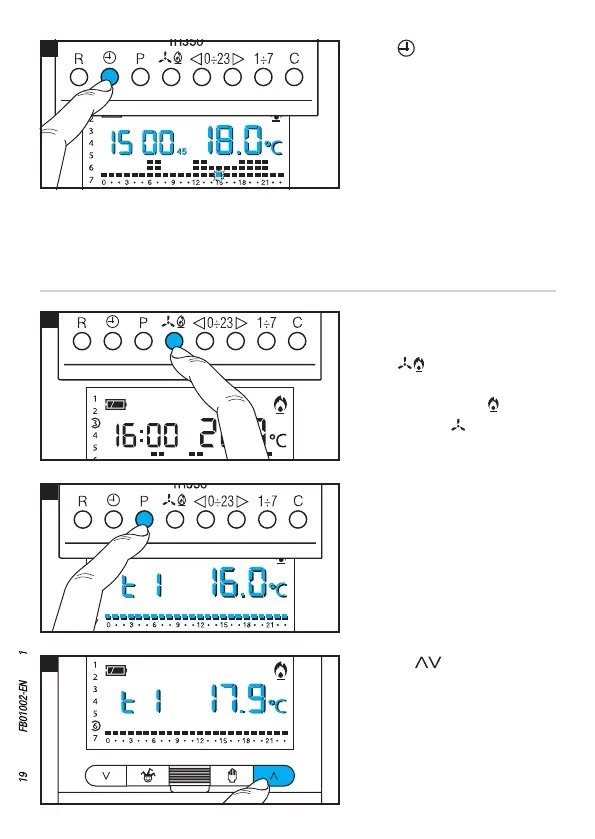C
A
B
C
Page 19 - Manual FB01002-EN - ver. 1 - 11/2017 - © CAME S.p.A. - The contents of this manual are subject to change at any time without prior notice.
Press C repeatedly to choose
the delay time - 15, 30, 45, 0
minutes (cyclically).
The procedure will automatically
end after 10 seconds of inactivity.
N.B. The setting is saved in the
permanent device memory.
Use the
buttons to set the
desired value for T1 C.
Customising the T1, T2, T3 temperature values
Pull out the unit body.
Set AUTOMATIC operating mode.
Press
to choose whether you
want to set the T1, T2 or T3 values
for the heating graph (
) or for the
cooling graph (
) A.
Press button P.
The temperature value assigned
to the T1 band is displayed B.
