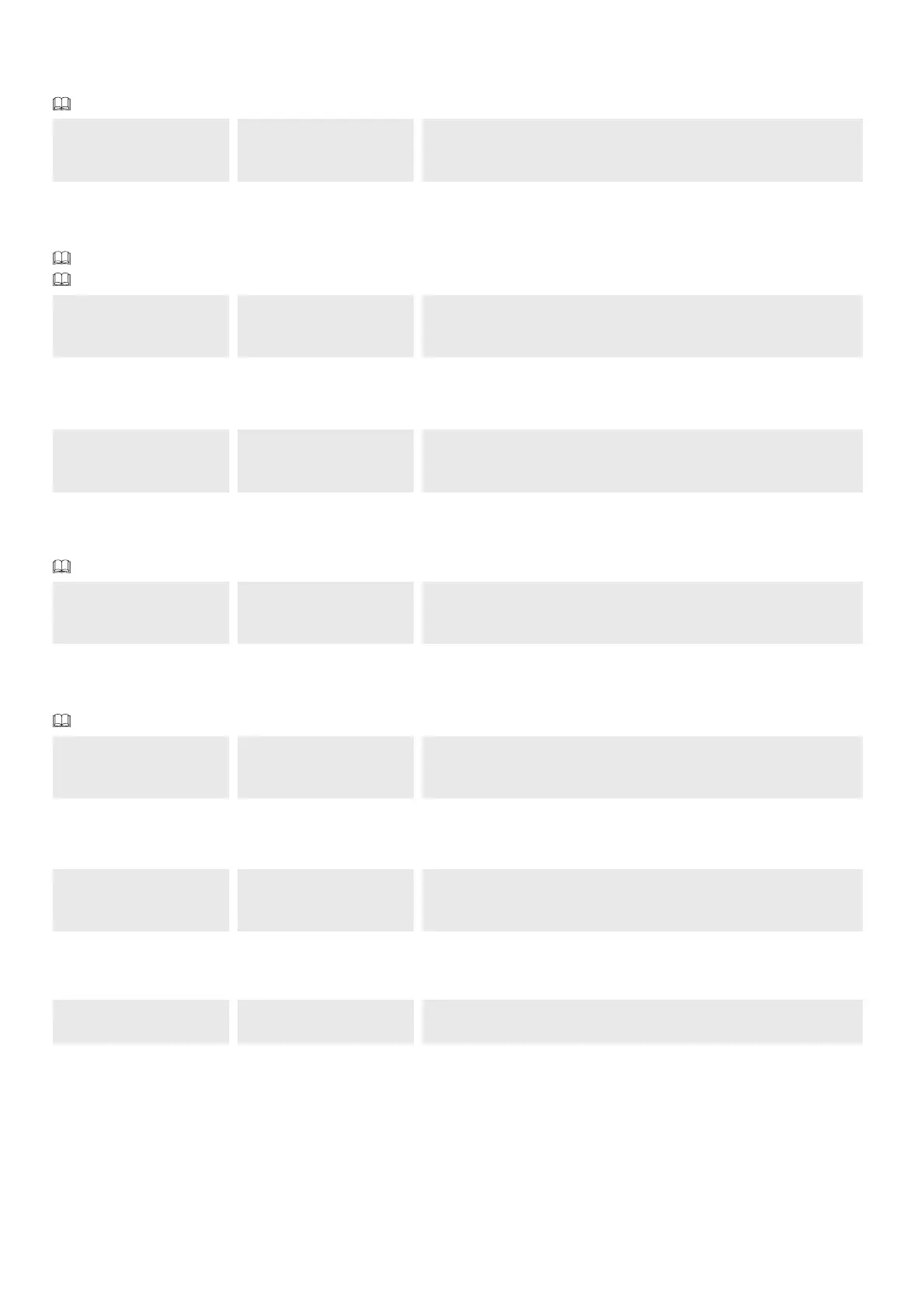22 - Manual FA01413-EN - 02/2020 - © CAME S.p.A. - The contents of this manual may be changed at any time and without notice. - Translation of the original instructions
Automatic closure
Set the time before automatic closure is activated, once the opening travel end point has been reached.
The function does not work if any of the safety devices are triggered when an obstacle is detected, or after a complete stop, or during a power outage.
F19 Automatic close OFF (Default)
From 1 to 180 seconds
Automatic closing after partial opening
Set the time before automatic closure is activated, after a partial opening command has been performed.
The function does not work if any of the safety devices are triggered when an obstacle is detected, or after a complete stop, or during a power outage.
Do not deactivate the function [Automatic close].
F20 Automatic partial close OFF
From 1 to 180 seconds (default: 10 seconds)
Pre-flashing time
Set the time for which the beacon is activated before each manoeuvre.
F21 Pre-flashing time OFF (Default)
From 1 to 10 seconds
Save data
Save user data, timings and configurations to the memory device (memory roll or USB key).
The function is displayed only when a USB stick is inserted into the USB port or when a memory roll card is inserted into the control board.
F50 Save data OFF (Default)
ON
Read data
Upload user data, timings and configurations from the memory device (memory roll or USB key).
The function is displayed only when a USB stick is inserted into the USB port or when a memory roll card is inserted into the control board.
F51 Read data OFF (Default)
ON
Opening direction
Set the gate opening direction.
F54 Opening direction 0 = To the left (default)
1 = To the right
Partial opening time
Adjust the gate opening time.
F71 Partial opening time From 5 to 40 seconds (default: 5 seconds)
