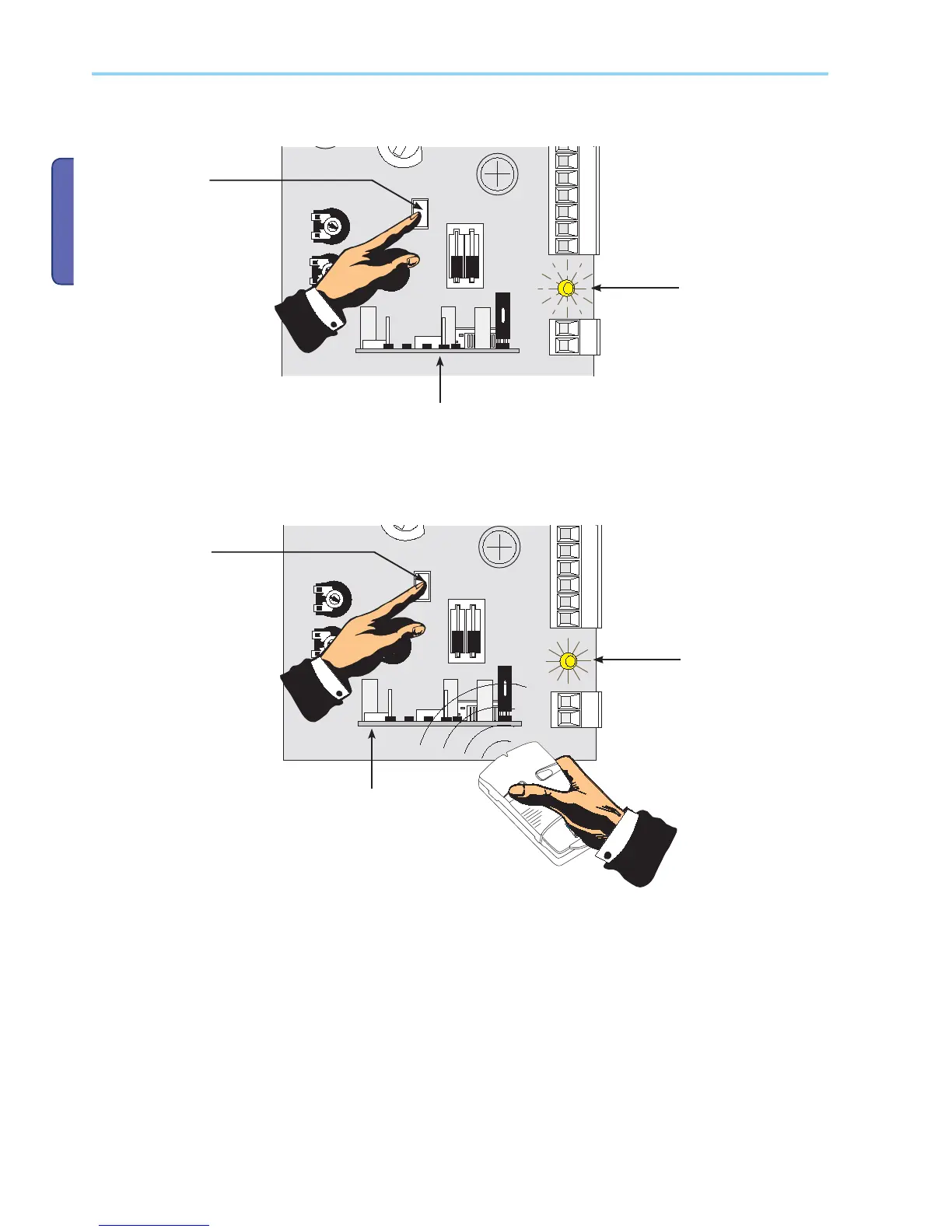4 01/2015
© CAME S.p.A. - The data and information in this manual may be changed at any time and CAME S.p.A. is under no obligation to inform users of said changes
1. Hold down the “PROG” button on the CONTROL BOARD (the LED fl ashes).
Memorisation
Flashing LED
AF radio frequency card
N.B.: if you later wish to change code, repeat the described sequence.
LED on
AF radio frequency card
2. A transmitter button sends the code, and the LED stays lit to show that memorisation has been successful.
