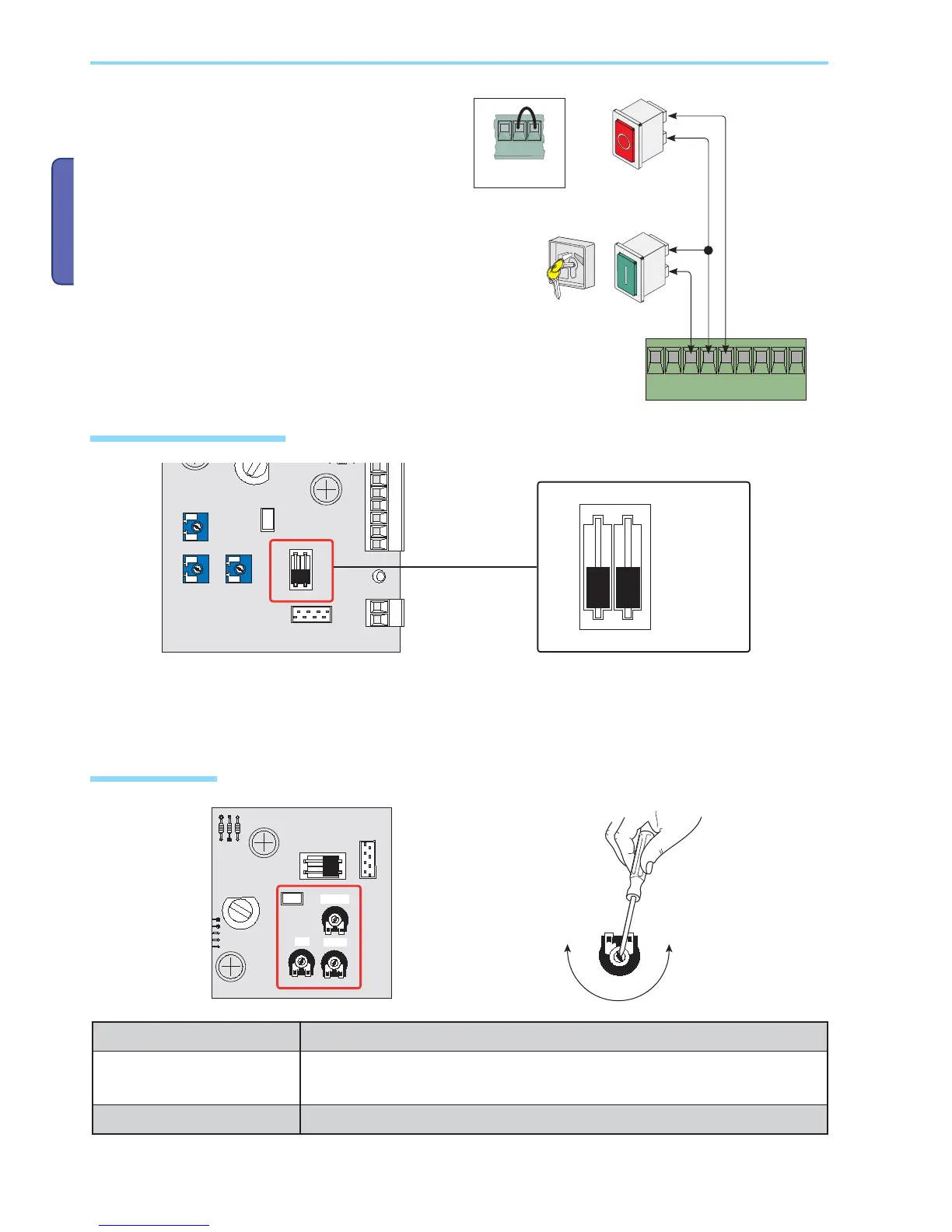4 01/2015
© CAME S.p.A. - The data and information in this manual may be changed at any time and CAME S.p.A. is under no obligation to inform users of said changes
Stop button (N.C. contact)
Gate stop button with exclusion of automatic closing - to resume
movement press command button or transmitter button.
If unused, short-circuit contact 1-2.
Key selector switch and/or command button (N.O. contact)
Commands for opening and closing, by pressing the button or
turning the selector switch key.
if unused
1 ON - Automatic closing activated; (1 OFF - deactivated)
2 ON - Open-stop-close-stop with button (2-7) and radio transmitter;
2 OFF - Open-close with button (2-7) and radio transmitter activated.
6.5 Selecting features
Command devices
6.6 Settings
Trimmer T.R.2M. Adjusting the delay of gearmotor 2 from 1 second to 10 seconds.
Trimmer T.L.
Adjusting the working time from 15 seconds to 120 seconds.
(Note: adjusting the working time to the minimum will activate the hold-to-run feature).
Trimmer T.C.A. Adjusting automatic opening and closing times from 0 seconds to 120 seconds
