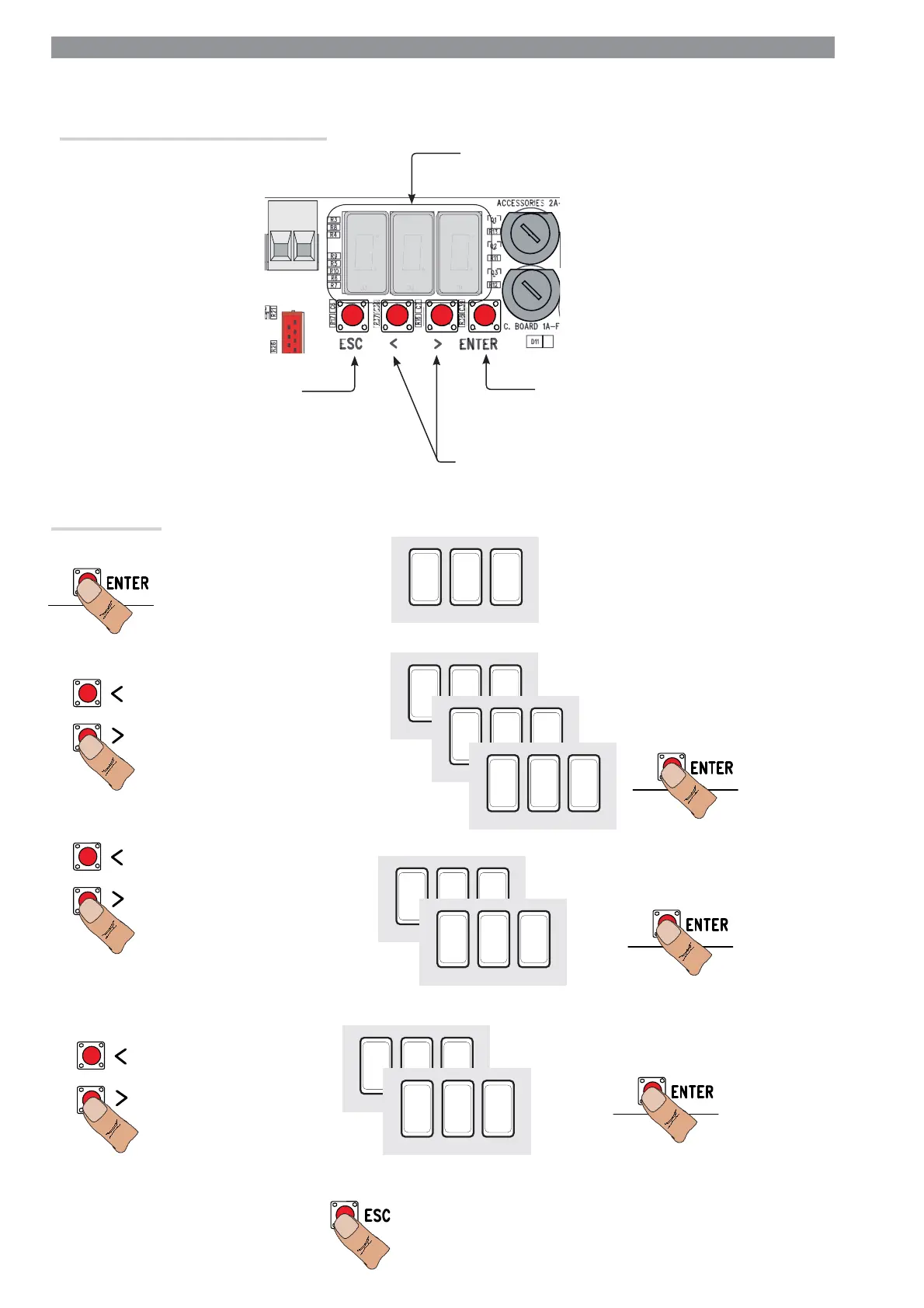F
i
F
i
F
2
F
3
0
i
03
i3
S1 GND
{
{
{
Pag. 18 - Manuale FA0103 0 - IT - ver. 1 - 01/2018 - © Came S.p.A. - I contenuti del manuale sono da ritenersi suscettibili di modifica in qualsiasi momento senza obbligo di preavviso.
Per entrare nel menu, tenere premu-
to il pulsante ENTER per almeno un
secondo.
Per scegliere la voce di
menu, spostarsi con le
frecce...
... poi premere ENTER
anche per i sotto menu,
spostarsi con le frecce ...
Per aumentare o diminuire
il valore, usare le frecce...
...per uscire dal menu attendere 10
secondi o premere ESC.
... poi premere ENTER
per confermare...
Navigazione menu
... poi premere ENTER
Il tasto ESC serve per:
- uscire dai menu;
- annullare le modifiche.
I tasti < > servono per:
- spostarsi da una voce di menu a un’altra;
- incrementare o decrementare un valore.
Display
Il tasto ENTER serve per:
- entrare nei menu;
- confermare e memorizzare il valore impostato.
Descrizione dei comandi di programmazione
⚠
Durante la programmazione, la barriera deve essere ferma.
PROGRAMMAZIONE