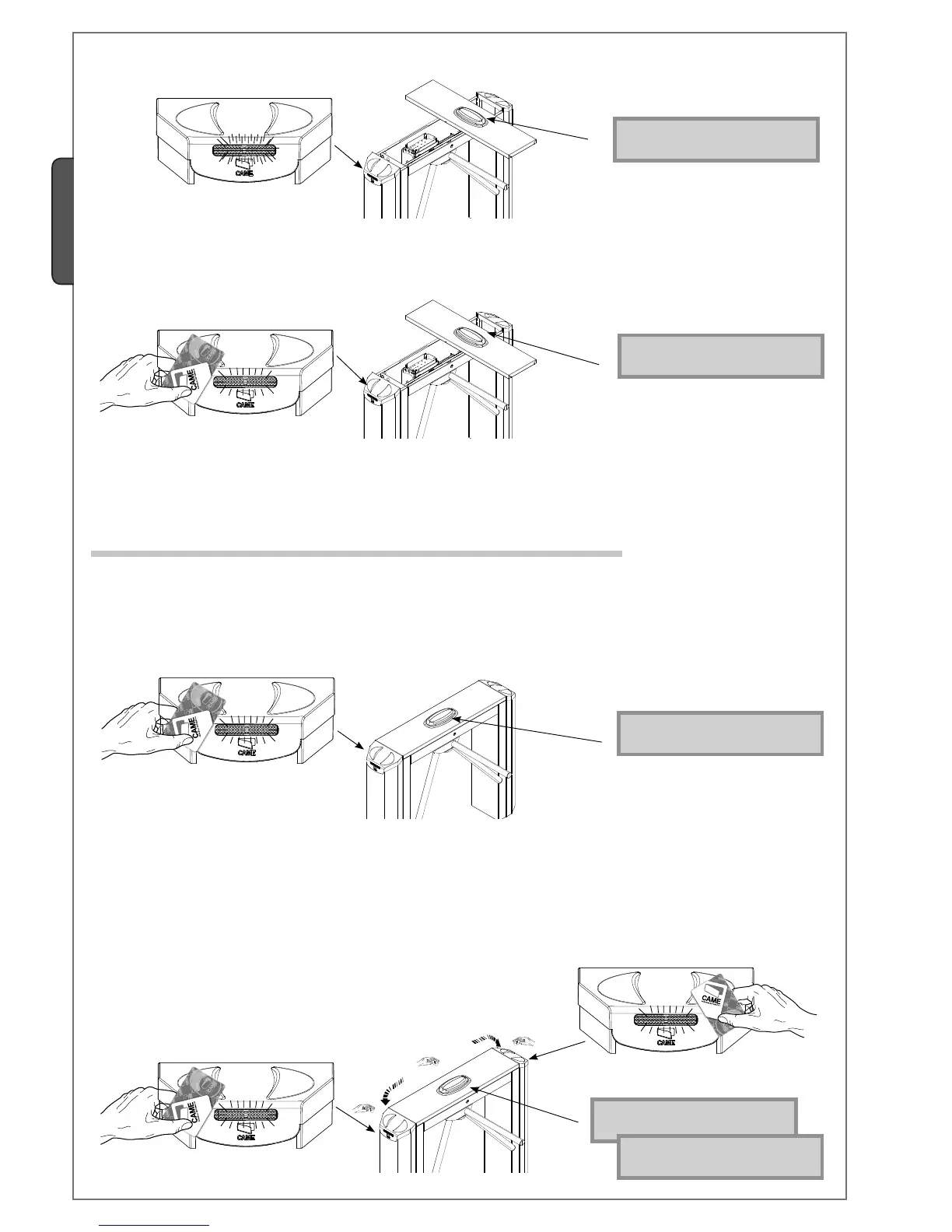1.5 09/2010 © CAME cancelli automatici s.p.a. - The data and information reported in this installation manual are susceptible to change at any time and without obligation on CAME cancelli automatici s.p.a. to notify users.
ENGLISH
2) the “S1” LED transponder flashes RED and the lines will appear on the display.
3) Within 10 seconds, approach a the chosen MASTER card to the flashing transponder and leave it for several seconds until the
display shows the “Sto” (Storage) letters.
Intermittent Red LED
10.6 Browsing and programming the menu using the Master card.
1) To enter the function menu, place the Master pass on the transponder (TSP1). The display will show “F1”.
The transponder remains green throughout the programming time. Carrying out this operation is like keeping the “ENTER” button
pressed.
2)By moving the Master card, alternatively either right or left, or vice-versa, allows you to set the various functions without ope-
ning the turnstile.
Sensor used to confirm functions and
settings (ENTER)
Warning: always first create the MASTER card and keep it to be able to browse the functions menu.
Note: if the MASTER card is misplaced, follow the same procedure from point 1 using a new card.
red LED
red LED
green LED
Transponder (TSP2) used to change, increase or
decrease a value (endless loop system).
Intermittent Red LED
