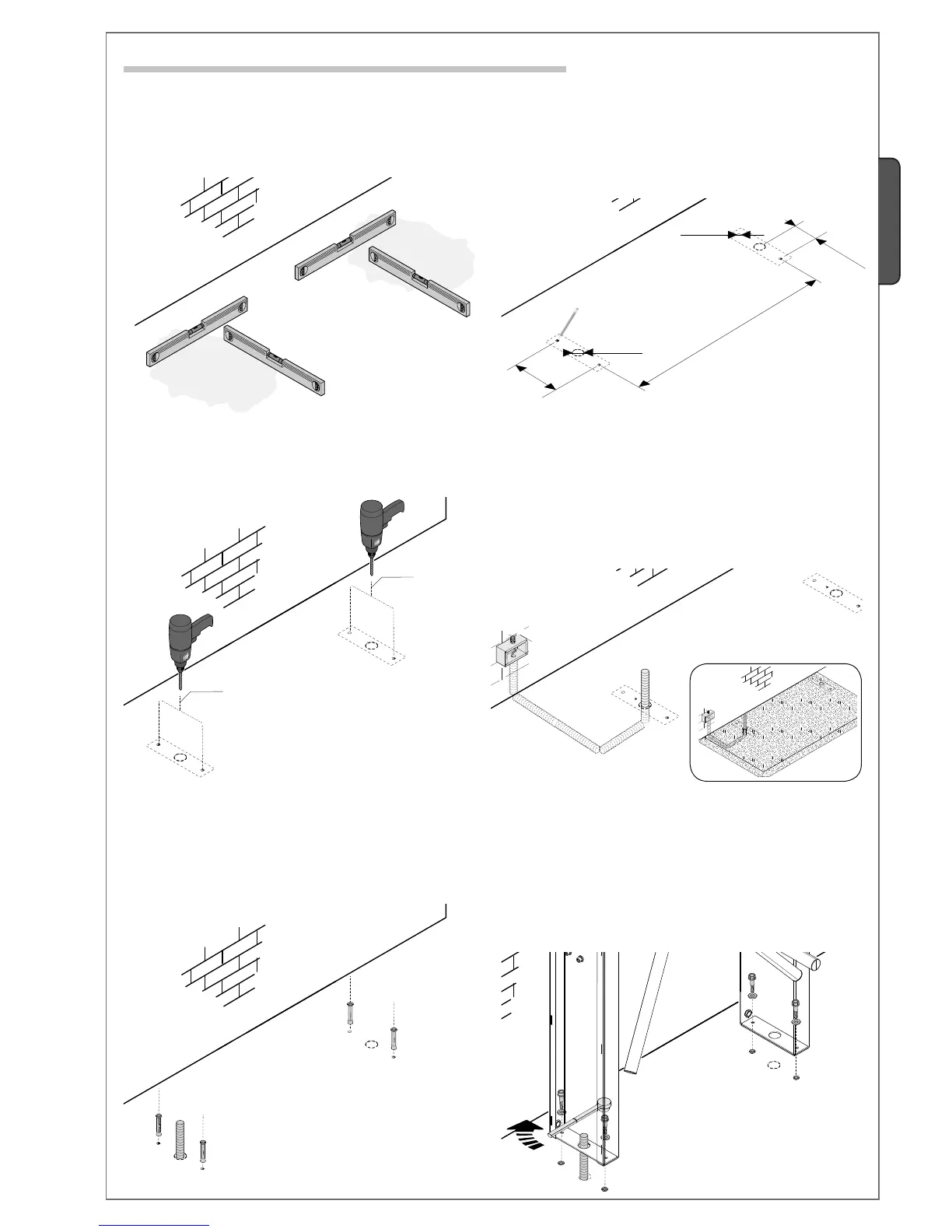1.5 09/2010
© CAME cancelli automatici s.p.a. -
The data and information reported in this installation manual are susceptible to change at any time and without obligation on CAME cancelli automatici s.p.a. to notify users.
ENGLISH
5) Insert the nogs into the holes.
6) Place the turnstile over the nogs and pass the cable duct
through the central hole.
Screw the turnstile to the ground using the ratchet spanner.
6.5 Preparing the site and fixing the turnstile to the ground.
1) Check that the floor where the turnstile is anchored is level
and without warping.
3) Drill the marked holes.
2) Depending on the size of the passage, decide where to
install the turnstile and any accessories that should be added,
marking the fixing holes with a pencil respecting the measure-
ments given in the drawing.
4) Set up corrugated tubes for cables to go through.
If the ground cannot be drilled use a platform (001PSPEBUL) for
fixing the turnstile and accessories.
