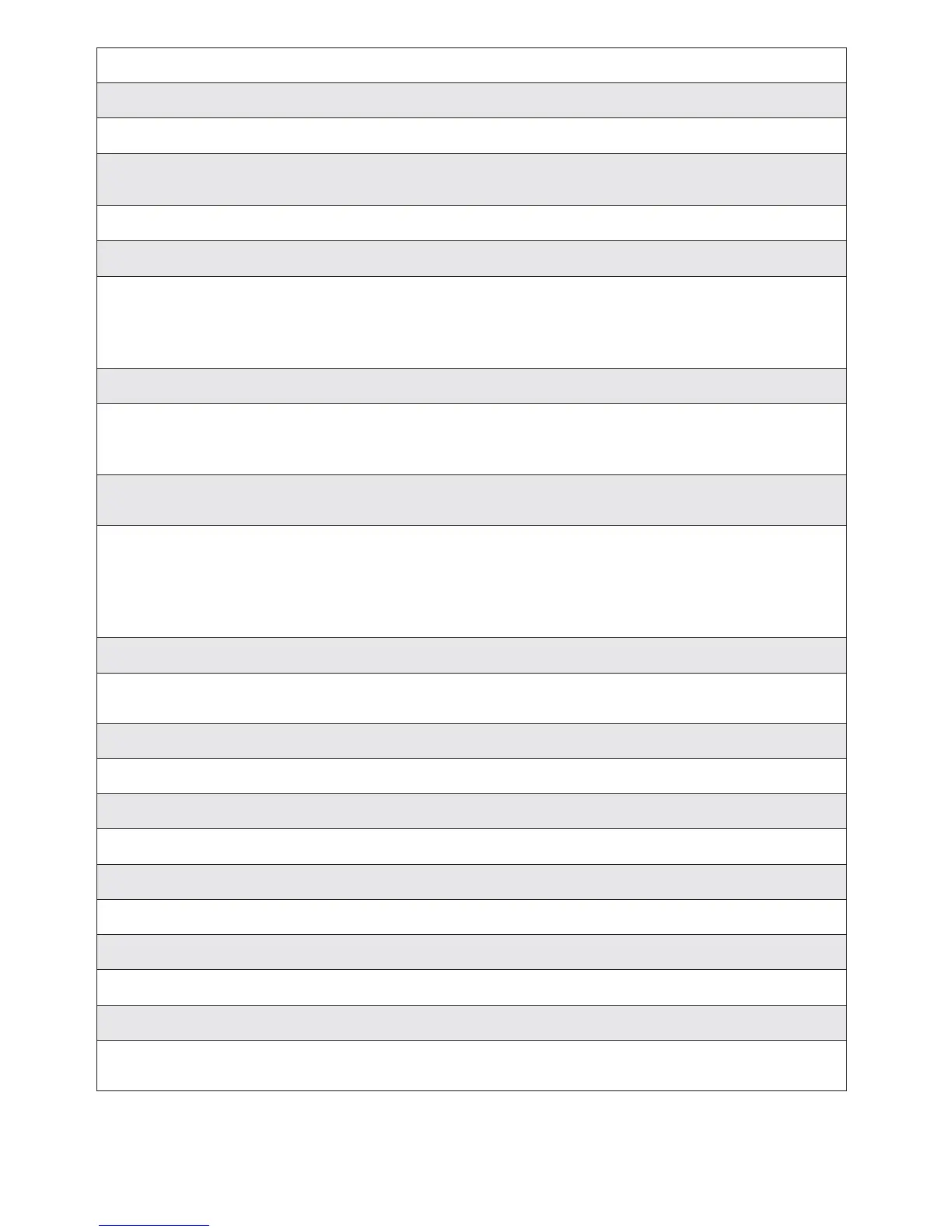3 04/2016 - © Came S.p.A. The contents of this manual may be changed at any time without prior notice.
Managing slow-downs, obstruction detections and sensitivity.
F12 Slowed-down departure 0 = Deactivated (default) / 1 = Activated
With each opening and closing command, the gate starts moving slowly for a few seconds.
F14 Sensor type selection 0 = command with transponder sensor or magnetic card reader /
1 = command with keypad selector (default).
Setting the type of accessory for controlling the operator.
F18 Additional light 0 = Flashing light (default) / 1 = Cycle
Output on contact 10-E.
Flashing light: it fl ashes during the gate's opening and closing phases.
Cycle: external light for increased lighting of the driveway, it stays lit from the beginning of the opening until
complete closing, including the waiting time before the automatic closing.
F19 Automatic closing time 0 = Deactivated (default) / 1 = 1 second / ... / 180 = 180 seconds
The automatic-closing wait starts when the opening limit switch point is reached and can be set to between 1
and 180 seconds. The automatic closing does not turn on if any of the safety devices trigger when an obstruction
is detected, after a total stop or during a power outage.
F20 Automatic closing time
after a partial opening
0 = Deactivated / 1 = 1 second / … / 10 = seconds (default) / … / 180
= 180 seconds
The wait before the automatic closing starts after a partial opening command for an adjustable time of between
1 s and 180 s.
The automatic closing does not turn on if any of the safety devices trigger when an obstruction is detected, after
a total stop or during a power outage.
The F19 function must not be activated.
F21 Prefl ashing time 0 = Deactivated (default) / 1 = 1 second / … / 10 = 10 seconds
Adjusting the pre-fl ashing time for the fl ashing light connected to 10-E before each maneuver. The fl ashing time
is adjustable from 1 to 10 seconds.
F28 Travel speed 60 = Minimum speed / … / 100 = Maximum speed (default)
Setting the gate's opening and closing speeds, calculated as a percentage.
F30 Slow-down speed 10 = Minimum speed / … / 50 = Maximum speed (default)
Setting the gate's opening and closing slow-down speed, calculated as a percentage.
F34 Boom travel sensitivity 10 = maximum sensitivity / … / 100 = minimum sensitivity (default)
Adjusting obstruction detection sensitivity during boom travel.
F35 Slow-down sensitivity 10 = maximum sensitivity / … / 100 = minimum sensitivity (default)
Adjusting obstruction detection sensitivity during slow-down.
F36 Adjusting partial opening 10 = 10% of the travel( default ) / … / 80 = 80% of the travel
Adjustment as a percentage of total travel, during gate opening.
This function appears only is the Encoder function is activated.
