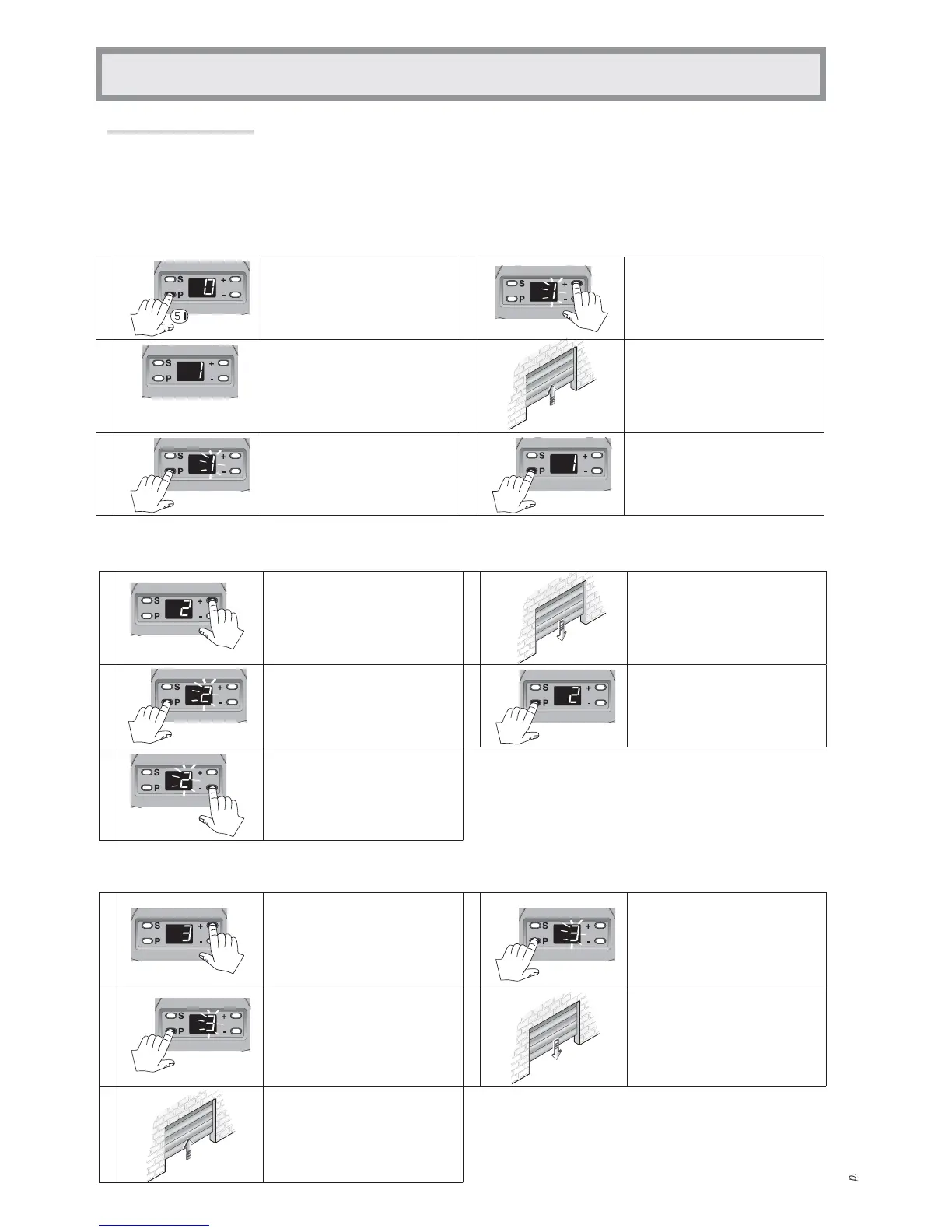1- 05/2015 - © Came S.p.A. - The manual's contents may be edited at any time without notice.
Obligatory functions
Establishing the opening limit-switch points
⚠Respect the order of settings of the limit switches shown in this manual.
⚠ Some functions must be set so that the operator can work, others, on the other hand, are optional
With the operator idle
1
Press P for about fi ve
seconds.
4
Press +.
2
The operator emits a sound
signal and 1 appears.
5
Let the door reach the
position you want.
3
Press P again,
1 fl ashes
6
Press P to save the
procedure.
Establishing the closing limit-switch points
1 Press +, 2 appears. 4
Let the door reach the closing
position you want.
2 Press P, 2 fl ashes. 5
Press P for saving the
procedure.
3 Press -.
Checking the travel self-learning
1
Press +, 3 appears. 4 Press P.
2
Press P, 3 fl ashes. 5
The door reaches the closing
limit switch.
3
The door reaches the
opening limit switch.
