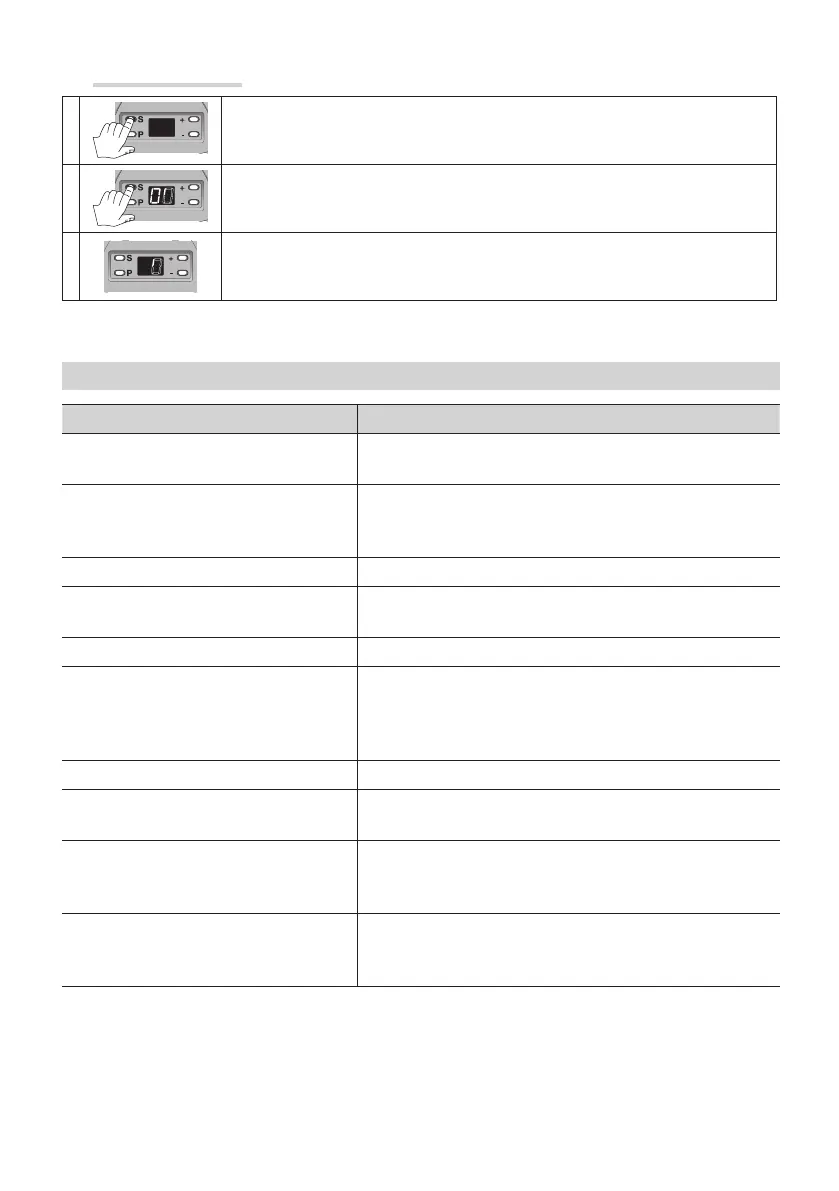Page 25 - Manual FA01799 -EN - 04/2022 - © Came S.p.A. - The contents of this manual may be changed, at any time, and without notice. - Translation of the original instructions
Deleting transmitters
1 Press and keep pressed S until....
2
0 appears on the left side of the screen. The segments of the 0 on the left side of the
screen rotate clockwise.
3
When the 0 on the left disappears, release the S key: the transmitters have been
deleted.
TROUBLESHOOTING
ISSUES CHECKS AND FIXES
• The operator neither opens nor closes • Check the power supply
• The (1-2) NC safety contact is open
• The operator opens but does not close • The N.C. safety contact (2-C1) is open
• Check the proper direction of the door travel
• Check the balancing of the overhead garage-door
• The operator closes but does not open • Check the balancing of the overhead garage-door
• The operator does not perform the
automatic closing
• Check that the automatic closing function is active
• Check the proper direction of the door travel
• The transmitter does not work • Memorize the transmitter again
• The operator pushes too weakly or inverts
the direction of travel
• Adjust the sensitivity
• Eliminate all mechanical friction
• Check the door balancing
• Check the tautness of the belt/chain
• Only one transmitter works • Enter (or duplicate) the same code in all the transmitters
• The photocell is not working • The N.C. safety contact (2-C1) is open
• Check proper functioning of the photocell
• The operator inverts the travel direction at
the limit switch
• Check the proper direction of the door travel
• Eliminate all mechanical friction
• Check the door balancing
• The operator starts too slowly • Eliminate all mechanical friction
• Check the door balancing
• Check the tautness of the belt/chain
Page 25 - Manual FA01799 -EN - 04/2022 - © Came S.p.A. - The contents of this manual may be changed, at any time, and without notice. - Original instructions
