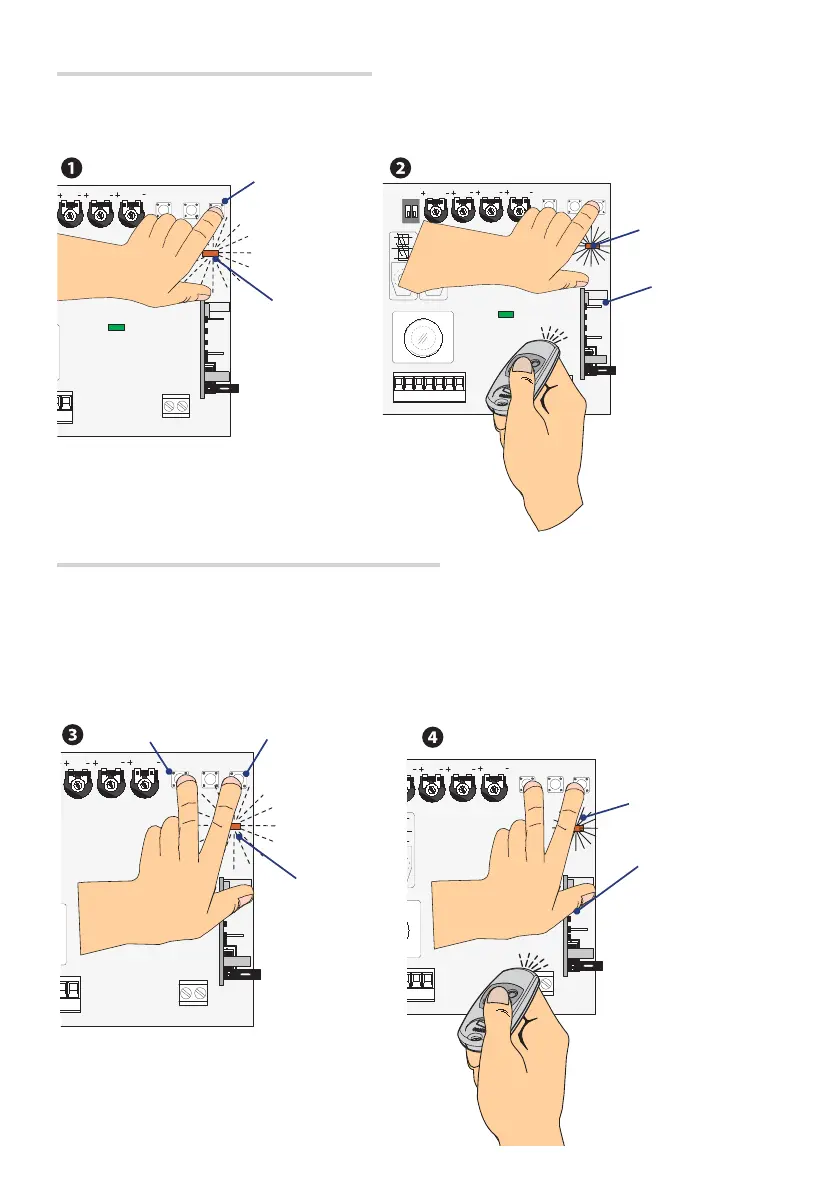#,3%.3
/03%.3
/0%.
/0#,
!&
%.#2!$)/
!#4
CL.SENS.
OP.SENS.
2
1
ON
OPEN
OP / CL
AF
ENC/RADIO
A.C.T.
SLOW.SENS
CL.SENS.
OP.SENS.
OPEN
OP / CL
AF
ENC/RADIO
A.C.T.
CL.SENS.
OP.SENS.
OPEN
OP / CL
AF
ENC/RADIO
A.C.T.
NS
Page
22 - Manuel
FA00045-FR - vers.
2 - 09/2016 - © Came S.p.A. - Le contenu du manuel est susceptible de subir des modifications à tout moment et sans aucun préavis.
Carte AF
Activation pour commande séquentielle (2-7)
Appuyer sur la touche ENC/RADIO sur la carte électronique. Le voyant de signalisation clignote .
Appuyer sur la touche de l'émetteur à mémoriser. Le voyant restera allumé pour signaler l'exécution effective
de la mémorisation
.
Carte AF
Activation pour commande d'ouverture partielle (2-3P)
TMaintenir tout d'abord enfoncée la touche ENC/RADIO puis appuyer sur la touche OP/CL.
Le voyant clignote
.
Appuyer sur la touche de l'émetteur à mémoriser.
Le voyant restera allumé pour signaler l'exécution effective de la mémorisation
.
LED
ENC/RADIO
LED
LED
ENC/RADIO
OP/CL
LED