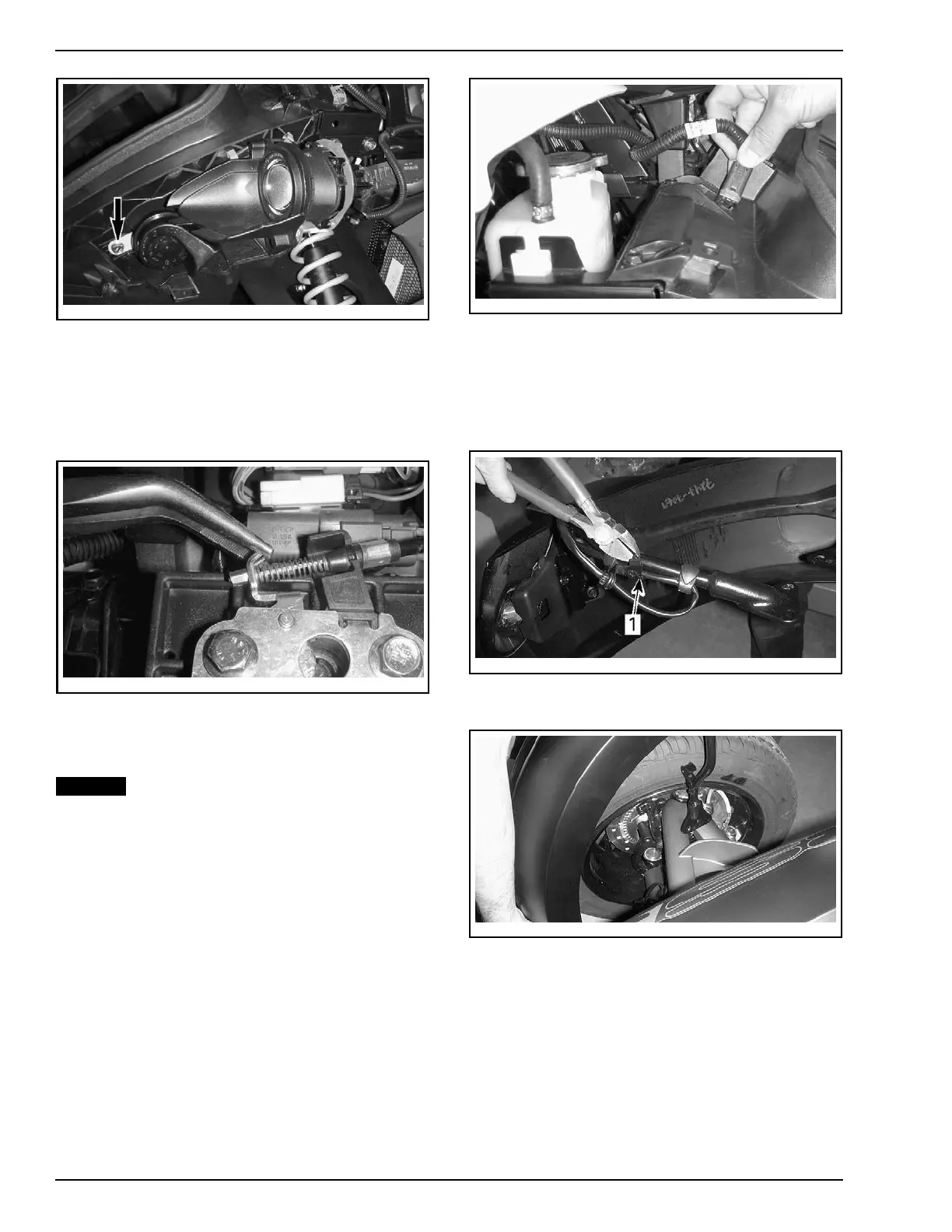PARTS TO BE INSTALLED
rbl2009-001-003_a
HORN RETAINING BO LT LOCATION
Hood Latch Release Cable
1. Attach hood latch release cable into bracket.
2. Squeeze bracket legs to prevent cable from
coming out using pliers.
rbl2008-003-210
3. Verify if the front storage compartment cover
opens and closes correctly.
4. Adjust cable if necessary.
NOTICE
If the key does not turn easily, do not
force it. Pull it out and reinsert.
Diagnostic Link Cable (DLC)
1. Insert diagnostic link cable (DLC) into its hous-
ing on the front section of vehicle.
rbl2008-003-209
DLC C ABLE INSERTION
Front Fenders
1. Remove front fenders from sub-crate.
2. Cut locking tie that hold harness bracket on
fender.
rbl2011-002-010_a
1. Locking tie
3. Position front fender on vehicle.
rbl2011-002-011
4. Route front brake hose on fender hook.
10 / 37 2012-1 PREDELIVERY
