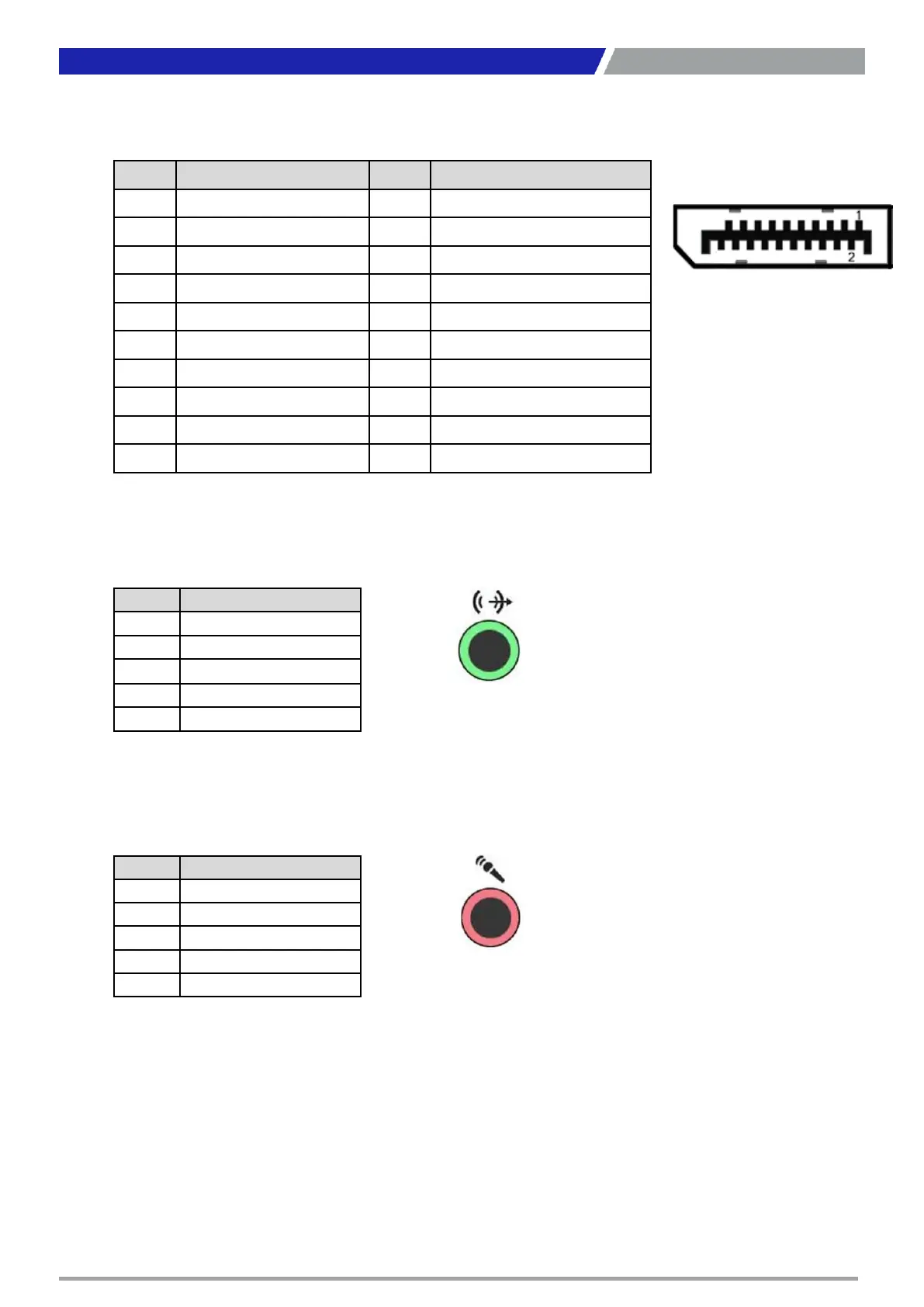PC400 / PC410 l User’s Manual
27
Chapter 2: Switches and Connectors
27
DP: DisplayPort Connector
Pin Definition Pin Definition
1 DP_LANE0_P 11 GND
2 GND 12 DP_LANE3_N
3 DP_LANE0_N 13 GND
4 DP_LANE1_P 14 GND
5 GND 15 DP_AUX_P
6 DP_LANE1_N 16 GND
7 DP_LANE2_P 17 DP_AUX_N
8 GND 18 DP_HPD
9 DP_LANE2_N 19 GND
10 DP_LANE3_P 20 +3.3V
LINE_OUT1 : Line-out Jack (Green)
Connector Type: 5-pin Phone Jack
Pin Definition
1 GND
2 OUT_R
3 NC
4 GND
5 OUT_L
MIC_IN1: Microphone Jack (Pink)
Connector Type: 5-pin Phone Jack
Pin Definition
1 GND
2 MIC_R
3 NC
4 GND
5 MIC_L