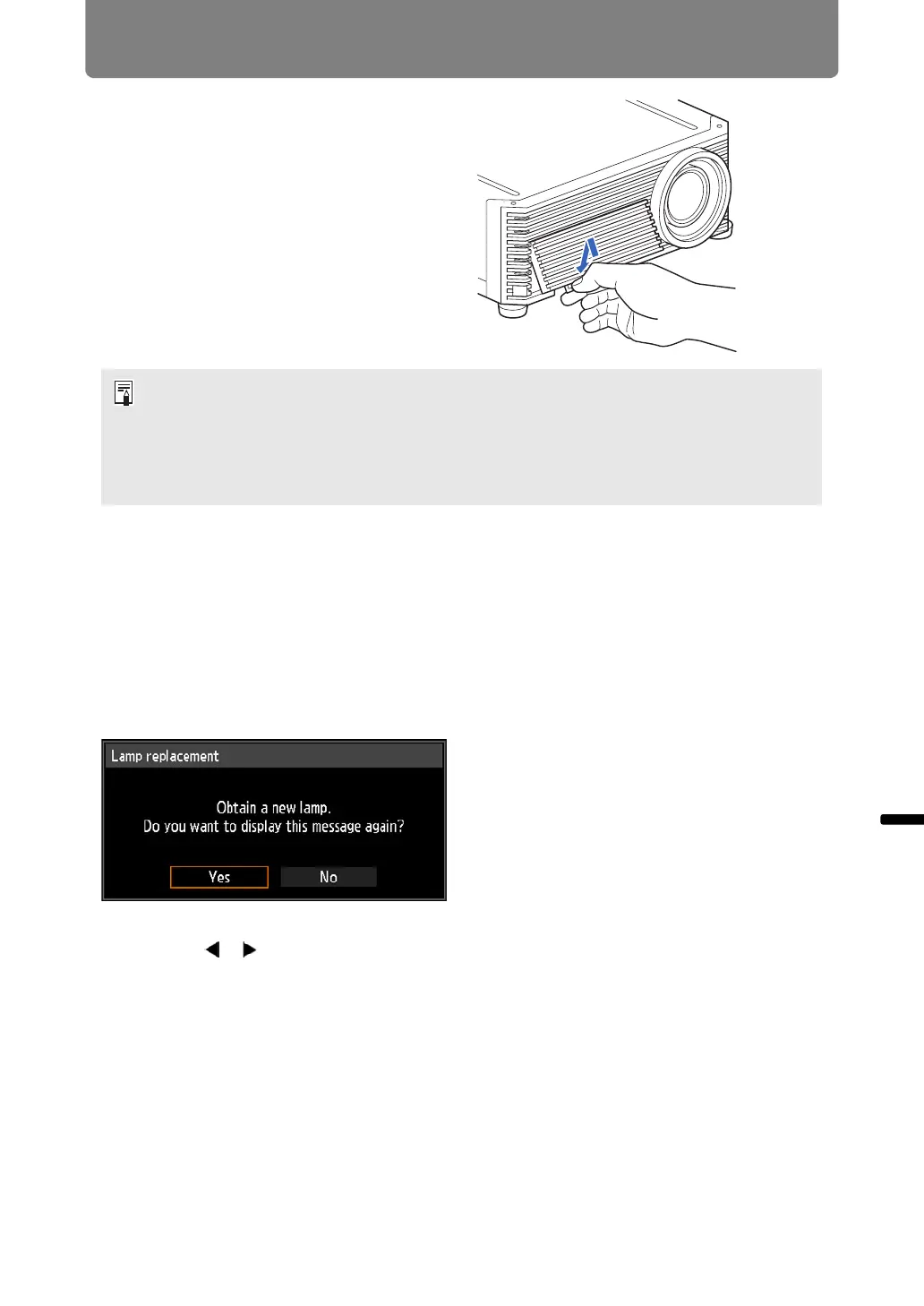163
Maintenance
Other Information Maintenance
6 Align the filter cover tab with the
groove and close the filter cover.
Replacing the Lamp
When the usage time of the lamp exceeds a certain amount of time, the following
message (two types) is displayed for 10 seconds every time the projector is turned
on.
2,700 hours to less than 3,000 hours
Prepare a new lamp when this screen is displayed.
• Only the [ ], [ ], OK, POWER, EXIT, FOCUS, ZOOM and SHIFT buttons are
available while this screen is displayed.
• When you press the POWER button, “Push POWER button again to turn off
power.” message appears.
• After this screen has been displayed for 10 seconds and disappeared, all buttons
become operable.
• This message will not be displayed again if you select [No] in response to the
message “Do you want to display this message again?”.
• Handle the air filter carefully. If damaged, the air filter will not work properly.
• We recommend cleaning or replacing the air filter (part no: RS-FL03) when you replace
the lamp.
• Contact the Canon Customer Support Center for further information.
• Replacement air filter part number: RS-FL03
• This can also be purchased from the Canon website.
