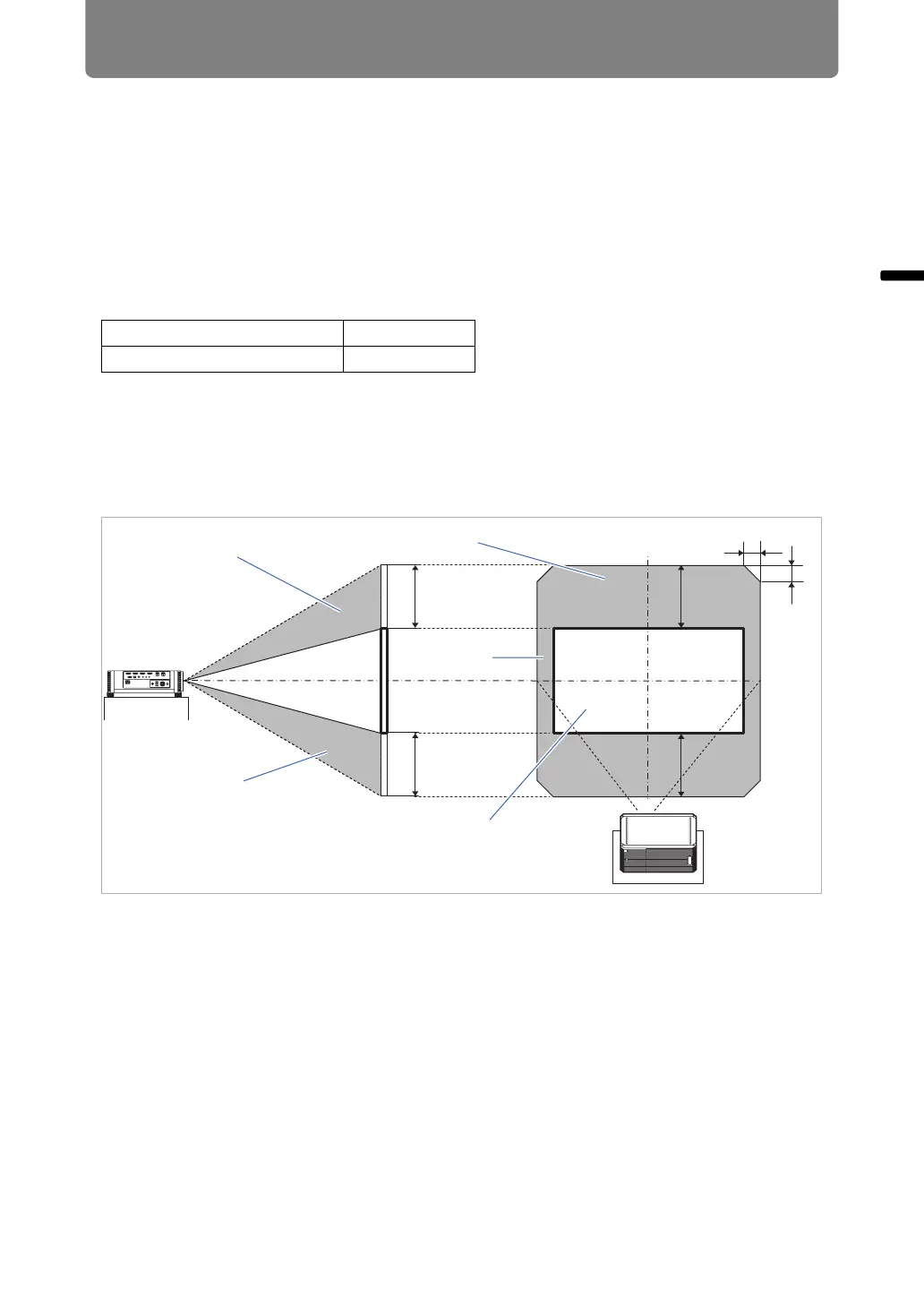51
Installation Procedure
Basic Guide Installation Procedure
Lens Shift Function
You can reposition the image in all directions by pressing the SHIFT button on the
remote control, which moves the lens up, down, left, or right. For instructions, refer
to “Adjusting the Image Position” (P70).
■ Amount of Lens Shift
The amount of lens shift is indicated as a percentage relative to the image height
and width. The lens shift ranges for the projector are as follows.
The lens can be shifted up or down and to the left or right. Performance using lens
shift is ensured within the recommended range described below. However,
peripheral dimness or blurriness may occur in the corners outside the last 10% of
the horizontal lens shift range and outside the last 15% of the vertical lens shift
range. In this case, adjust lens shift to within the recommended range.
A (Amount of vertical shift) ±60%
B (Amount of horizontal shift) ±10%
A
Recommended lens shift range
B
Recommended lens shift
range
Lens shift range
10%
15%
A
A
Amount of lens shift:
up/down 60%
A
