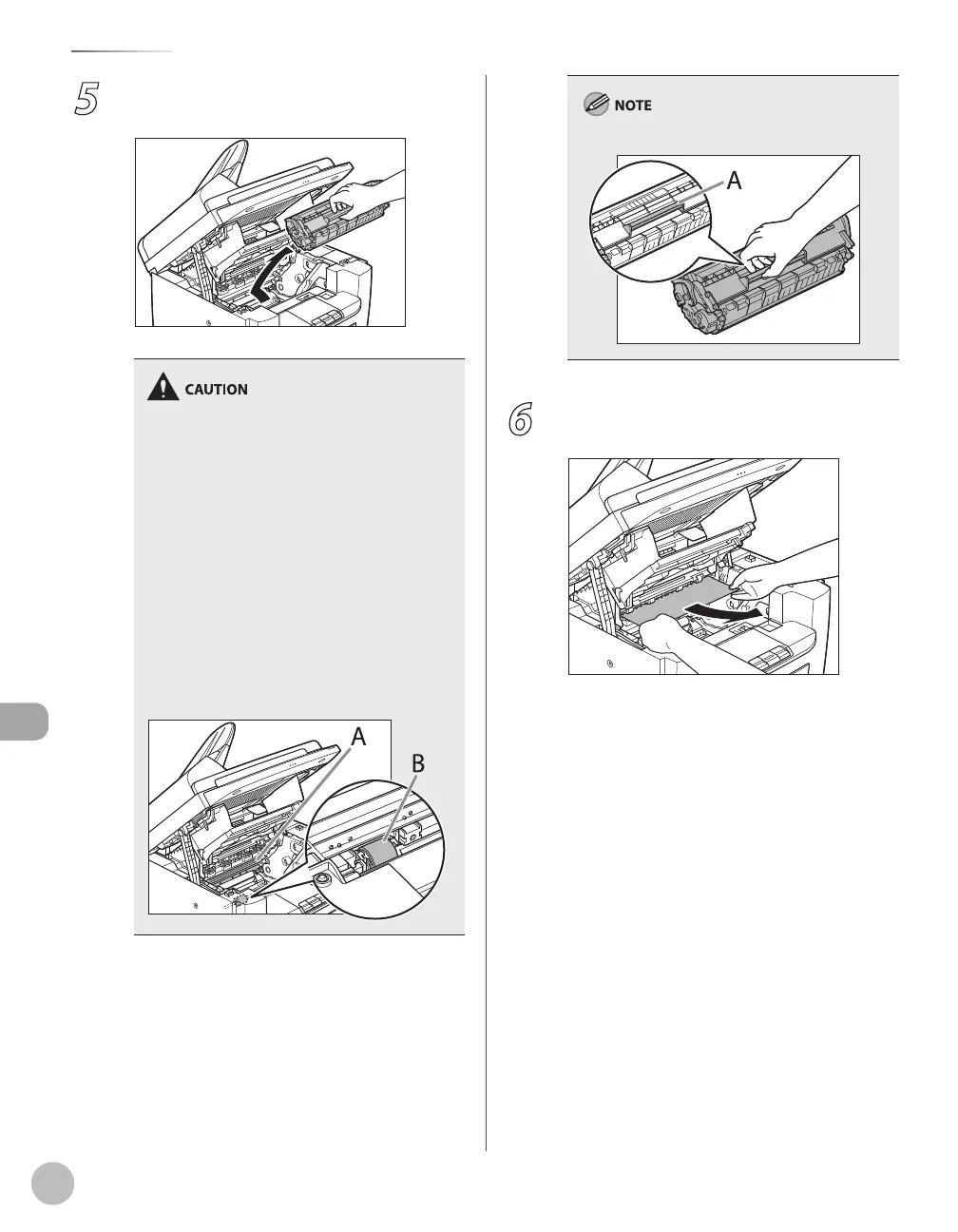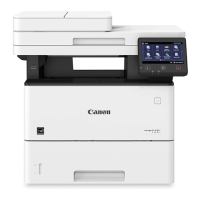9-12
Troubleshooting
Clearing Jams
5
Remove the toner cartridge from the
machine.
Remove your watch and any bracelets or rings
when touching the inside of the machine.
These items might be damaged if they come
into contact with the parts inside of the
machine.
To avoid exposing the toner cartridge to light,
place it in its protective bag or wrap it in a thick
cloth.
Do not open the drum protective shutter on
the toner cartridge. Print quality may
deteriorate if the drum surface is exposed to
light or is damaged.
Do not touch the fixing assembly (A) as it
becomes very hot during use.
Do not touch the transfer roller (B) as this can
damage the machine.
–
–
–
–
–
Always hold the toner cartridge by its handle (A).
6
Hold both sides of the jammed paper and
gently pull it out.