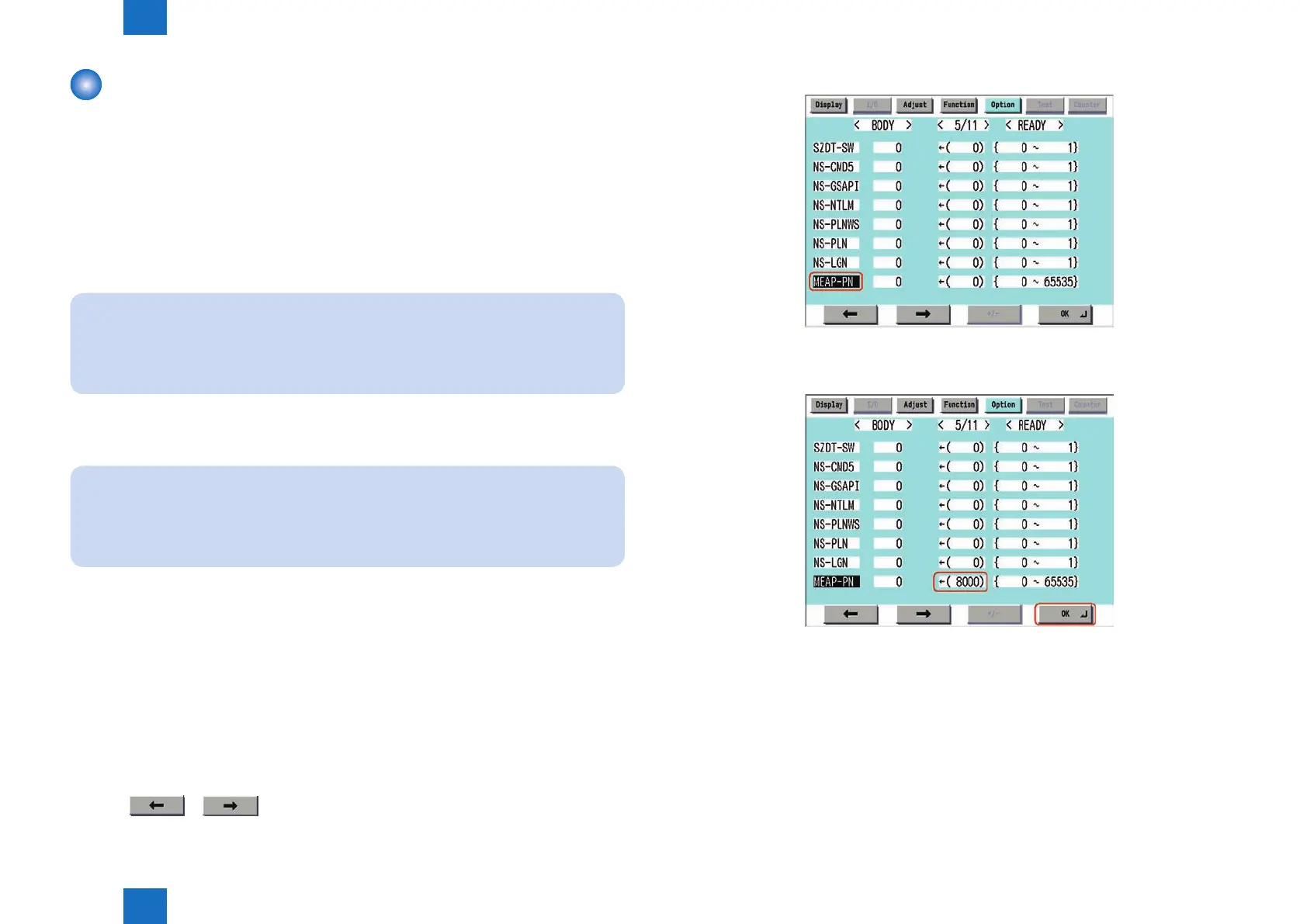2
2
2-176
2-176
Technology > MEAP > Setting HTTP port for MEAP application (level 2)
Technology > MEAP > Setting HTTP port for MEAP application (level 2)
Setting HTTP port for MEAP application (level 2)
For the ports in which the MEAP application uses, the default is 8000 for the port on HTTP
server, and 8443 for the port on HTTPS server. In the case that these ports have already
used by the customer who is to introduce this application, the MEAP application cannot use
the HTTP (or HTTPS) server(s).
By changing the following ports to use, however, the MEAP application can be used as well
as the existing system.
HTTP server
Setting value is 0 through 65535 [the value at factory shipment/after clearing RAM: 8000]
NOTE:
• Do not use port number"8080" when PS print server unit is connected.
• If the port is used, you can not see the page for RUI of the device with MEAP
authentication application. (port "8080" is reserved for redirecting from PS print server unit
to device.)
HTTPS server
Setting value is 0 through 65535 [the value at factory shipment/after clearing RAM: 8443]
NOTE:
• As for port on HTTPS server, it only applies to the device that supports SSL function.
• Make sure not to use 1 through 1023 other than 80 (HTTP) as a port for MEAP. Because
the ports in this range are used by general servers, there is a possibility that the ports in
this range will be duplicated in the future.
<Setting Procedure of Port on HTTP server>
1) Startup [SERVICE MODE].
2) Startup level 2 of [SERVICE MODE] (After starting up [SERVICE MODE] in step 1, press
[USER MODE] button again. Then, by pressing [2] button on control panel, the screen is
displayed.
3) Press [COPIER] button.
4) Press [Option] button.
5) Press [BODY] button.
6) Press
or button.
7) Press [MEAP-PN] button.
8) Press the port number to specify on the control panel (the numerical value input in the eld
is displayed), and press [OK] button.
F-2-261
F-2-262
