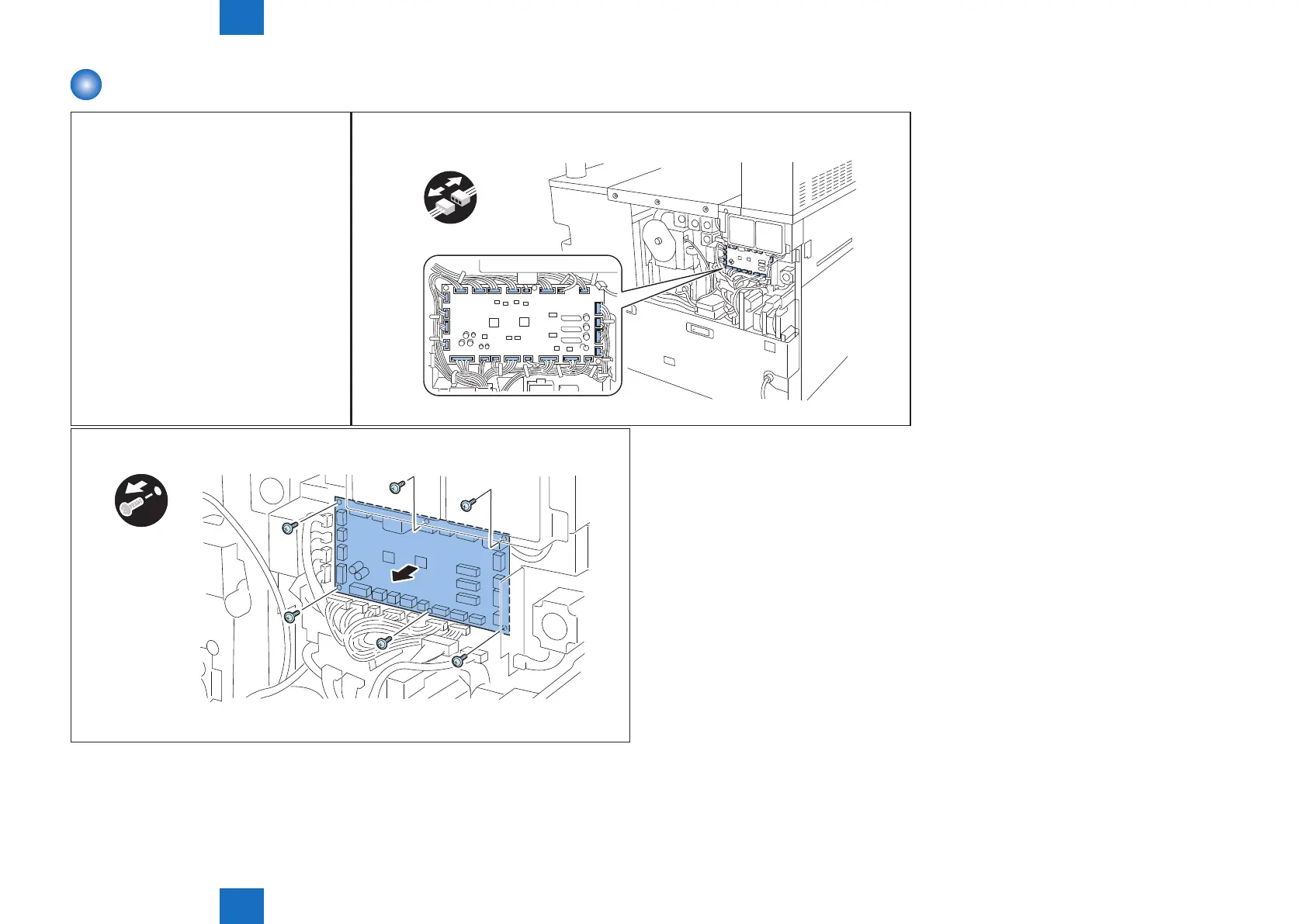4
4
4-383
4-383
Parts Replacement and Cleaning > PCB > Removing Fixing Main Driver PCB
Parts Replacement and Cleaning > PCB > Removing Fixing Main Driver PCB
Removing Fixing Main Driver PCB
<Preparation>
1) Remove Rear Right Cover.
(Refer to page 4-55)
1) Remove the connectors from the PCB.
• 24 connectors
x24
F-4-872
2) Remove the xing main driver PCB.
• 6 screws
x6
F-4-873
