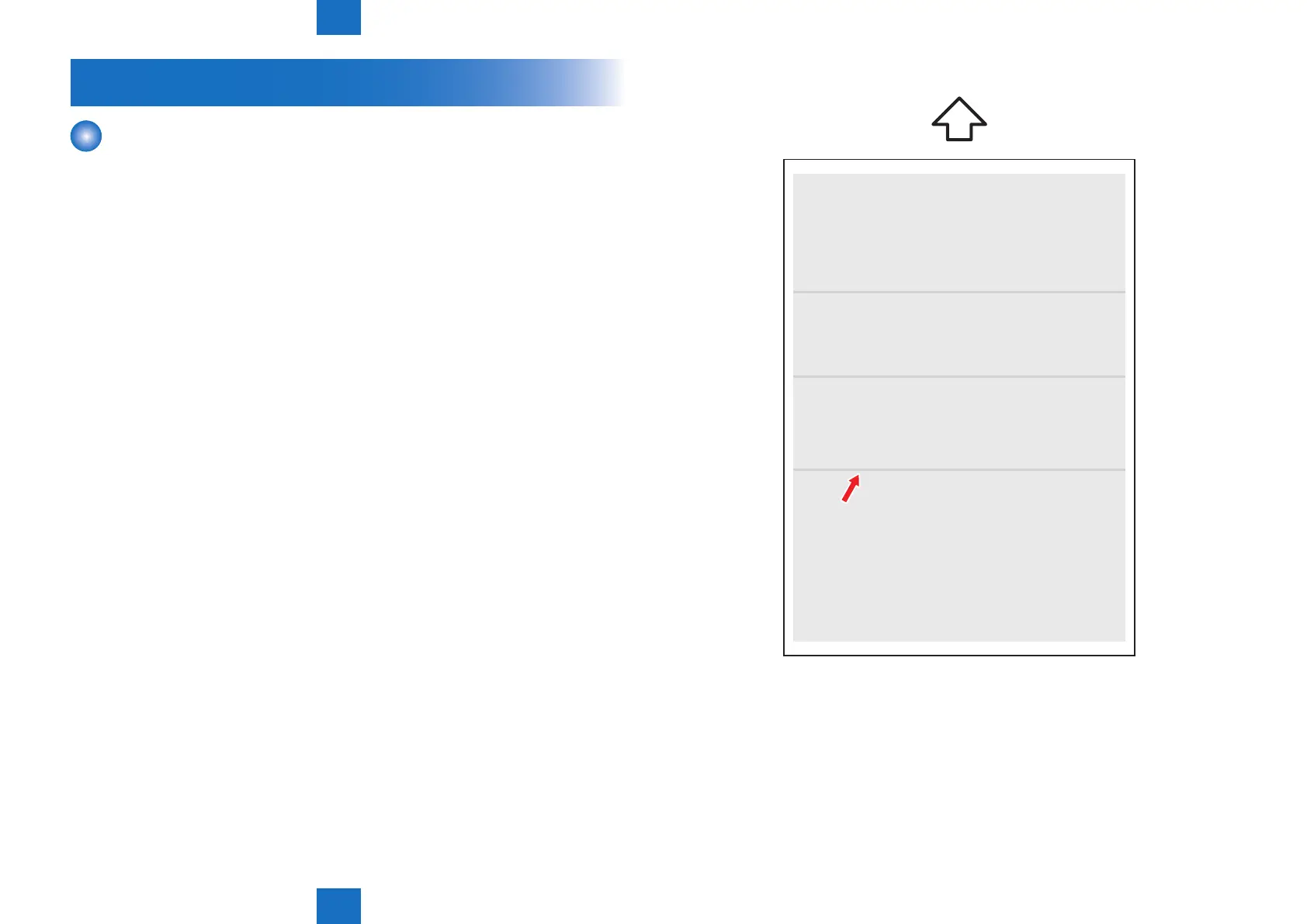6
6
6-6
6-6
Troubleshooting > Image Faults > Random black belt / horizontal lines (halftone)
Troubleshooting > Image Faults > Random black belt / horizontal lines (halftone)
Image Faults
Random black belt / horizontal lines (halftone)
[Location]
Photosensitive drum
[Cause]
Blurring due to the micro-vibration of photosensitive drum and ITB
[Conditions]
Halftone image
[Field measure]
(1) Check the status that the drum xing screw is tightened. (whether it is loose or not)
(2) Change the halftone setting in additional function mode. This can reduce the lines.
Additional Functions > Printer Settings > Settings > XXXX (*1) > under Halftones;
> Text
> Graphics
> Imaging
In the foregoing 3 items,
in case of PS / PDF / Imaging / EFI, specify "Tone"
in case of LIPS / BDL / PCL, specify "Gradation"
(*2)
*1 "XXXX" differs depending on the printer types (LIPS / PCL etc)
*2 Aforementioned setting contents are disable if the halftone setting has been changed
in the printer driver. In that case, change the setting to [Panel priority] or [Printer
Default].
[Points to note]
If the measure (2) is executed, photo image or halftone image gets a little coarse.
[Sample Image]
F-6-3
