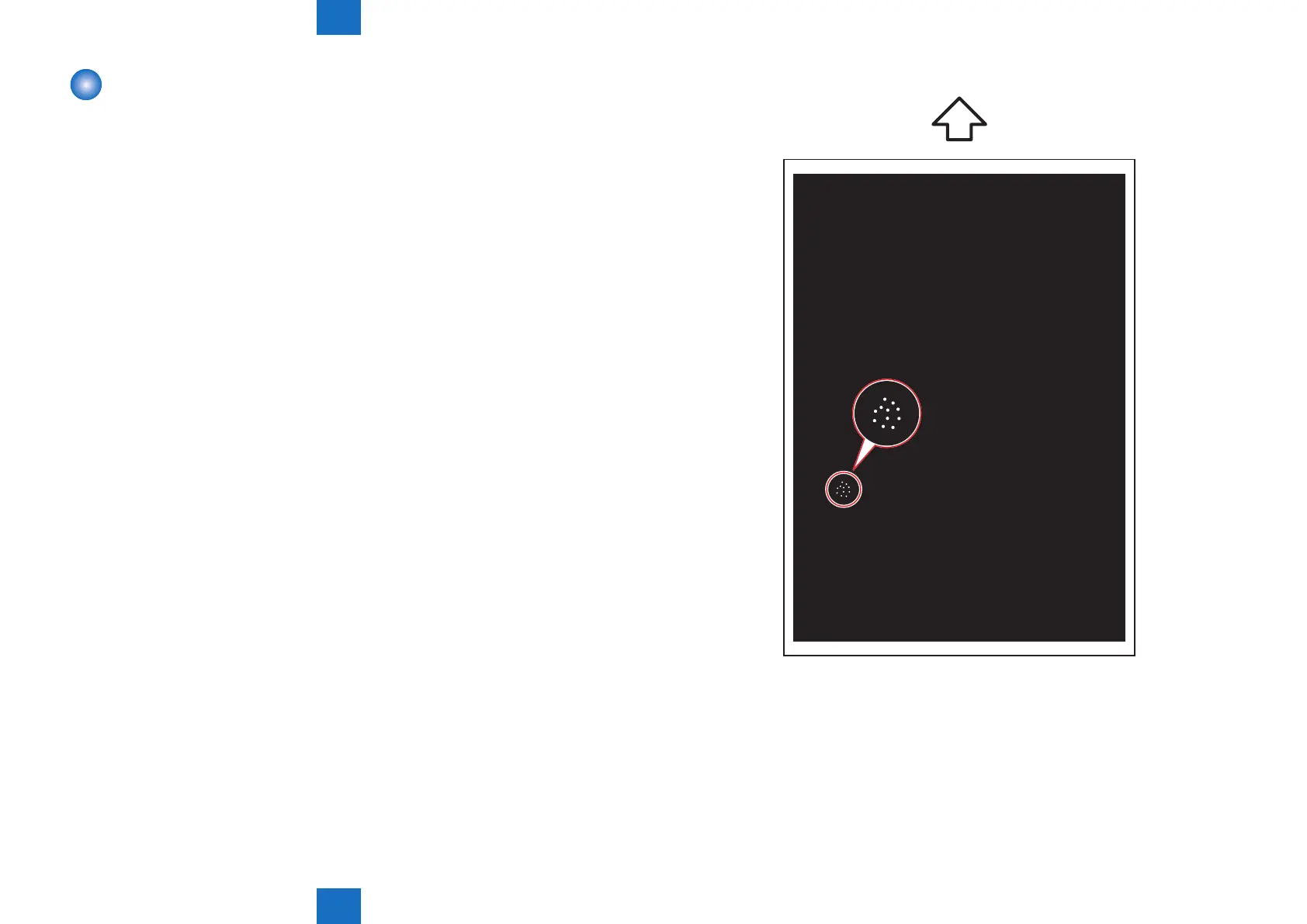6
6
6-10
6-10
Troubleshooting > Image Faults > Density loss due to excessive transfer (2nd side)
Troubleshooting > Image Faults > Density loss due to excessive transfer (2nd side)
Density loss due to excessive transfer (2nd side)
[Location]
Transfer
[Cause]
Excessive transfer current
[Conditions]
Low temperature / low humidity environment
This symptom appears obviously on the solid image / halftone image on left paper and in
addition, it gets worse on 2nd side in 2-sided print.
[Field measure]
Reduce the secondary transfer current in service mode.
1) Check the absolute moisture ratio.
COPIER > DISPLAY > ANALOG > ABS-HUM2
2) Reduce the secondary transfer current.
According to the absolute moisture ratio checked in step 1), specify the setting value
from COPIER > ADJUST > HV-TR > 2TR-TGT 1 to 8.
Absolute moisture ratio
0.63 g/m
3
or less : 2TR-TGT1
0.64 to 1.72 g/m
3
: 2TR-TGT2
1.73 to 5.79 g/m
3
: 2TR-TGT3
5.8 to 8.89 g/m
3
: 2TR-TGT4
8.9 to 14.9 g/m
3
: 2TR-TGT5
15 to 17.9 g/m
3
: 2TR-TGT6
18 to 21.5 g/m
3
: 2TR-TGT7
21.6 g/m
3
or more : 2TR-TGT8
As the value is changed by 1, current is increased / decreased by 5μA.
+ : Increase
- : Decrease
Decrease the value 1 by 1 and check the symptom each time.
[Points to note]
Mottled image
[Sample Image]
F-6-8
