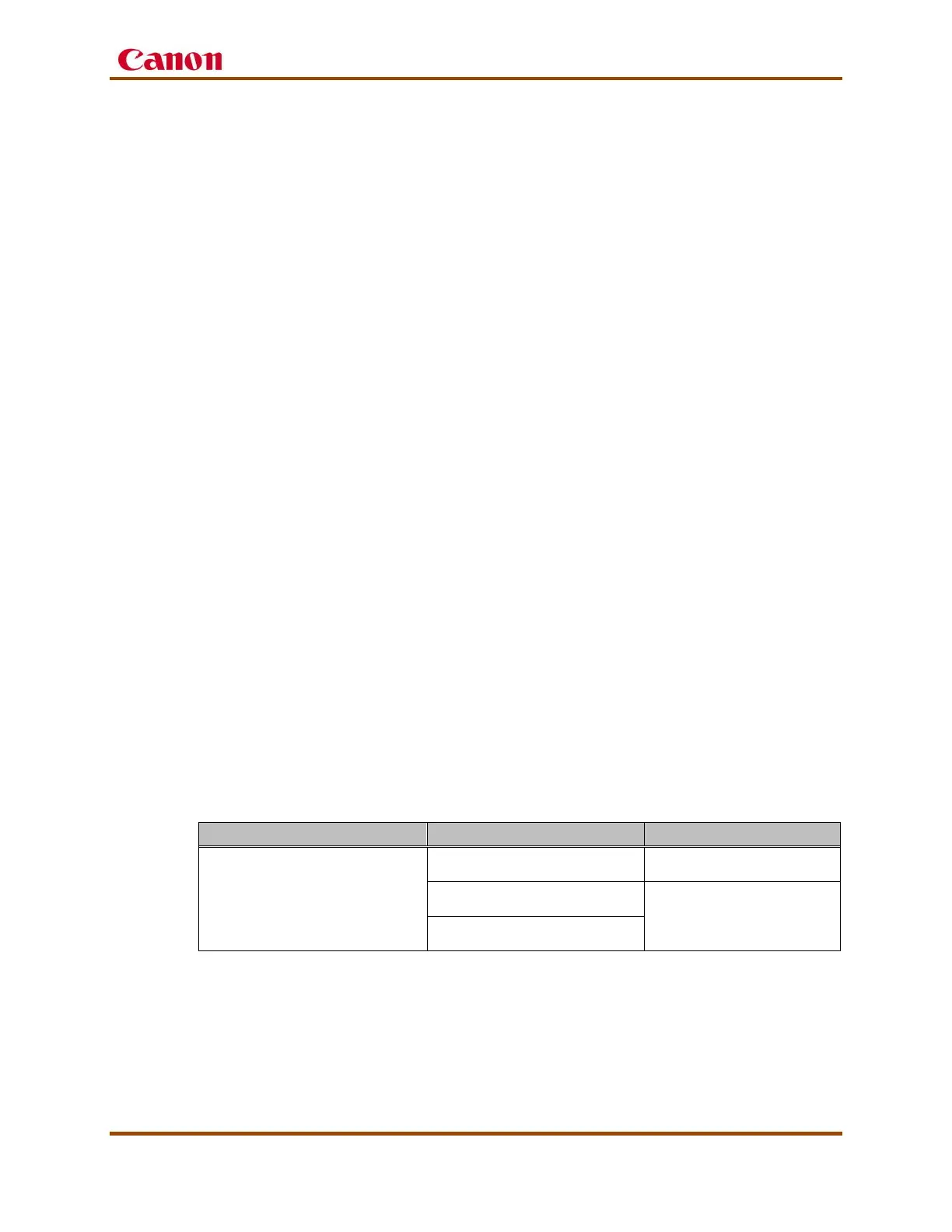imagePROGRAF iPF685/680 Service Guide
imagePROGRAF iPF685/680 Service Guide August 2014
Page 9
C. Who Should Apply
It is highly recommended that any technician responsible for installing,
servicing, or supporting the imagePROGRAF iPF685/680 printers
successfully complete the required training courses and pass the final
assessment exams.
Note: Our current support policy dictates that only those technicians who
have completed the training program and pass the final assessment exam are
entitled to live, phone-based support through our TSC (Technical Support
Center). However, self-service support (software downloads, knowledgebase
articles, support forums, technical publications) is available through our
e-Support Center Web site for all technicians. (Refer to the Technical Support
section on the e-Support Center Web site for entitlement details.)
D. Online Training Course
The online course is located in the e-Learning center on Canon USA’s e-
Support Center Web site: http://www.support.cusa.canon.com. Certification
maps on the e-Support Web site provide easy access to the training. The
online courses can be conducted at any dealer facility that is suitable for
online student learning.
E. Course Equipment
• Windows workstation (Vista, XP, 2007, or higher)
• Microsoft Internet Explorer v7.0 or v8.0 (to take the online training
course
• Applicable accessories (hardware and software)
F. Service Materials
The materials required for the imagePROGRAF iPF685/680 Training Program
are listed in the table below.
Table 8 – Service Materials
Model Item Location
imagePROGRAF iPF685/680
e-Learning Training Program Conducted online
Service Manual
Downloadable from within
Download Center on the
eSupport Center Web site
Parts Catalog
