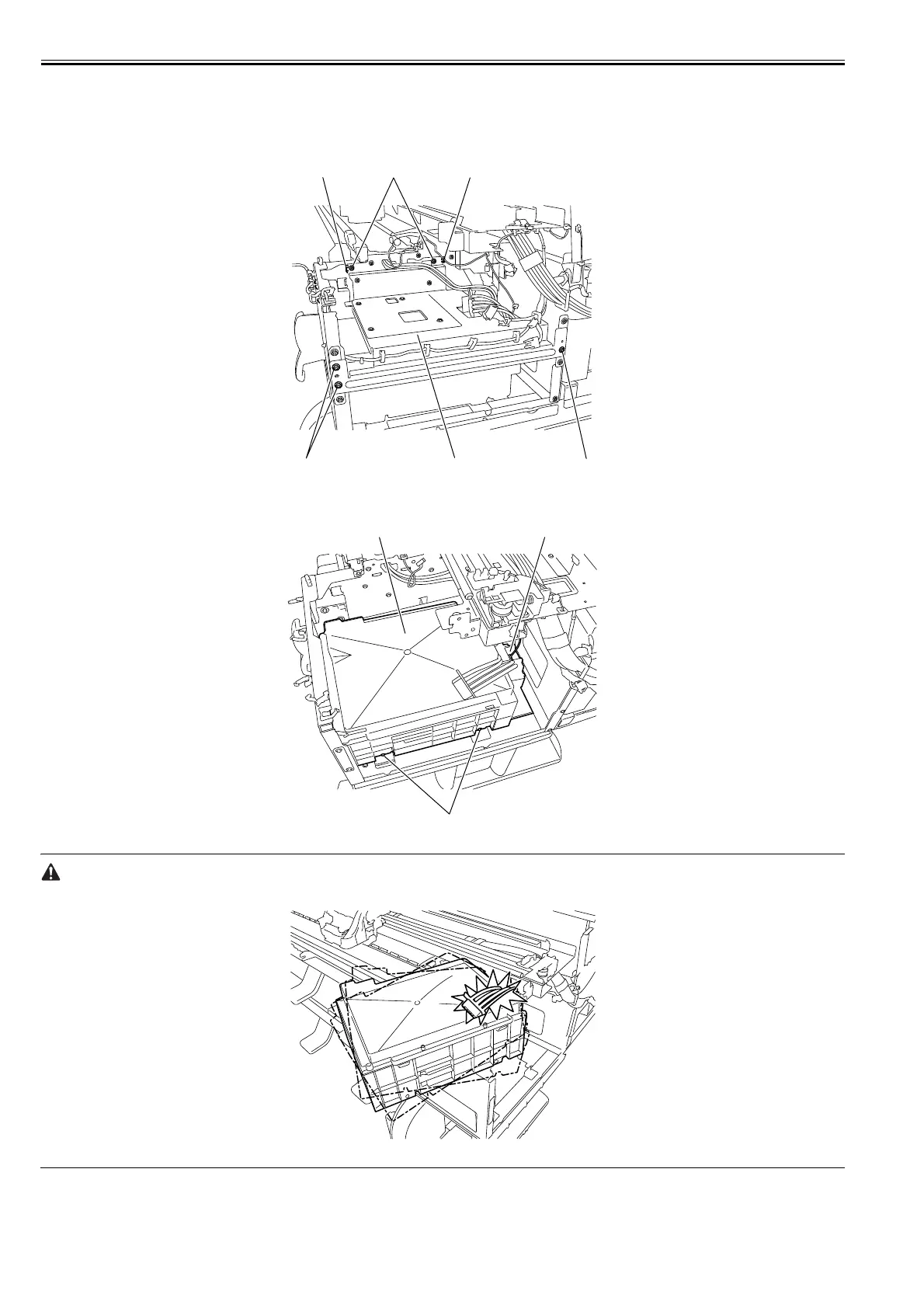Chapter 4
4-38
g) Removing the platen suction ink BOX unit
1) Remove the purge unit.
2) Remove the maintenance cartridge.
3) Remove the HP maintenance jet tray unit.
4) Remove the head management sensor.
5) Remove five screws [1] and two hooks [2] and then release harness from the harness guide to remove support plate [3].
F-4-86
6) Remove two screws [1] and connector [2], and remove maintenance cartridge base unit [3] and place it at another position temporarily.
F-4-87
In placing the maintenance cartridge base unit elsewhere temporarily, be careful not to get the ink tubes scratched or dropped.
F-4-88
