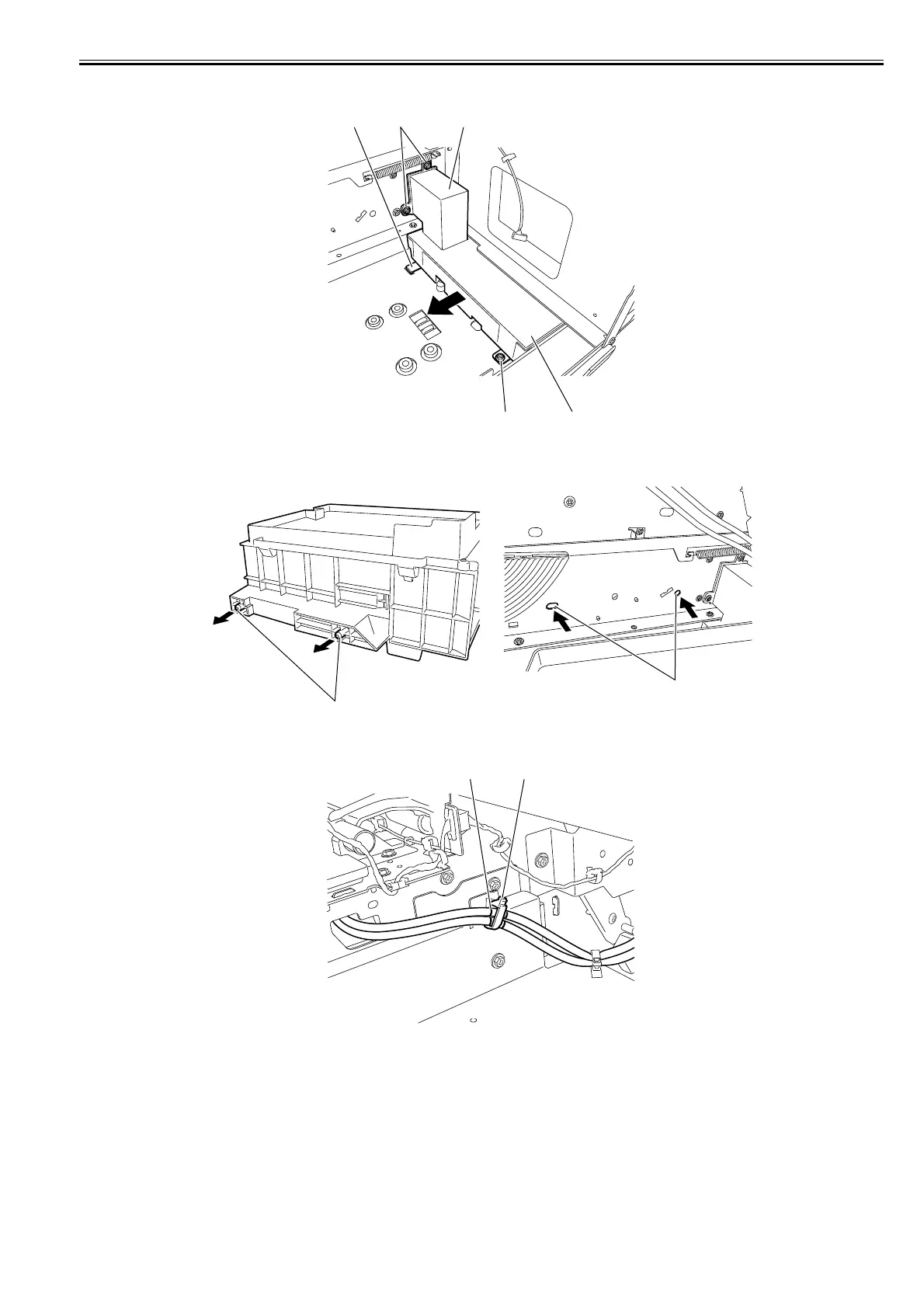Chapter 4
4-39
7) Remove two screws [2] to remove duct [2].
8) Remove screw [3] and hook [4] to remove platen suction ink BOX unit [5] from the front.
F-4-89
h) Precaution in mounting the platen suction ink BOX unit
- Mount the maintenance cartridge base unit to ensure that two bosses [1] are inserted in hole [2] in the side plate.
F-4-90
- Clamp the ink tube so its mark [1] will come at the position of harness guide [2].
F-4-91
