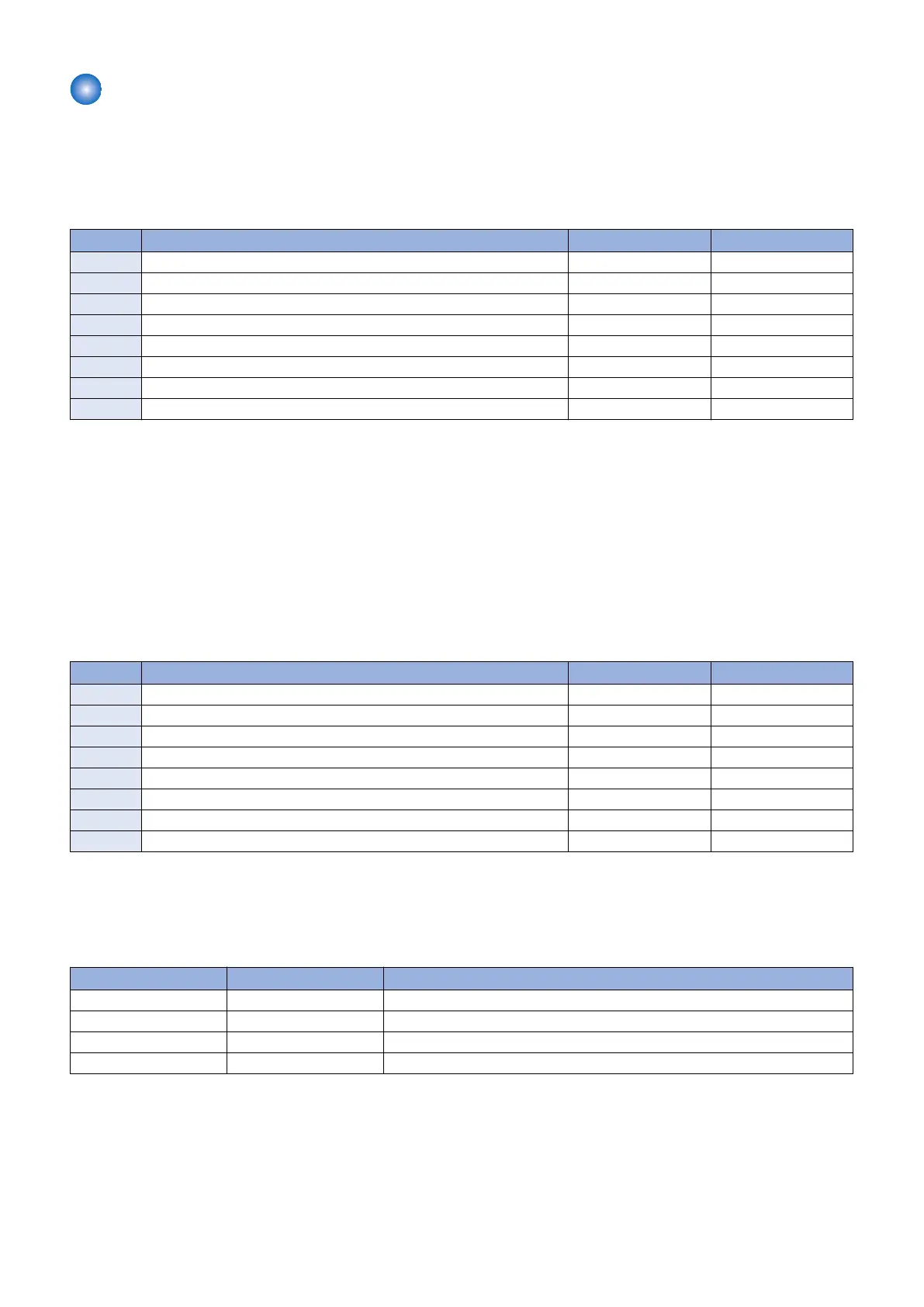Setting of Printer Functions (PRINTER)
■ Setting of Bit Switch (SSSW)
● SSSW-SW01
Functional Construction
Bit Function 1 0
0 Not used - -
1 Not used - -
2 Not used - -
3 Not used - -
4 Not used - -
5 Not used - -
6 Hold the line (when error code occurs) Hold Do not hold
7 Output a print log when DUMP report is output Output Do not output
Detailed Discussions of Bit 6
Select whether to hold the line when an error code occurs.
However, in the case of vertical scanning prioritized recording, even when 0 is set for Bit 1 and Bit 0, the priority order will be
Letter -> A4 -> Legal.
Detailed Discussions of Bit 7
Select whether to output a print log at the time of the DUMP report output.
● SSSW-SW05
Functional Construction
Bit Function 1 0
0 Letter priority Set Do not set
1 Legal priority Set Do not set
2 Not used - -
3 Not used - -
4 Not used - -
5 To prohibit reduced size printing (A4) Prohibited Not prohibited
6 To prohibit reduced size printing (A4) Prohibited Not prohibited
7 Vertical scanning prioritized recording Set Do not set
Detailed Discussions of Bit 0 and 1
When an image which can be printed in 100% magnification and with the same number of divided pages on any of A4, letter and
legal is received, set which paper is prioritized for printing.
With the settings of Bit 0 and Bit 1, the priority order of the recording paper is shown in the following table.
Bit 1 Bit 0 Priority order of the recording paper
0 0 A4 -> Letter -> Legal
0 1 Letter -> A4 -> Legal
1 0 Legal -> Letter -> A4
1 1 Letter -> Legal -> A4
However, in the case of vertical scanning prioritized recording, the priority order will be Letter -> A4 -> Legal even when 0 is set
for Bit 1 and Bit 0.
Detailed Discussions of Bit 5 and 6
Select whether to enable reduced size printing for A4 or LTR.
8. Service Mode
572
