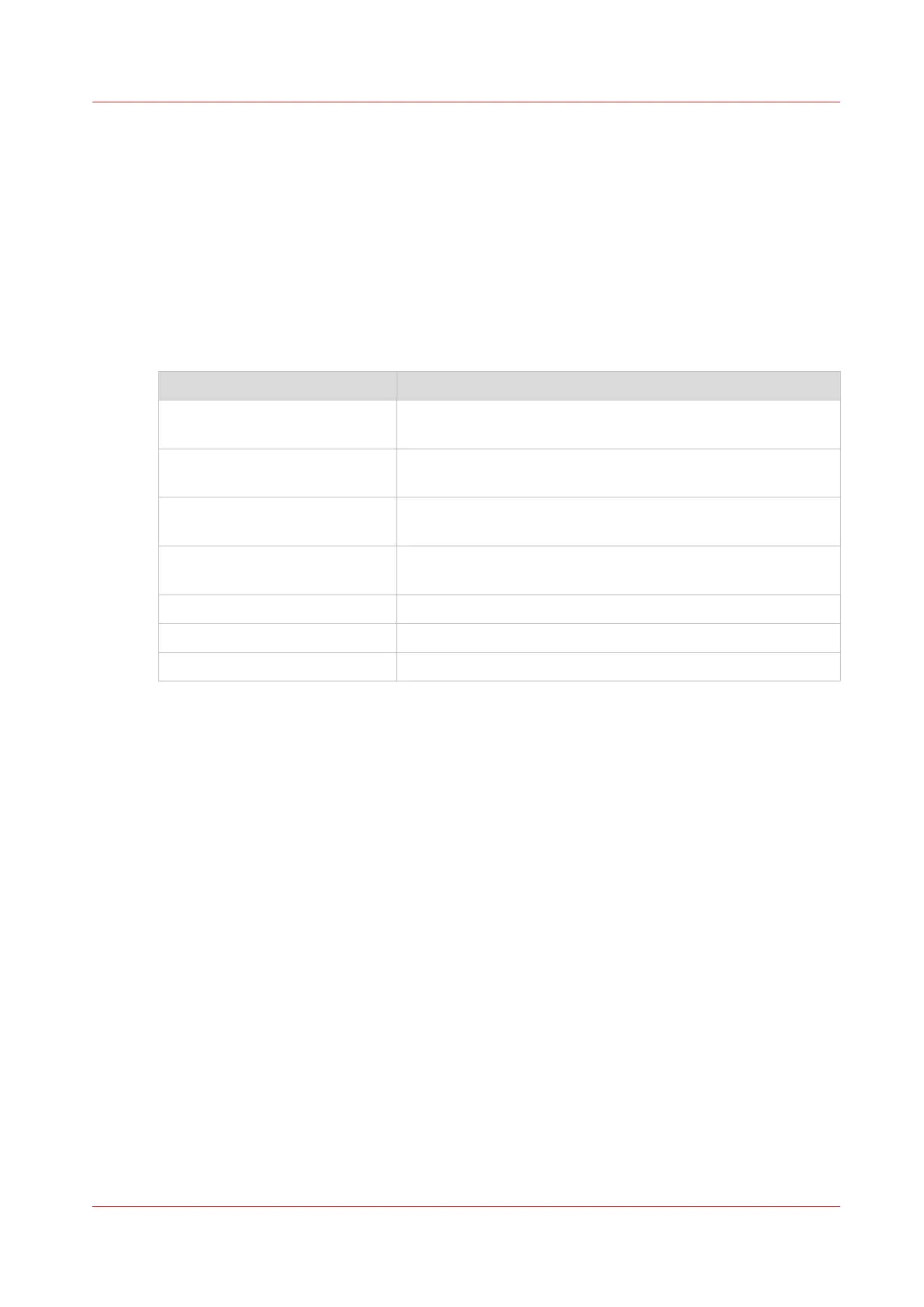Protocol protection
Network protocols protection
Introduction
In the Océ ColorWave 600 (Poster Printer), Océ ColorWave 650 (Poster Printer) and Océ
ColorWave 550 systems, you can completely disable some protocols in order to protect them
against attacks.
List of network protocols
Protocols Available Protection
FTP Yes.
Can be disabled*
SNMP Yes
Can be disabled*
LPR Yes
Can be disabled*
Backchannel Always Enabled
Océ proprietary protocol
HTTP No, always Enabled
ICMP No, always Enabled
DNS No, always Enabled
* To disable a network protocol, go to the Configuration / Connectivity section of the Océ Express
WebTools and uncheck the protocol.
Protocol protection
Chapter 5 - Security on Océ ColorWave 550/600/650 (and Poster Printer)
243