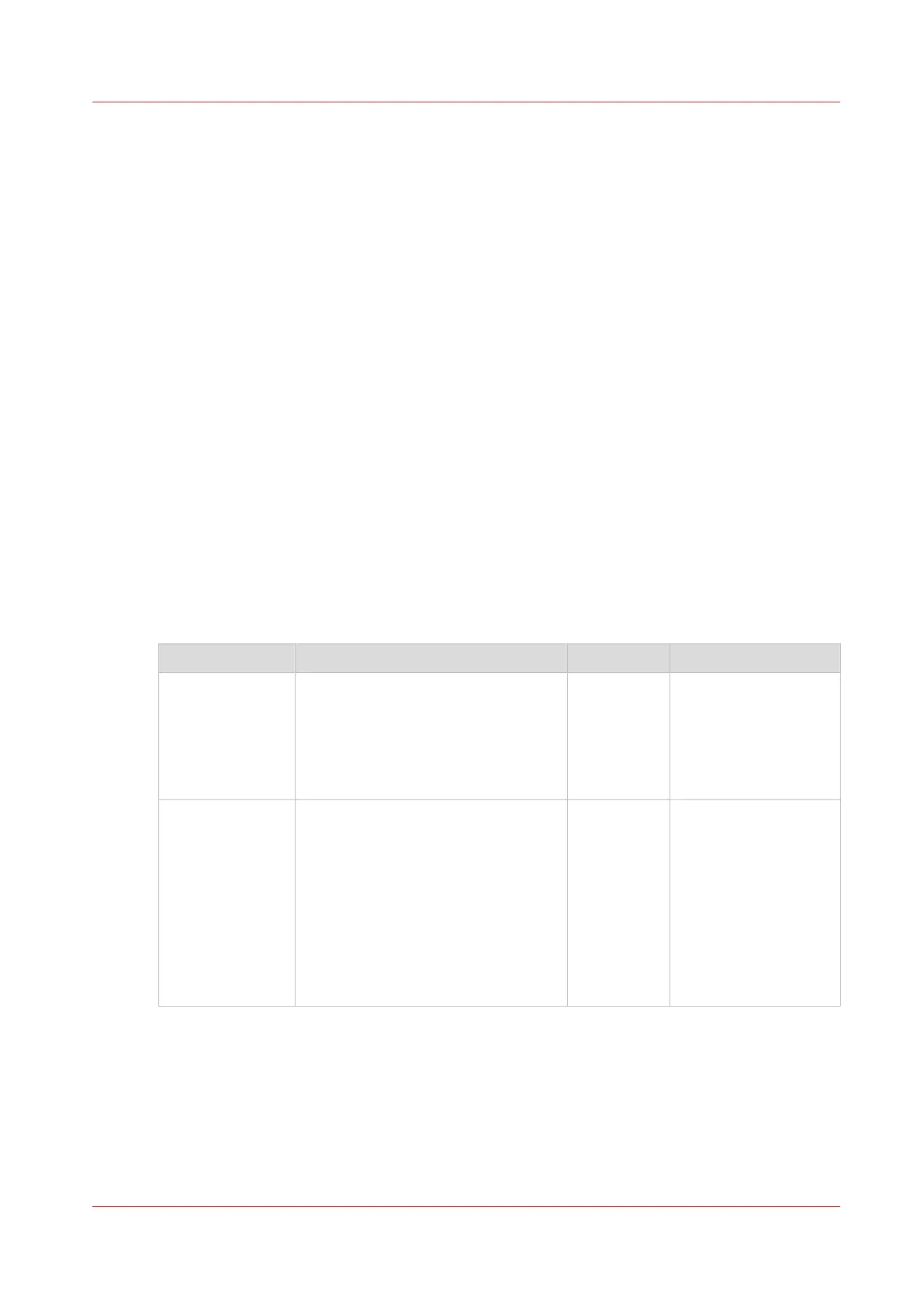Hard disk encryption
Introduction
In order to protect the confidentiality of print and scan data in the system controller hard disk,
some security policies request the encryption of all data on disk.
Pre-requisite
• The release of the Océ ColorWave 500 or Océ ColorWave 700 system is R4.1 or higher.
• The hard disk encryption licence.
Contact your Canon representative.
• A TPM (Trusted Platform Module) board installed in the controller.
A Service technician installs the license and the TPM board. Make sure the System Administrator
grants him the permission by setting 'Allow Service to access licenses information' (in Express
WebTools, in ' Security' - 'Configuration', 'Permissions for Service').
When to perform the encryption of the hard disk
You can decide to encrypt the controller disk:
• During the installation of a new Océ System (recommended)
• On a running system which has already processed data
2 encryption modes
There are 2 encryption modes:
Encryption mode Scope Duration Remarks
Normal The Normal encryption encrypts the
used disk space only.
It is recommended for new systems,
at installation time, when no print/
scan data has been processed on the
disk.
around 30
minutes
Full The Full encryption encrypts the en-
tire disk.
It is recommended in the following
cases:
• encryption of a running system
that has already processed data
• encryption of a disk which has al-
ready been used
• when the security policy requires
it
around 4
hours and
45 minutes
When the system has
already been used:
- a back-up of the sys-
tem is required.
- the system is com-
pletely reinstalled.
Check the encryption mode
To check the encryption mode configured on the system:
1. In the system settings, select 'Security'
Hard disk encryption
Chapter 6 - Security on Océ ColorWave 500 and Océ ColorWave 700
345