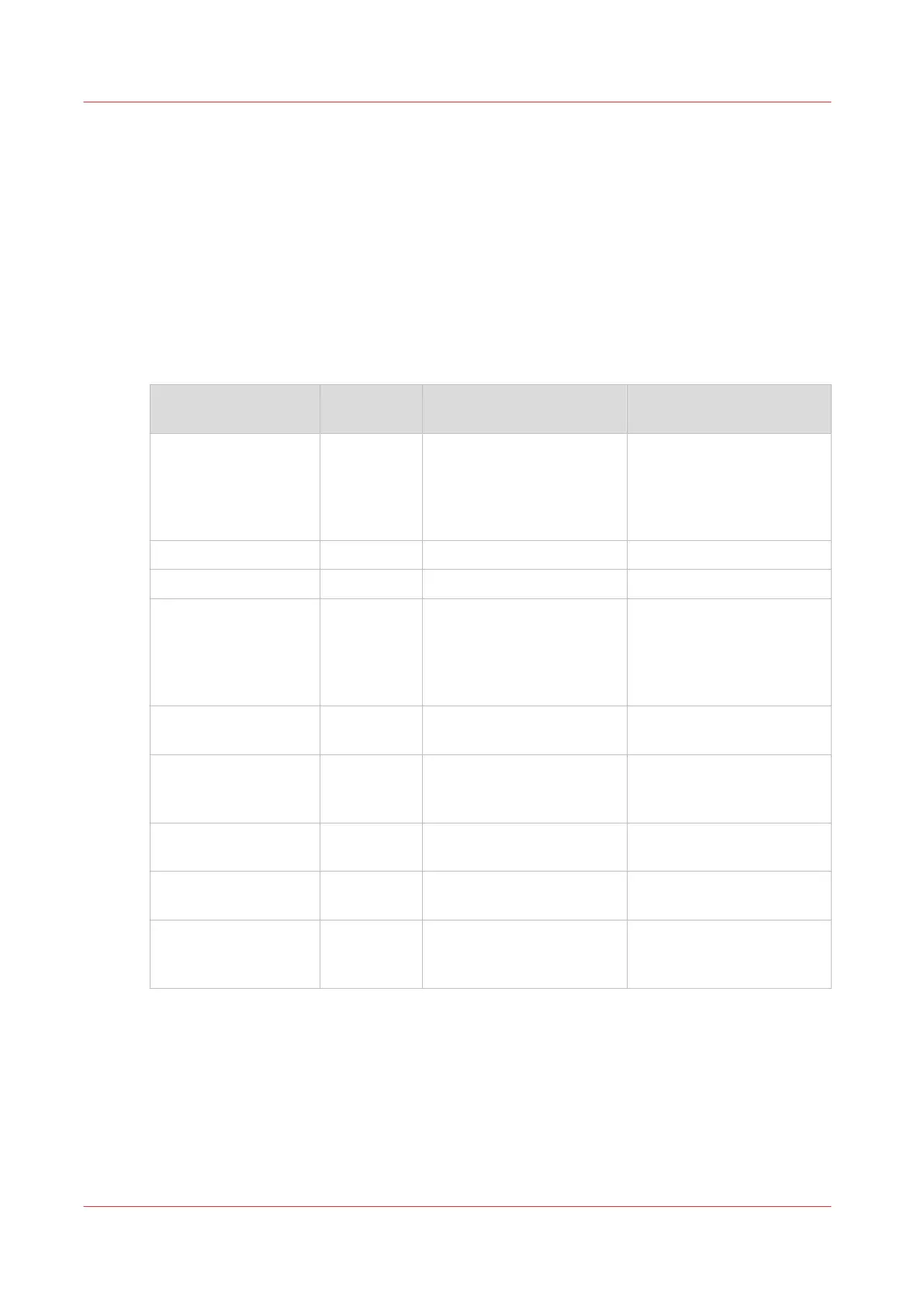Protocol protection
Network protocols protection
Introduction
In these systems, you can completely disable some protocols in order to protect them against
attacks.
HTTPS (inbound), ICMP (ping), DNS protocols cannot be completely disabled.
List of network protocols
Protocols or Network
services
Protocol ba‐
sis
Available protection Remarks
'FTP' FTP
Enable/Disable
For FTP printing (the con-
troller acts as a FTP serv-
er).
Not applicable to Print
from/Scan to FTP features.
'SNMP' SNMP Enable/Disable
'LPR/LPD' LPR Enable/Disable For LPR printing
'Océ WAVE interface' HTTP Enable/Disable Used for:
- Océ back-channel for
WPD2
- Account Center
- Reprodesk
' Web Services on De-
vices (WSD)'
HTTP Enable/Disable For WSD device discovery
'OCI interfaces' Océ propri-
etary interfa-
ces
Enable/Disable
'Allow interaction with
Océ Publisher Select'
HTTP Enable/Disable Used only for Océ Publish-
er Select backchannel
'Océ Express WebT-
ools via HTTP'
HTTP Enable/Disable For Océ Express WebTools
and Publisher Express
'Locking of the user
panel via the Océ
Wave interface'
HTTP Enable/Disable When this setting is ena-
bled, 'Océ Wave interface'
setting must be enabled
4
Protocol protection
308
Chapter 6 - Security on Océ ColorWave 500 and Océ ColorWave 700