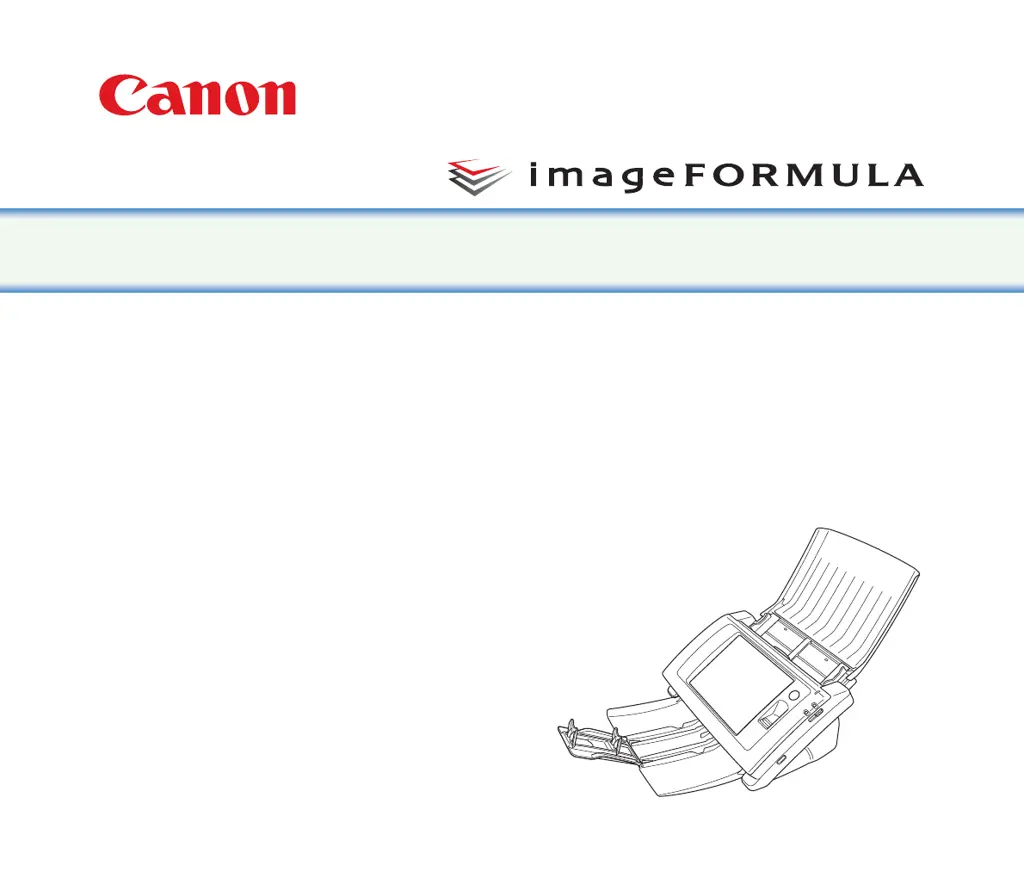Why Canon ScanFront 300 cannot connect to an FTP server outside the company?
- MMr. Walter YuSep 9, 2025
This problem occurs because the scanner cannot connect to an FTP server that requires firewall settings to be configured. Use an FTP server that does not require firewall settings to be configured with your Canon Scanner.