
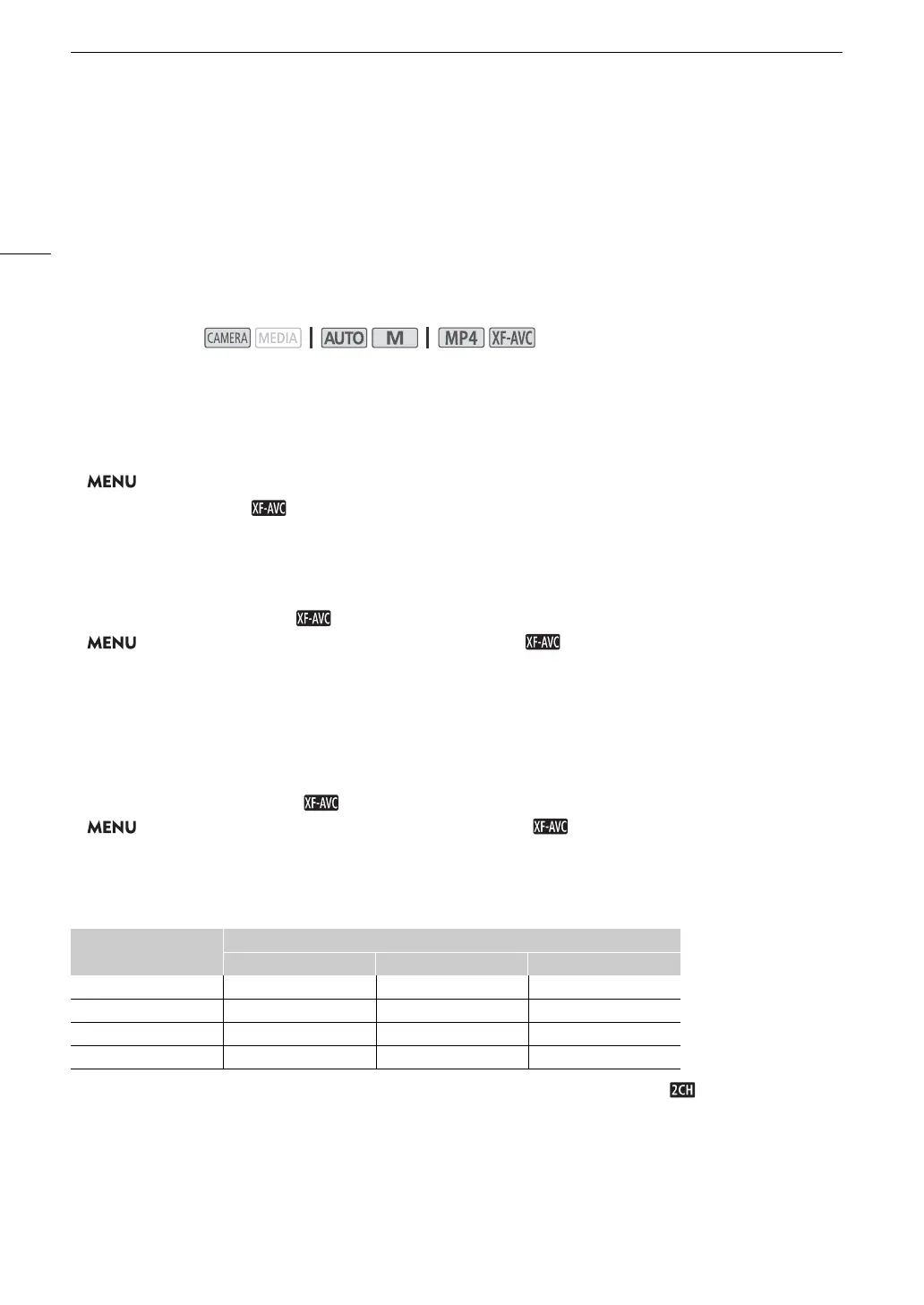 Loading...
Loading...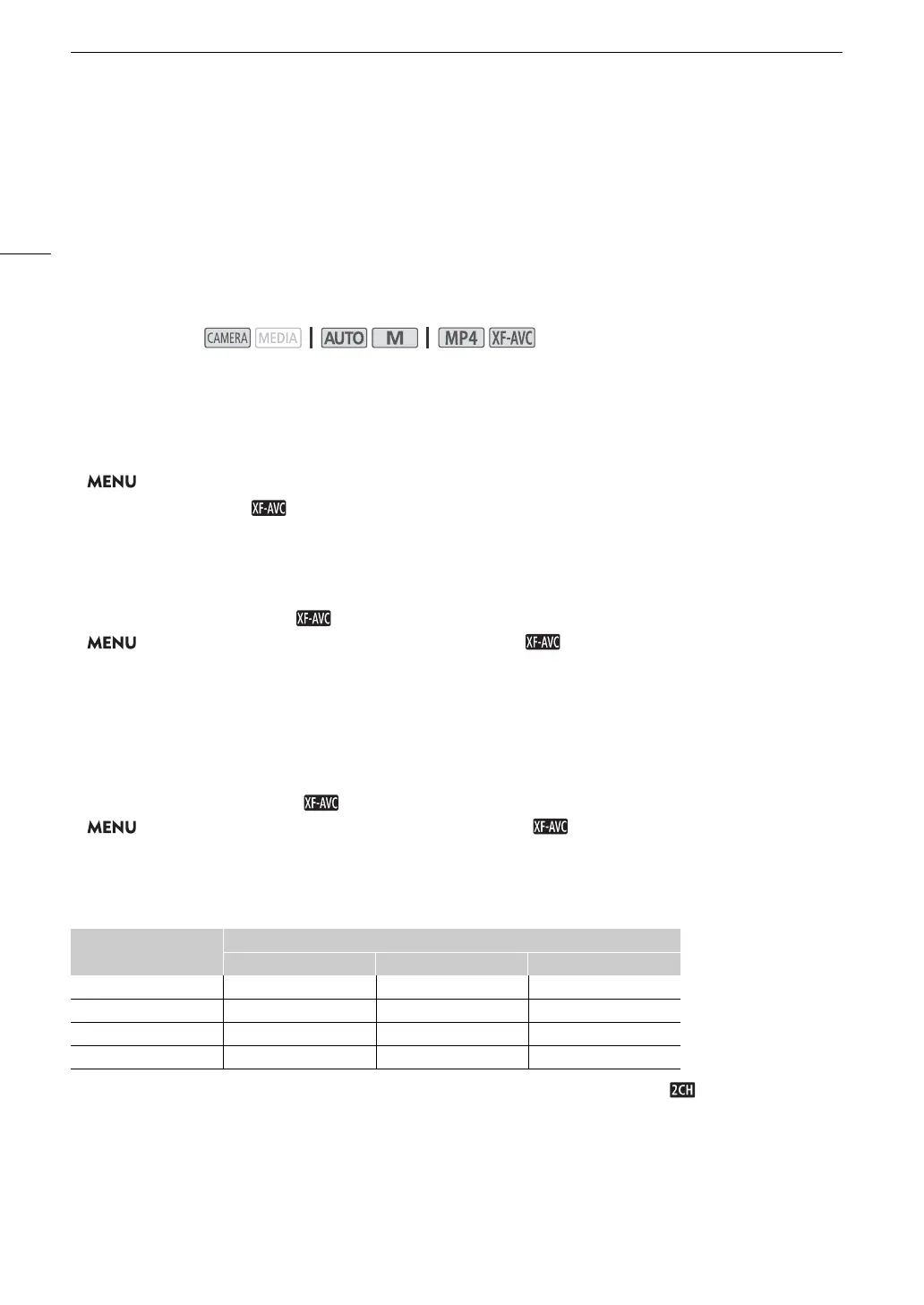
Do you have a question about the Canon XA50 and is the answer not in the manual?
| LCD Screen | 3.0-inch Touch Panel LCD |
|---|---|
| Microphone Input | 3.5mm stereo mini jack |
| Headphone Output | 3.5mm stereo mini jack |
| Memory Card Slot | Dual SD card slots |
| Effective Pixels | Approx. 8.29 Megapixels |
| Lens | Canon 15x Optical Zoom Lens |
| ND Filter | Yes (1/4, 1/16, 1/64) |
| Focus System | Dual Pixel CMOS AF |
| Viewfinder | 0.24-inch OLED (Approx. 1.77 million dots) |
| Recording Format | MP4 (H.264/MPEG-4 AVC) |
| Resolution | 4K UHD (3840 x 2160), Full HD (1920 x 1080) |
| Audio Recording | Linear PCM (2ch) |
| Audio Input | 3.5mm stereo mini jack |
| Storage Media | SD/SDHC/SDXC memory card |
| HDMI Output | Yes |
| USB | USB Mini-B |
| Dimensions | 109 x 84 x 182 mm |
| Weight | Approx. 970g (excluding lens hood) |
| Image Stabilization | Optical image stabilizer system (Dynamic IS, Powered IS, and Auto mode) |
| Frame Rates | 3840 x 2160: 29.97p/23.98p/25p, 1920 x 1080: 59.94p/29.97p/23.98p/50p/25p |