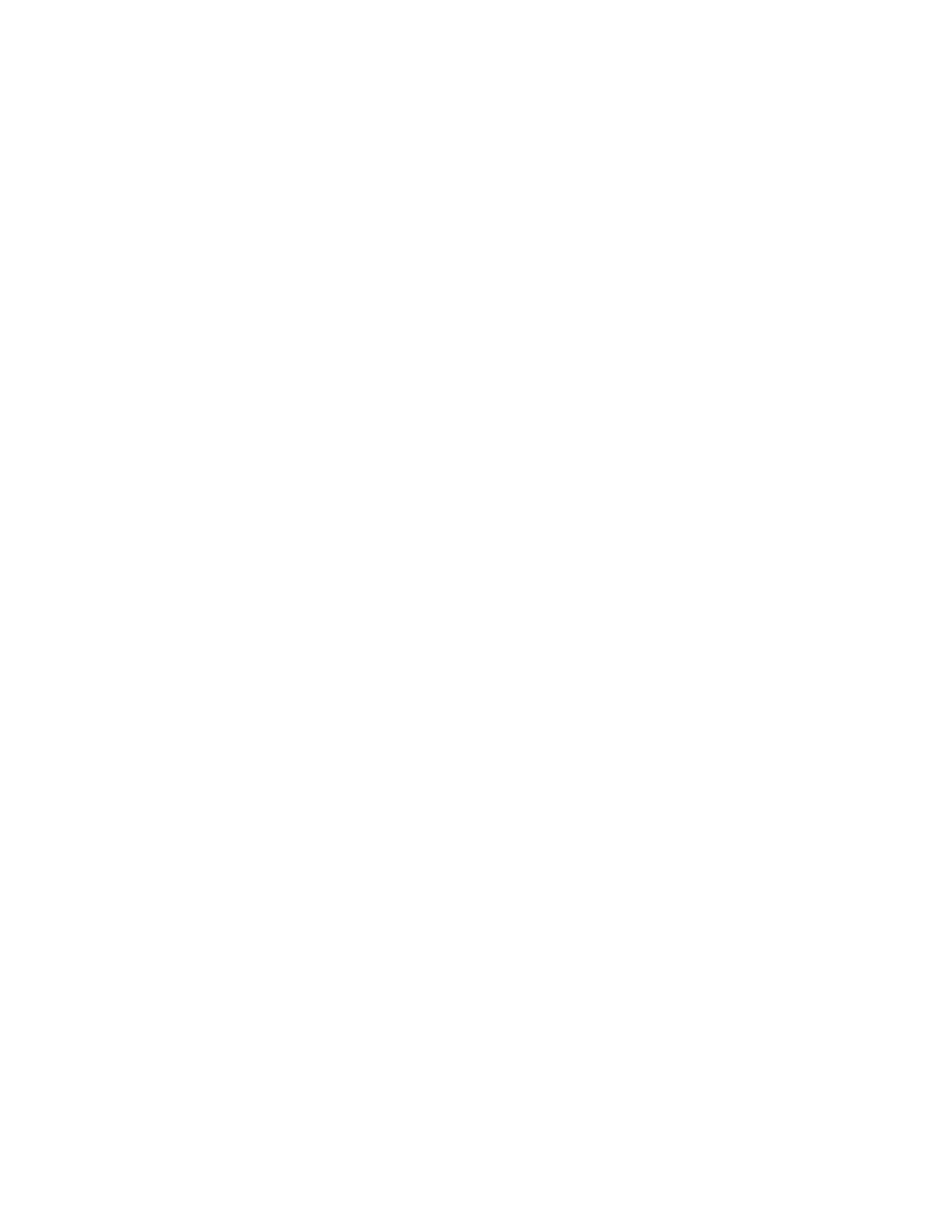8400-0181-OM Rev C 185 and 185B Installation & Technical
19
trL= (± 2% Zero Range)
Press the TARE key to view the current setting. To keep the current setting, press the
TARE key again. Otherwise, press the Fn/▲ key to scroll through the available values.
When the desired value is displayed, press the TARE key to select the displayed value
and proceed to the next prompt.
Available values are:
trL=yes trL=no
Zero range limited to plus or minus
2% of scale capacit
Zero range up to capacity of scale
no limit
UnS= (Motion Range)
The motion range is the amount of weight change in scale increments allowed before the
unstable indication occurs.
Press the TARE key to view the current setting. To keep the current setting, press the
TARE key again. Otherwise, use the Fn/ and UNITS/ keys to enter a new value. When
the desired value is displayed, the TARE key to select the displayed value and proceed to
the next prompt.
Available values are 1 through 99.
NOTE: In Legal For Trade applications, the Motion Range should be set in accordance with
weights and measures regulations.
SC= (Stable Count)
The stable count sets the number of consecutive samples, which must be within the motion
range before the stable annunciator is turned on.
Press the TARE key to view the current setting. To keep the current setting, press the
TARE key again. Otherwise, use the Fn/ and UNITS/ keys to enter a new value. When
the desired value is displayed, the TARE key to select the displayed value and proceed to
the next prompt.
Available values are 0 through 255.
FLT= (Digital Filter Level Selection)
Press the TARE key to view the current setting. To keep the current setting, press the
TARE key again. Otherwise, press the Fn/▲ key to scroll through the available values.
When the desired value is displayed, press the TARE key to select the displayed value
and proceed to the next prompt.
Available values are:
0 = Minimal Filte
1 = Moderate Filte
2 = Heav
Filter 3 = Custom Filte
NOTE: If FLT=3 (Custom Filter) is selected, two additional prompts will be displayed.
F= (Filter Level)
Press the TARE key to view the current setting. To keep the current setting, press the
TARE key again. Otherwise, use the Fn/ and UNITS/ keys to enter a new value.
When the desired value is displayed, the TARE key to select the displayed value and
proceed to the next prompt.
Available values are 1 through 99.
Where:
1 = least amount of filtering
99 = greatest amount of filtering