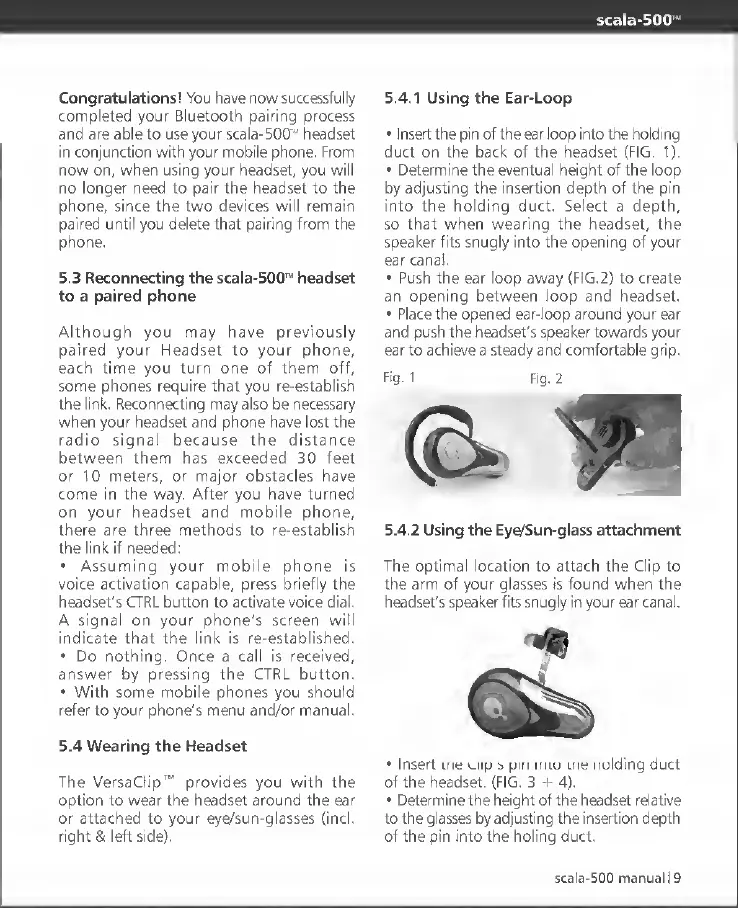scala-500
Congratulations! You have now successfully
completed your Bluetooth pairing process
and
are able
to use
your scala-500"
v
headset
in conjunction with your mobile phone. From
now on, when
using your
headset, you
will
no
longer
need to
pair the
headset to the
phone, since
the two devices
will remain
paired
until you
delete that pairing from the
phone.
5.3 Reconnecting the scala-500™ headset
to a paired phone
Although
you
may have previously
paired your Headset
to
your
phone,
each time
you
turn one of them off,
some phones require
that you
re-establish
the link. Reconnecting may also
be
necessary
when your headset and phone have
lost the
radio signal because the distance
between them has exceeded
30
feet
or 10
meters, or major obstacles
have
come
in
the way.
After
you have
turned
on your headset
and mobile phone,
there are three methods
to
re-establish
the link if needed:
•
Assuming your mobile phone is
voice activation capable, press briefly
the
headset's CTRL button
to
activate voice dial.
A
signal on your phone's screen will
indicate
that the
link is
re-established.
•
Do nothing.
Once a call
is
received,
answer
by
pressing the CTRL
button.
•
With some mobile phones you
should
refer
to your phone's
menu
and/or manual.
5.4 Wearing the Headset
The VersaClip™
provides
you with the
option
to
wear the headset around the ear
or
attached to
your eye/sun-glasses
(incl.
right
&
left
side).
5.4.1 Using the Ear-Loop
•
Insert
the pin of the ear loop into the holding
duct on
the
back
of
the
headset (FIG.
1).
•
Determine the eventual height of the loop
by
adjusting the insertion depth
of
the
pin
into the holding duct.
Select
a depth,
so that when
wearing
the headset, the
speaker fits snugly into the opening of your
ear
canal.
•
Push
the
ear
loop away
(FIG.
2)
to
create
an opening between loop and
headset.
•
Place the opened ear-loop around your ear
and push the headset's speaker towards your
ear
to
achieve
a steady and
comfortable
grip.
Fig.
1
Fig. 2
5.4.2 Using the Eye/Sun-glass attachment
The optimal location to attach the
Clip
to
the
arm of your glasses is found when the
headset's speaker fits snugly in your ear canal.
•
Insert
me uip b
pin
iruu me
Molding
duct
of the
headset.
(FIG.
3
+
4).
•
Determine the height of the headset relative
to
the glasses
by
adjusting the insertion depth
of the pin into the holing duct.
scala-500 manual 1
9
