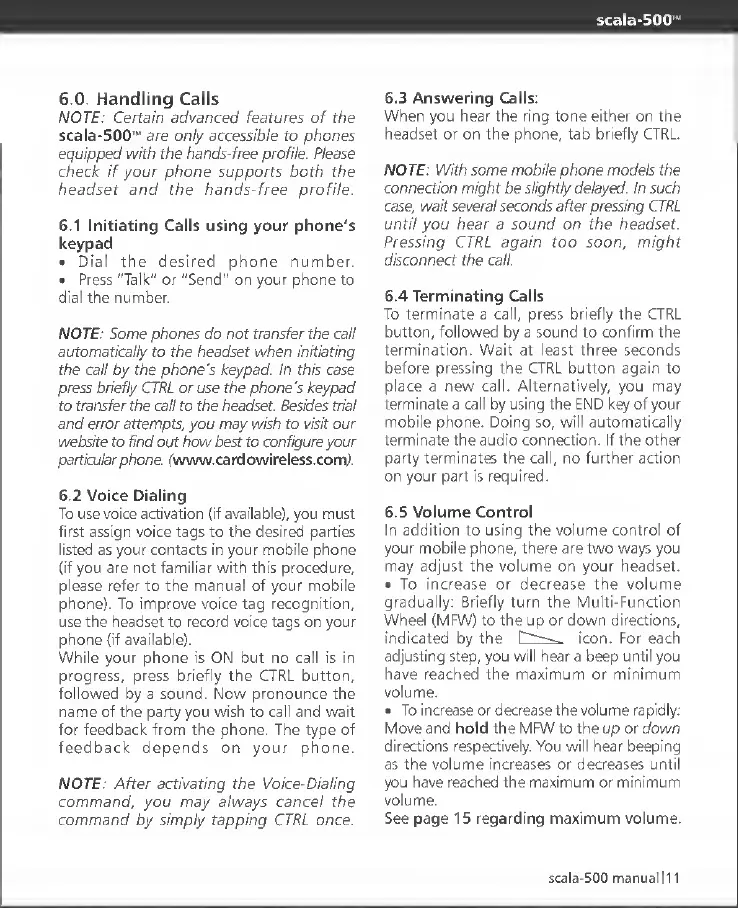scala-500
6.0. Handling Calls
NOTE: Certain advanced features of the
scala-500™ are only accessible to phones
equipped with
the
hands-free
profile. Please
check
if your
phone supports both the
headset and the hands-free profile.
6.1 Initiating Calls using your phone's
keypad
•
Dial the desired phone number.
•
Press "Talk" or "Send" on your phone to
dial the number.
NOTE: Some phones do not transfer the call
automatically
to the headset when
initiating
the call by the phone's keypad. In this case
press briefly CTRL
or use the phone's keypad
to
transfer
the call to the headset. Besides
trial
and error attempts, you may wish to visit our
website to find out how best to configure your
particular
phone, (www.cardowireless.com).
6.2 Voice Dialing
To
use voice activation (if available), you must
first assign voice tags to the desired
parties
listed
as your contacts in your mobile phone
(if you
are
not familiar with this procedure,
please refer to the manual of your mobile
phone). To improve voice tag
recognition,
use the headset to record voice tags on your
phone (if available).
While your phone is ON but no call is in
progress,
press briefly the CTRL button,
followed
by a sound. Now pronounce the
name of the party you wish to call and wait
for feedback
from
the phone. The type of
feedback depends on your phone.
NOTE: After activating the
Voice-Dialing
command, you may always cancel the
command by simply tapping CTRL once.
6.3 Answering Calls:
When
you
hear the ring tone either on
the
headset
or on the
phone,
tab
briefly CTRL
NOTE: With some mobile phone models the
connection might
be
slightly delayed. In
such
case,
wait several seconds after pressing CTRL
until
you hear a sound on the headset.
Pressing CTRL again too soon, might
disconnect the call.
6.4 Terminating Calls
To
terminate
a
call, press briefly
the
CTRL
button, followed
by a
sound
to
confirm the
termination. Wait
at least
three seconds
before pressing
the
CTRL button
again to
place
a
new call. Alternatively,
you may
terminate
a
call
by
using the END
key
of your
mobile phone. Doing
so,
will automatically
terminate the audio connection. If the other
party terminates
the
call,
no
further action
on
your part is required.
6.5 Volume Control
In addition
to
using the volume control of
your mobile phone, there are two
ways you
may adjust the volume on
your headset.
•
To increase
or decrease
the
volume
gradually: Briefly turn the
Multi-Function
Wheel
(MFW) to the up
or down directions,
indicated
by
the
I
icon.
For each
adjusting
step, you
will hear
a beep
until
you
have reached the maximum or minimum
volume.
•
To increase or decrease the volume rapidly:
Move and hold the MFW
to the up
or down
directions respectively. You will hear beeping
as the
volume increases or decreases until
you
have reached the maximum or minimum
volume.
See page 15 regarding maximum volume.
scala-500
manual
1
1
1
