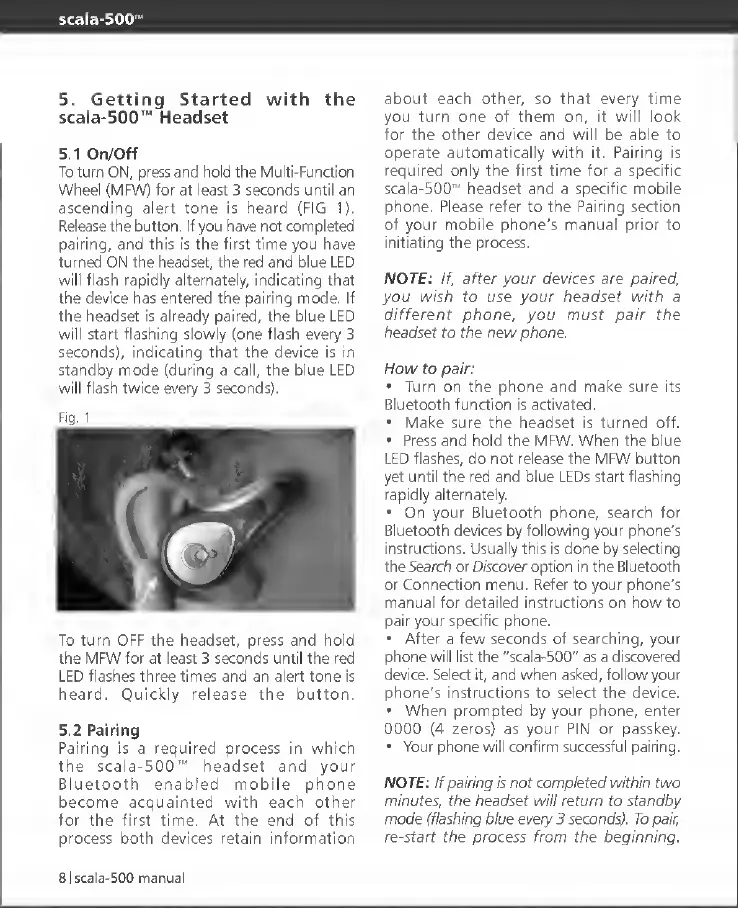scala-500
5.
Getting Started with the
scala-500™ Headset
5.1
On/Off
To turn ON, press and hold the Multi-Function
Wheel (MFW) for
at
least
3
seconds until an
ascending alert tone
is
heard (FIG
1).
Release the button. If
you
have not completed
pairing, and this is the first time
you
have
turned ON the headset, the red and blue
LED
will flash rapidly alternately, indicating that
the device has entered the pairing mode. If
the
headset
is already paired,
the blue LED
will start flashing slowly (one flash every
3
seconds),
indicating that the device is in
standby
mode
(during
a
call,
the blue LED
will flash twice every
3 seconds).
To
turn
OFF the
headset,
press and hold
the MFW for
at least 3 seconds until the
red
LED flashes three times and
an
alert
tone is
heard. Quickly release the button.
5.2 Pairing
Pairing is
a
required process in which
the scala-500'"' headset and
your
Bluetooth enabled mobile phone
become acquainted
with each
other
for the first time.
At
the end of this
process both devices retain information
about each other,
so that
every time
you turn one of them on, it will look
for the other device and will be able
to
operate automatically with it. Pairing is
required only the first time for
a
specific
scala-500"' headset and
a
specific mobile
phone. Please refer to the Pairing section
of your mobile phone's manual prior
to
initiating the process.
NOTE: If, after your devices are paired,
you
wish to
use
your headset with
a
different phone, you must pair the
headset to the new phone.
How to pair:
•
Turn on the phone and make sure its
Bluetooth function is activated.
•
Make sure the headset is turned off.
•
Press and hold the MFW. When the blue
LED flashes, do not release the MFW button
yet until the red and blue LEDs start flashing
rapidly alternately.
•
On your Bluetooth phone, search for
Bluetooth devices by following your phone's
instructions. Usually this is done by selecting
the Search or Discover option in the Bluetooth
or Connection menu. Refer
to
your phone's
manual for detailed instructions on how
to
pair your specific phone.
•
After
a
few seconds of searching, your
phone will list the "scala-500" as a discovered
device. Select it, and when asked, follow your
phone's instructions
to
select the device.
•
When prompted by your phone, enter
0000
(4
zeros) as your PIN or passkey.
•
Your phone will confirm successful pairing.
NOTE: If pairing is not completed within two
minutes, the headset will return to standby
mode (flashing blue every
3
seconds). To pair,
re-start the process from the beginning.
8 1 scala-500 manual
