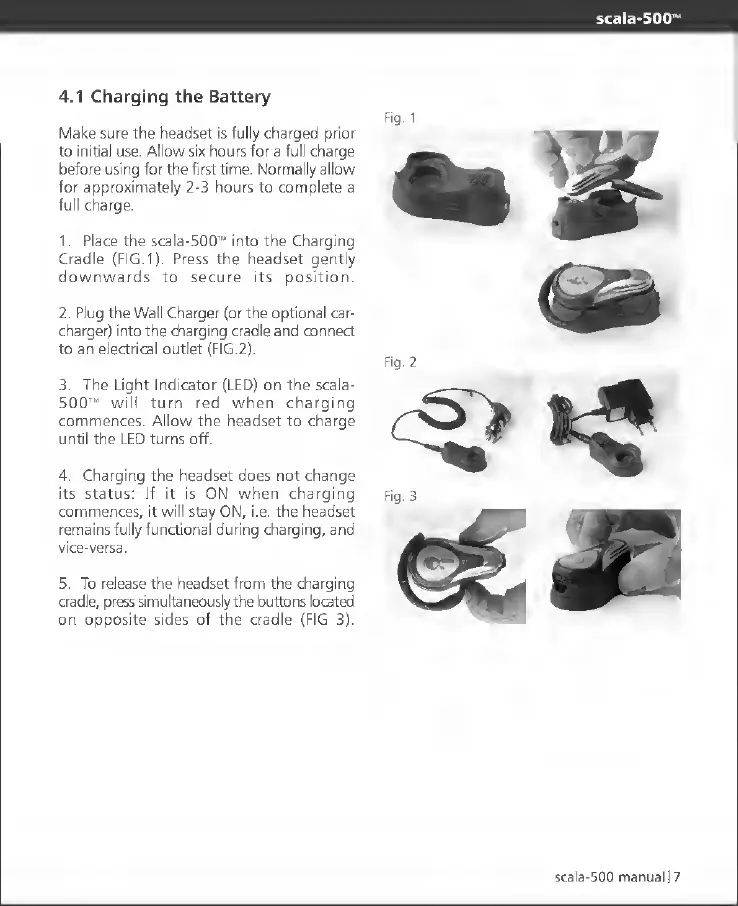scala-500
4.1
Charging the Battery
Make sure the headset is fully charged prior
to initial use. Allow six hours for a full charge
before using for the first time. Normally allow
for
approximately
2-3
hours to complete a
full charge.
1
. Place the scala-500'" into the
Charging
Cradle
(FIG.
1
) . Press the headset gently
downwards to secure its position.
2. Plug the Wall Charger (or the optional car-
charger)
into the
charging
cradle and connect
to an electrical outlet (FIG.
2).
3. The Light Indicator (LED) on the scala-
500'"
will turn
red
when
charging
commences. Allow the headset to charge
until the LED turns off.
4. Charging the headset does not change
its status: If it is ON when
charging
commences, it will stay ON, i.e. the headset
remains
fully functional
during charging,
and
vice-versa.
5. To
release
the headset
from
the charging
cradle,
press
simultaneously
the buttons located
on opposite sides of the cradle (FIG 3).
Fig. 1
scala-500 manual
1
7
