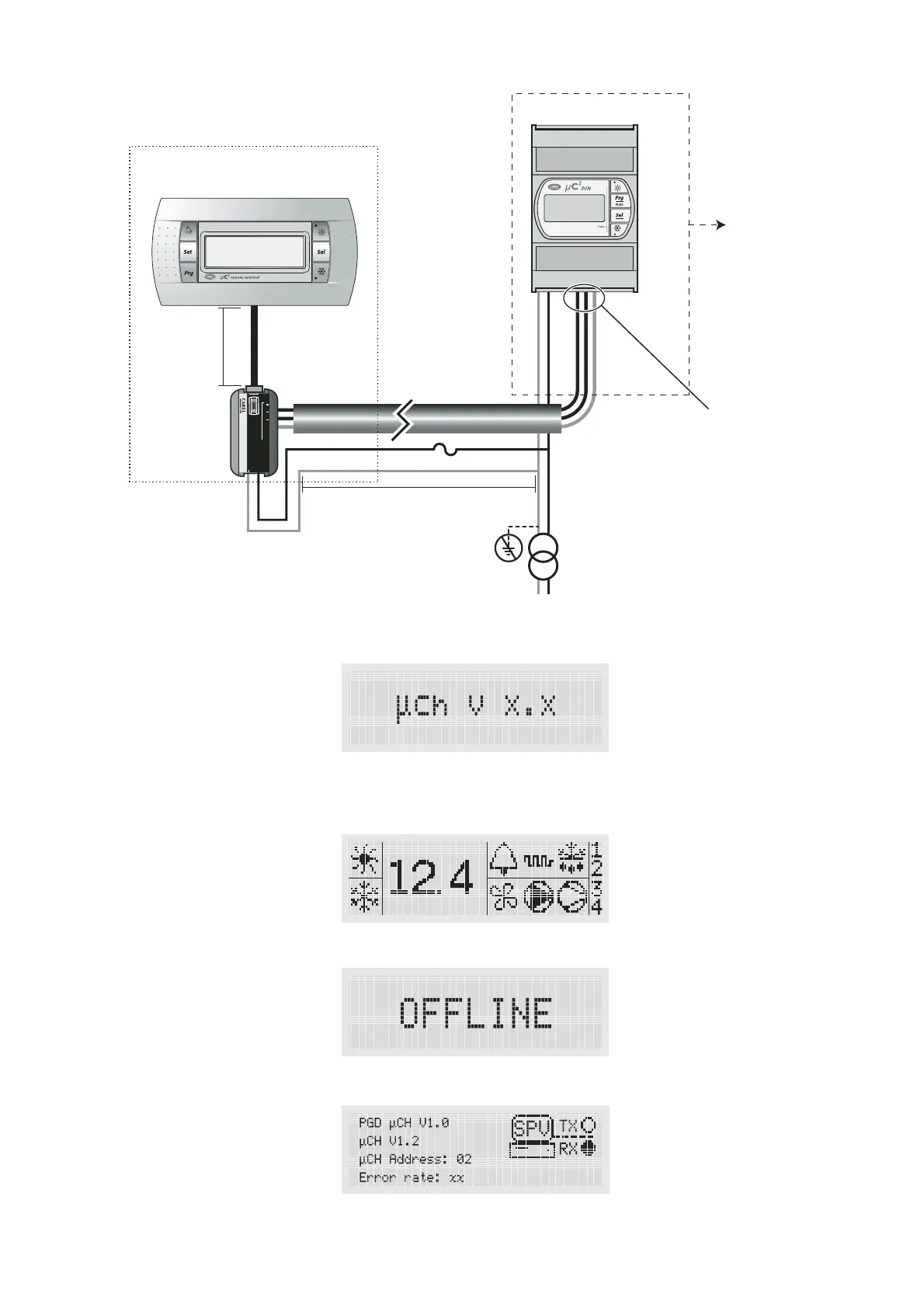Installazione
Per rendere operativo il terminale remoto non
è necessario effettuare alcuna configurazione
del µC
2
in quanto il terminale funziona
qualsiasi sia l’indirizzo seriale impostato
tramite il parametro H10. Assicurarsi però
che il µC
2
sia dotato di interfaccia seriale
FCSER00000 (per versione guida DIN)
oppure MCH2004850 (per versione a
pannello). Alla prima accensione comparirà
sul display la versione firmware del µC
2
(Fig. 7.10.4).
Dopo circa 4 s verrà visualizzata la
maschera principale con i simboli che
rappresentano lo stato del µC
2
(Fig. 7.10.5).
Nel caso il collegamento RS485 non sia
realizzato correttamente oppure il controllore
sia spento, il terminale cancellerà il
contenuto del display e visualizzerà la
scritta “OFFLINE” (Fig. 7.10.6).
Modo Info
Le pressione contemporanea dei tasti “Up” +
“Down” + “Sel” per più di 6 s, forza la
visualizzazione della maschera “INFO” (Fig.
7.10.7) contenente informazioni sul sistema
µC
2
e sulla comunicazione.
Tramite la pressione del tasto “Prg” è
possibile tornare alla maschera principale.
Installation
To install the remote terminal, no
configuration is required on the µC
2
, as the
terminal works with any serial address set
for parameter H10. Check, however, that
the µC
2
is fitted with the serial interface
FCSER00000 (DIN rail version) or
MCH2004850 (panel version). When first
switched on the display will show the
firmware version of the µC
2
(Fig. 7.10.4).
After around 4 s the main screen will be
displayed, with the symbols that represent
the status of the µC
2
(Fig. 7.10.5).
In the event where the RS485 connection
is not performed correctly or the controller
is off, the terminal will clear the display and
show the message “OFFLINE” (Fig. 7.10.6).
Info mode
Pressing the “Up” + “Down” + “Sel” buttons
together for more than 6 seconds displays
the “INFO” screen (Fig. 7.10.7) containing
information on the µC
2
system and on the
communication.
Pressing the “Prg” button returns to the
main screen.
79
µC
2
- cod. +030220420 - rel. 2.0 - 18.10.04
(see Fig. 7.10.2)
L. max. = 250 m (sez. min. 1,5 mm
Max. l. = 250 m (min. cross-sect. 1.5 mm
L. max.= 40 m
Max. l.= 40 m