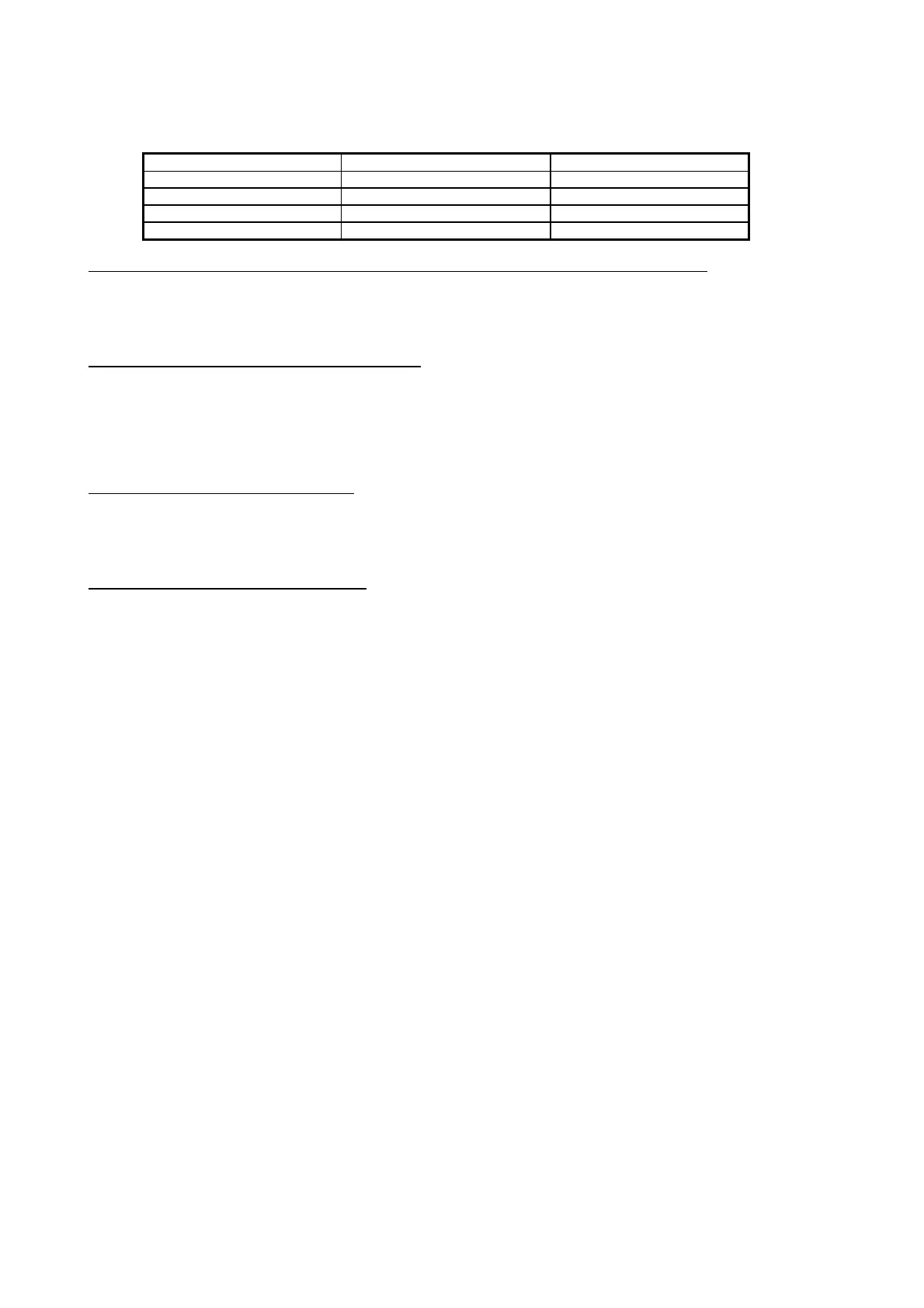Carel srl: pCO Stage Controller
page 30
The table below shows different resistance values at different temperatures. Disconnect the probe at the interface
input and measure the resistance at its terminal thus inferring the corresponding temperature value from the table
below:
°C Kohm °C Kohm °C Kohm
-20 67.71 0 27.28 20 12.09
-15 53.39 5 22.05 25 10.00
-10 42.25 17 17.96 30 8.31
-5 33.89 15 14.68 35 6.94
The pCO turns On and off repeatedly (watch-dog) or it activates some digital and/or analog outputs.
Check:
a) power cables: they should be far from the main board microprocessors;
b) the proper size of the power transformer (not supplied by Carel, see note on page 25);
c) the metallic mounting hardware must be used when mounting the main card to the electrical panel.
Failure of the serial connection to the local supervisor
Check:
a) the presence and proper connection of the serial board code PCOSER0000;
b) correct setting of the identification number of the pCO unit;
c) codes of the serial cables used in the system;
d) proper connection of the serial cables, according to the Carel diagram in the supervisory manual;
e) disconnection of the serial cables.
Failed connection to the remote supervisor
Check:
a) power supply to the Gateway (if any) and of the modems;
b) Gateway correct programming procedure (if any);
c) if the modem used is suitable for Carel serial network.
User terminal does not work (locked keypad)
Check:
a) the terminal has probably been disconnected and then connected without waiting for 2-3 seconds (see page 26).
If so, turn the pCO Off and On again with the terminal connected;
b) check that the EPROM has been correctly inserted.
