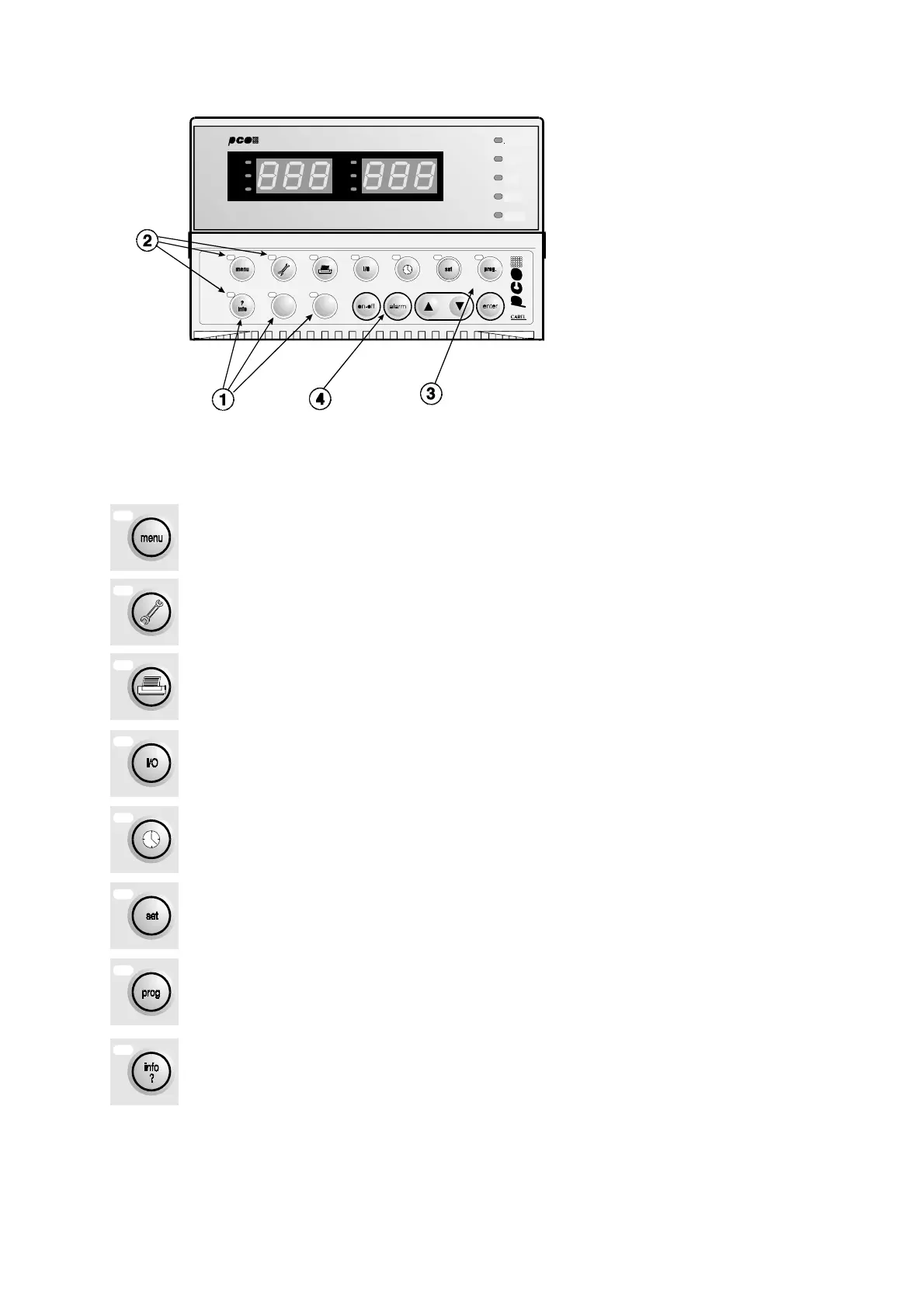Carel srl: pCO Stage Controller
page 3
Front view with front door open
Figure 3 references
1. Polycarbonate - coated mechanical
buttons
2. Function indicator LEDs
3. Adhesive polycarbonate (provided
upon request)
4. Silicone rubber buttons.
Use of the buttons
displays the values measured by the probe 1 and 2 and, moreover, displays the conversion of these
values, from pressure values to temperature values
allows access to the values related the hour counters, operated manually to the connected devices and
allows the adjust of the probes
gives access to the group of parameters for the operation of the printer control (as required)
displays the status of inputs and outputs (both digital and analog)
allows the display/programming of the clock (if present) and of the relevant time range with setpoint
variation
allows the display and selection of the setpoint
allows the setting of both of the different operation parameters (protections, thresholds) and the
parameters concerning the configuration of the unit
displays the version of the application programme
The LEDs beside the listed buttons light up when pressed, and remain in this condition until any one of the above-
mentioned buttons is pressed.
COMPRESSORS
FANS
SET 2
SET EXT
NETWORK
Bar
Bar
°
C
°
C
°
F
°
F
Fig. 3
