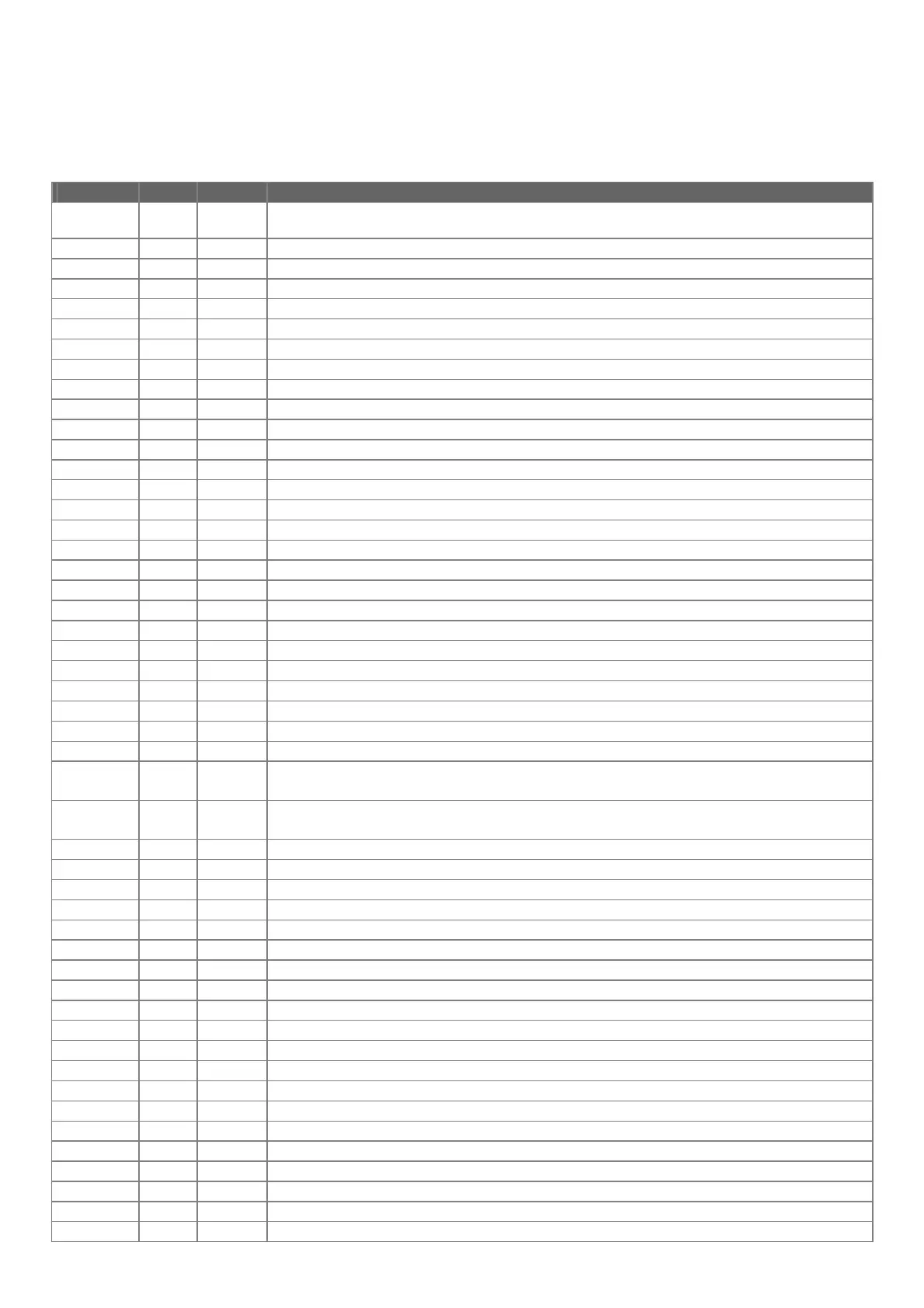Modular Standard HP Chiller for Carel driver
Carel code +030221236- Rel. 1.0 dated 7 July 2003
42
18 SUPERVISOR
pCO1, pCO2 and pCOC can be connected to a local supervision PC, and to the most common BMSs (Modbus and Bacnet) To use the listed
functions, you must insert the optional RS485 card or Gateway card (instruments interpreting the different communication protocols).
Follow the list of variables managed by the supervisor.
18.1
DIGITAL VARIABLES
Flow Type Index Description
OUT D 1 Unit On/Off Powers up all connected units on the master. On every
single slave unit, it works as an activation "enabler".
OUT D 10 Digital output 1
OUT D 11 Digital output 2
OUT D 12 Digital output 3
OUT D 13 Digital output 4
OUT D 14 Digital output 5
OUT D 15 Digital output 6
OUT D 16 Digital output 7
OUT D 17 Digital output 8
OUT D 18 Digital output 9
OUT D 19 Digital output 10
OUT D 20 Digital output 11
OUT D 21 Digital output 12
OUT D 22 Digital output 13
OUT D 28 Indicates if the unit is a MASTER
OUT D 29 Indicates if the unit is a SLAVE
OUT D 40 Main Pump (or main Fan)
OUT D 41 Condenser Pump
IN/OUT D 42 On/Off from Supervisor
IN/OUT D 44 Selection of chiller/HP mode from supervisor
OUT D 46 Free Cooling enable according to configuration
OUT D 47 Air/air unit selected : 0=Main_Fun, 1=Main_Pump
OUT D 48 Water/water unit selected : enable condenser pump.
OUT D 49 Digital Input for selecting chiller / HP Mode
OUT D 50 Enable digital Input for selecting chiller / HP Mode
OUT D 51 Operating modes: 0=Chiller, 1= heat pump
IN/OUT D 53 Selection of condenser type : 0= single, 1=double
IN/OUT D 56 Select inverter or stepped operating mode :
0 = inverter, 1 = stepped
OUT D 57 Selected operating mode:
1 = inverter, 0 = stepped
IN/OUT D 58 Selection of freecooling type valve : On/Off
OUT D 59 Selection of freecooling type valve : 0 / 10V
IN/OUT D 60 Selection of capacity controls logic : 0= normally closed, 1=normally open
IN/OUT D 61 Selection of 4-way valve logic : 0= normally closed, 1=normally open
IN/OUT D 30 Enable probe B1
IN/OUT D 31 Enable probe B2
IN/OUT D 32 Enable probe B3
IN/OUT D 33 Enable probe B4
IN/OUT D 34 Enable probe B5
IN/OUT D 35 Enable probe B6
IN/OUT D 36 Enable probe B7
IN/OUT D 37 Enable probe B8
OUT D 70 General alarm
OUT D 71 Antifreeze alarm
OUT D 72 Comp. 1 thermal cutout
OUT D 73 Comp. 2 thermal cutout
OUT D 74 Comp. 3 thermal cutout
OUT D 75 Comp. 4 thermal cutout
OUT D 76 Condenser flow-switch alarm
OUT D 77 Evaporator flow-switch alarm
