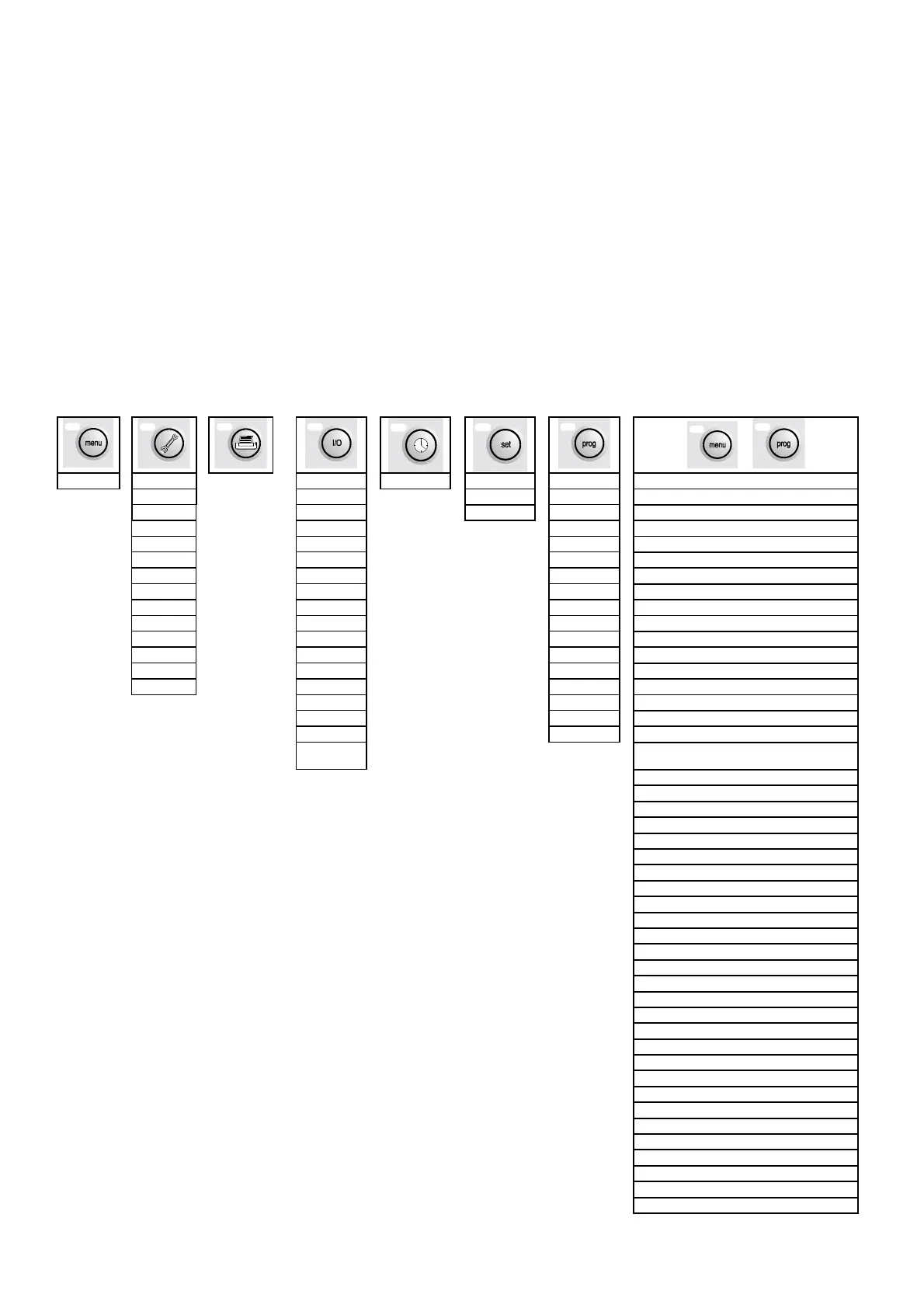Modular Standard HP Chiller for Carel driver
Carel code +030221236- Rel. 1.0 dated 7 July 2003
19
8 SCREENS
Screens can be divided into 5 categories:
• USER screens, not password protected: they appear in all loops except “prog” and “menu+prog” and show probe values, alarms,
hours of operation of the devices, time and date, and can be used to set temperature and humidity set points and for clock set-up. They are
marked with the “!” symbol in the parameters table below.
• password-protected USER screens (password 1234, editable): called up by pressing the “prog” key, via these screens you can set the
main functions (times, set points, differentials) of connected devices. Screens referring to functions that are not available are not displayed.
They are marked with the “"” symbol in the parameters table below.
• password-protected MAINTENANCE screens (password 1234, editable): called up by pressing the “maintenance” key. Via these
screens you can monitor devices, set connected probes, edit hours of operation and manage devices in manual mode. They are marked with
the “#” symbol in the parameters table below.
• password-protected MANUFACTURER screens (password 1234, editable): called up by pressing key combination “menu+prog” -
via these screens you can configure the air-conditioner and enable main functions, as well as choosing connected devices. They are marked
with the “$” symbol in the parameters table below.
8.1 LIST OF SCREENS
Screens appearing on the display are listed below. The table’s columns represent screen loops, and the first screen (A0, B0…) is the one that
appears when you press the relevant key. You can then use the arrow keys to scroll through the others. The codes (Ax, Bx, Cx…) appear in the
top right corner of the screens, making them easier to identify. The meaning of the symbols !, "… is explained in the section above. The PSW
symbol indicates screens where you are required to enter passwords.
+
! M0 ! A0 ! I0 ! K0 ! S0
PSW P0 PSW Z0
! A1 ! I1
! S1 " P1
CONFIGURATION →
# C0
! A2 ! I2 ! S2 " P2 # C1
! A3 ! I3 " P3 # C2
PSW A4 ! I4 " P4 # C3
$ A7 ! I5 " P5 # C4
$ A8 ! I6 " P6 # C5
$ A9 ! I7 " P7 # C6
$ Aa ! I8 " P8 # C7
$ Ab ! I9 " P9 # C8
$ Ac ! Ia " Pa # C9
$ Ad ! Ib " Pb # Ca
$ Ae ! Ic " Pc # Cb
$ Af ! Id " Pd # Cc
! Ie " Pe ·····
! If " Pf # Cs
! Ig " Pg # Ct
! Ih
PSW FOR EEV DRIVER
→
# Cu
# F0
# F1
# F2
# F3
# F4
# F5
# F6
# F7
# F8
# F9
# Fa
# Fb
# Fc
·····
# Fu
# Fv
# Fw
# Fx
# Fy
# Fz
# FA
# FB
# FC
# FD
# FE
# FF
# FG
# FH
