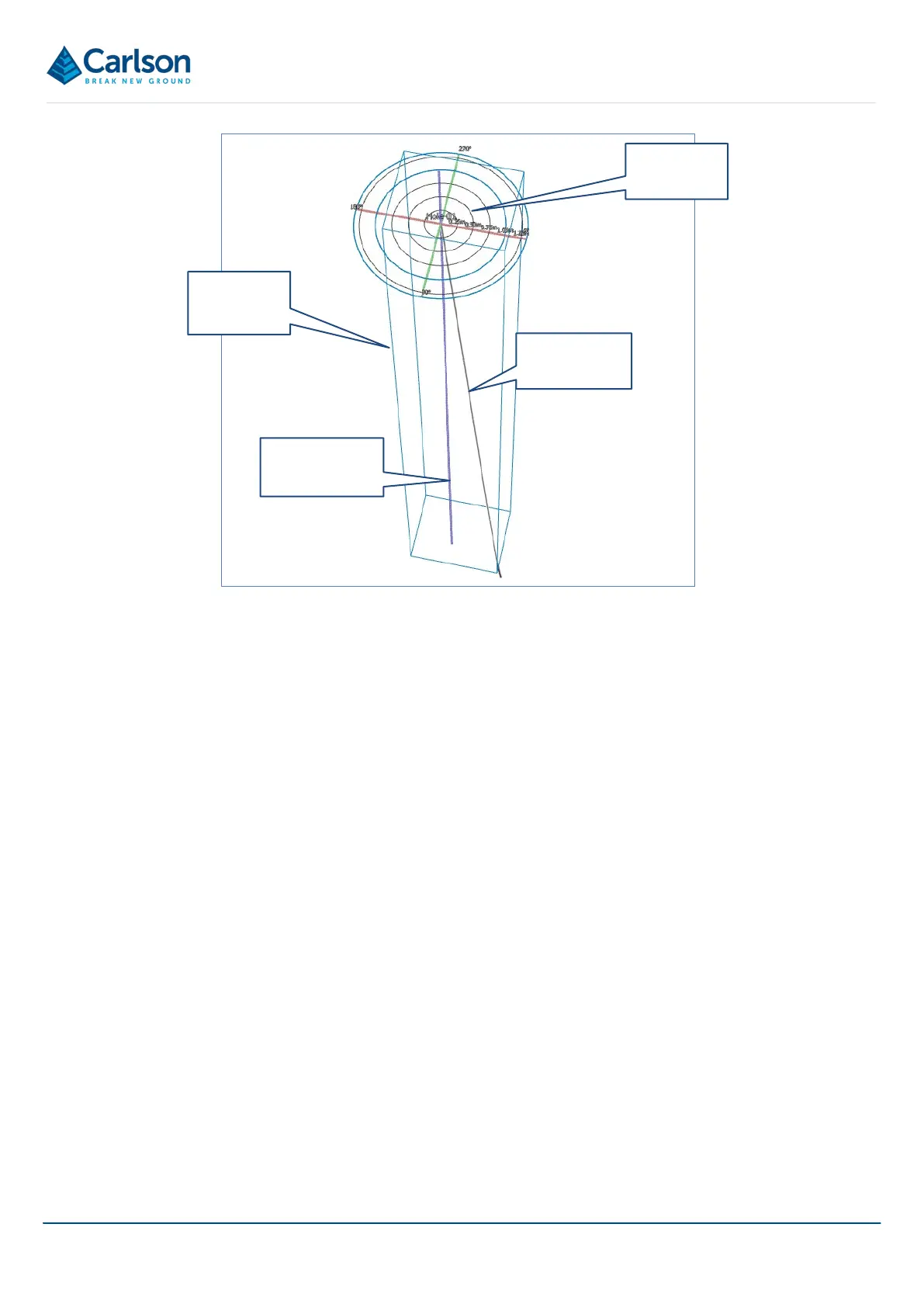BT2 user manual - H-5911-9004-02-B Page | 86
The Hole is the point at which the deployment begins. By default, these are represented in the 3D View by
concentric circles which expand as the deployment progresses.
The Hole graphic includes text identifiers, grid lines or concentric circles, and an X (green), Y (blue), Z (red) axis.
The display of Hole graphics can be reconfigured in the Settings window > Hole tab (see section 11.3.7).
The Project tab contains controls to turn Holes on and off in the 3D View window (see section 14).
12.1.4 Planned holes
A Planned hole is attached to a specific Hole. Planned holes can be configured in the Hole Details window (see
section 14.2). Planned holes can be compared to surveyed holes to compute a deviation value along the length of
a deployment.
The Planned hole is displayed in the 3D View as a solid blue line.
12.1.5 Deployments
A Deployment is attached to a specific Hole. As the Boretrak2 is deployed, Boretrak readings are taken. These
readings are all visible on-screen as they are recorded.
You can thus trace the deployment of the probe, from the hole collar to the end of the hole, and see any deviation
in the borehole.
If the Boretrak2 probe has lost Bluetooth connection with the tablet during a deployment, then any Boretrak readings
that have been recorded are shown as flashing yellow. This indicates that the displayed data is provisional and
must be updated by downloading the data recorded in the probe.
If the data has been downloaded, or if it was recorded with a live Bluetooth connection between the probe and the
tablet, the Deployment is displayed a series of grey, 1 m sections.
Station
Deployment
Bounding
box
Planned hole
Figure 91 Stations and associated features displayed in the 3D View